At present, you can easily find various file extensions in the market which will make you store CAD designs in an efficient manner. DXF is one such extension which provides you great aid in storing heavy files in an easy manner but it requires sophisticated software to open DXF extension files. This is the reason why over the internet you can easily find excellent DXF to JPG converter. Thus, you can effectively convert the files to JPG format which can easily be seen on your computer screen.
Part 1. Useful Online Converter for DXF to JPG
Zamzar
URL: https://www.zamzar.com/convert/dxf-to-jpg/
Zamzar is considered as an effective online converter site where you can effectively convert DXF to JPG file format. The site offers you an opportunity to drag and drop the files in the required location from your personal computer or through URL services. This online file converter also provides you a great deal of choice to get the JPG file straight in your email address.
Step 1: During this primary step, before you convert DXF to JPG, you have to upload your DXF files on the converter site through URL or with your local computer system.
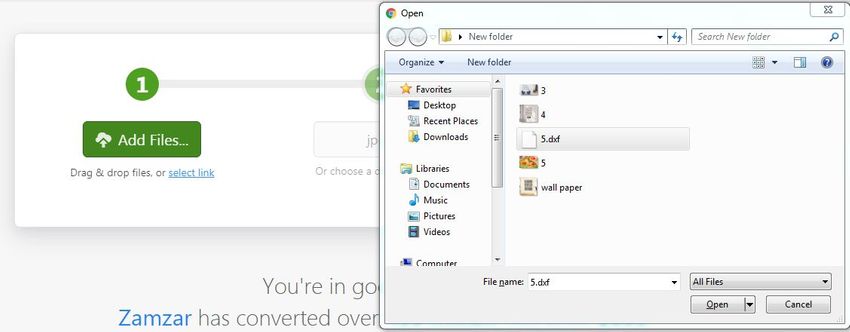
Step 2: In the next step you are required to choose JPG format from different types of formats in which are offered to you by the site.
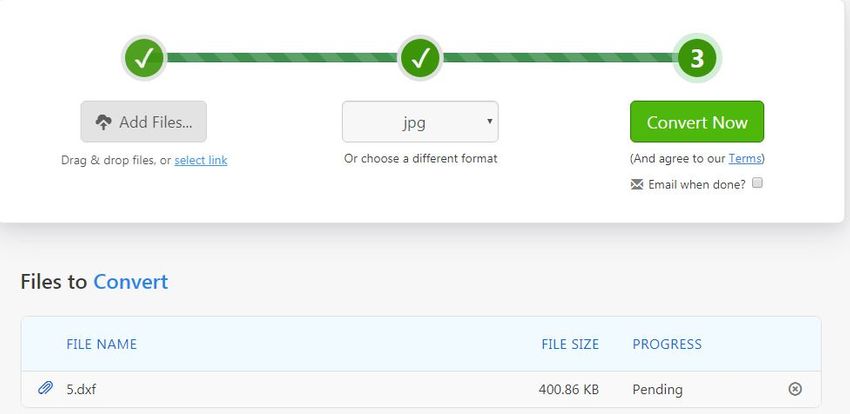
Step 3: At the third step of DXF to JPG conversion, you just have to click on the convert button and the file will start to attain JPG format instantly.
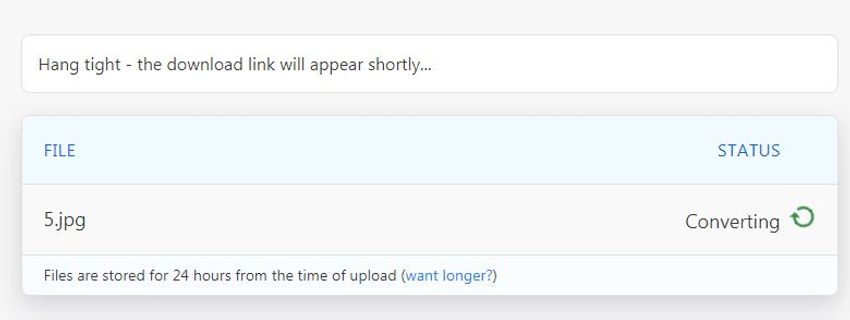
Convertio
URL: https://convertio.co/dxf-jpg/
This site has a great user interface; thus you get excellent aid in DXF to JPG conversion. You will also be able to upload a file for more than 100 MB. Convertio.co also offers you a great number of platforms from where you will be able to upload a file viz. URL, DropBox, Personal Computer and Google Drive. The site is SSL protected, thus you don’t have to fret about your data getting in the hands of a third party.
Step 1: Before you start to convert DXF to JPG format you have to upload a file on this online converter through various media platforms.
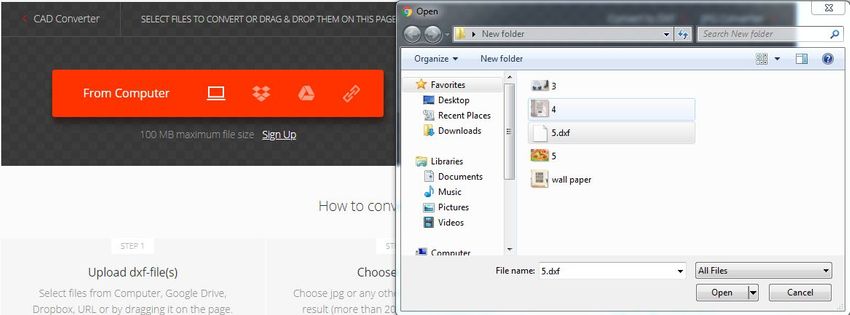
Step 2: In the second step, you have to click on the JPG button from more than 150 file formats.
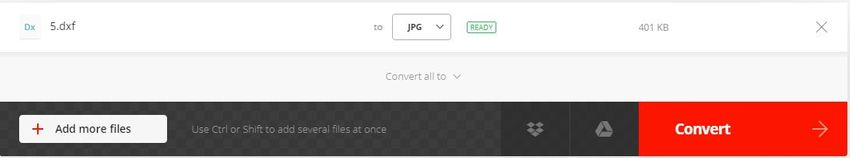
Step 3: AIn this step, you have to click on the convert button and then you can easily download the file once it has been converted.
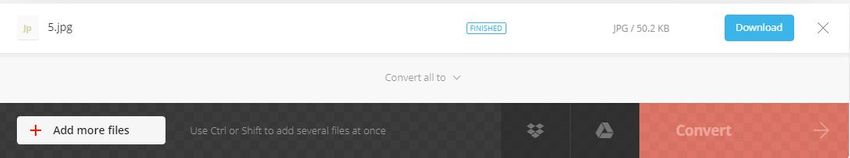
AConvert
URL: https://www.aconvert.com/image/dxf-to-jpg/
Aconvert is a fast and efficient DXF to JPG converter which provides you an opportunity to upload 200 MB files at a time. The file conversion speed is very high; thus you don’t have to waste much of your time. You will also get a chance to change the size of your image to a desired height and width. You can upload the DXF file from various platforms viz. DropBox, Google Drive, Personal Computer or URL.
Step 1: During the primary step of DXF to JPG conversion, you just have to pick the file of your interest from various platform sources and have to upload it on the online converter.
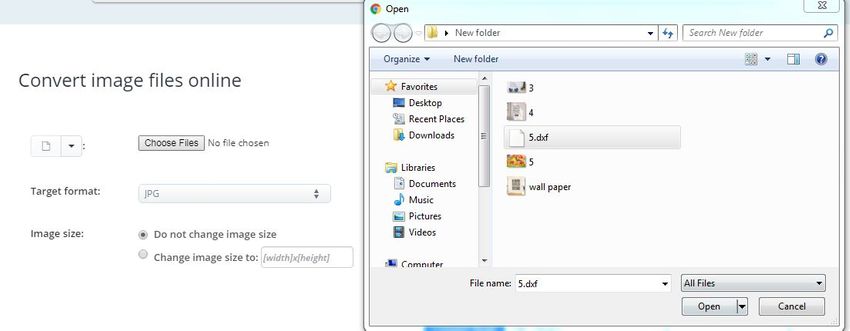
Step 2: In the second step you are required to choose the image size you want to keep, and then you have to pick the JPG format.
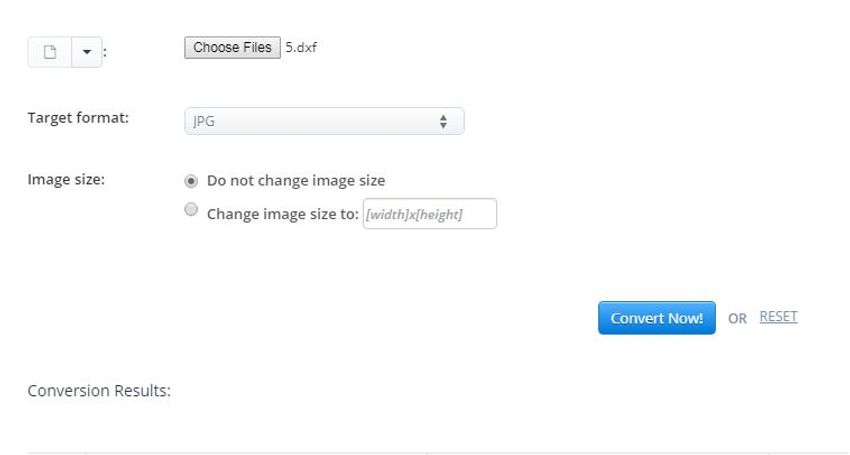
Step 3: Then you have to click on the convert now button and the process will start automatically. When your file gets completed then it will be shown on the section of the conversion result. From there, you can either download the file or save it on Google drive or in DropBox.

ConvertFiles
Convertfiles is an online file converter which is used to convert DXF to JPG in a matter of few seconds. You just have to follow three initial steps after which you will be able to download your file or can even upload the image straight to your email. This online software converter also provides you an option either to upload a file from your personal computer or from any other link.
Step 1: The initial step basically constitutes of choosing the desired file which you want to upload into the DXF to JPG converter. The file can easily be uploaded from local media or throughout the internet.
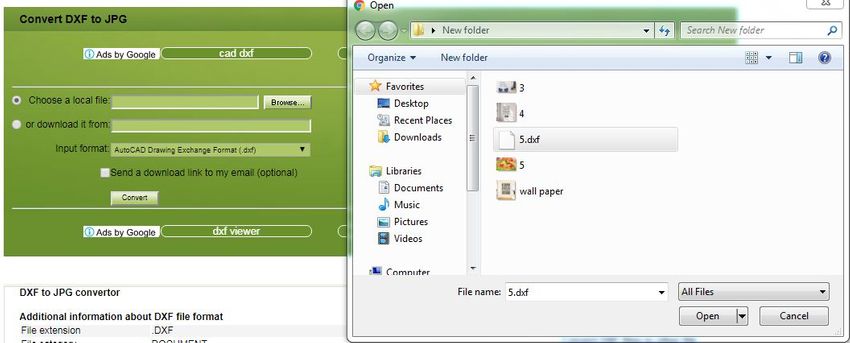
Step 2: Before you convert DXF to JPG you have to make sure that you have chosen the right format for the converted file.

Step 3: In the last step, you can easily download the converted file in your system or get a link to the downloaded URL on your email account.
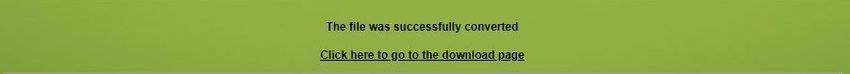
CoolUtils
URL: https://www.coolutils.com/online/DXF-to-JPG
Coolutils is an online file converter which is very easy to navigate, thus you can easily use it to change DXF to JPG format. On this software, you will be able to upload your files from a local computer, DropBox or from Google Drive. The online convertor software also follows strict rules of confidentiality; thus your files will stay secure with them.
Step 1: After opening DXF to JPG converter, you just have to upload the DXF extension file through a local platform or with the help of cloud services.
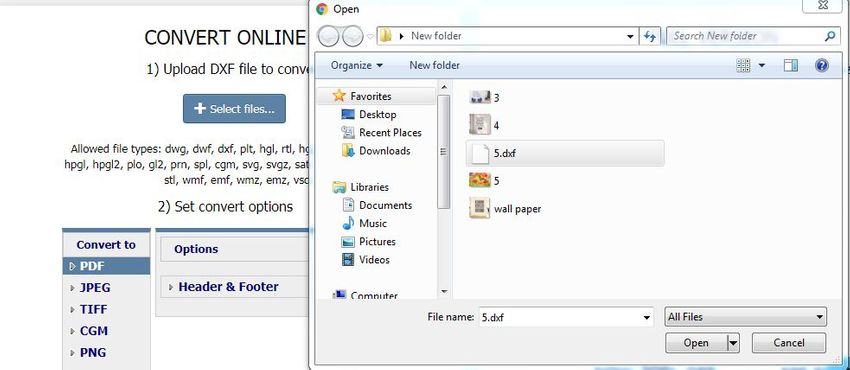
Step 2: In the second step, you have to choose for JPG file format, in which you want to convert your file. The software then starts to convert your file automatically.
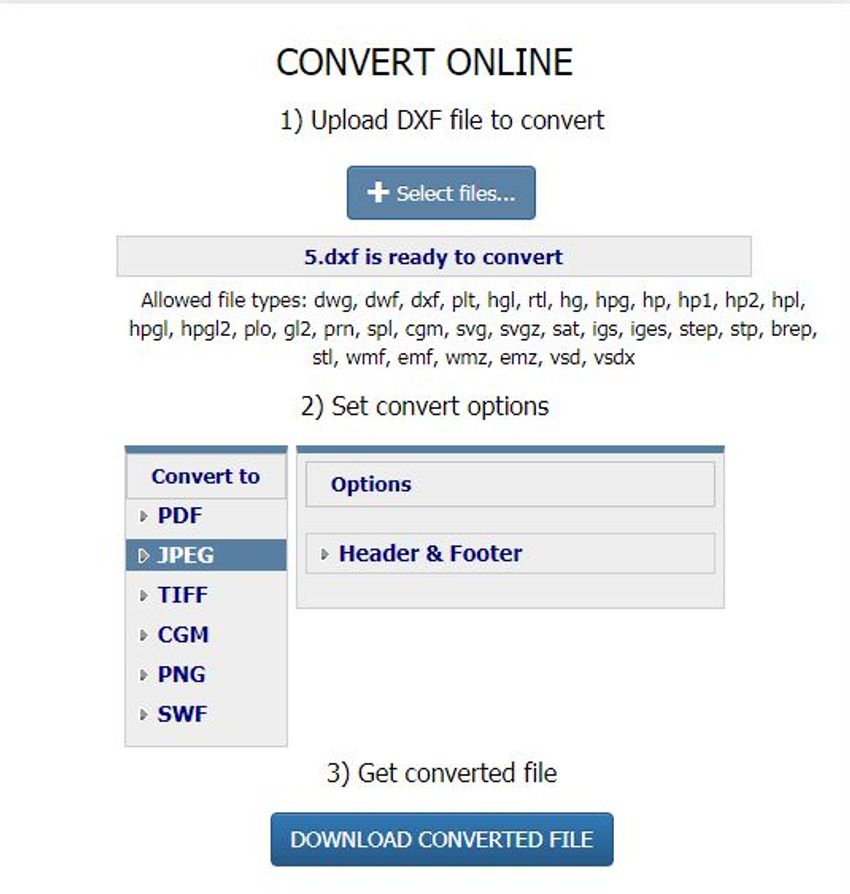
Step 3: During this step, you just have to download your converted file on your personal computer.
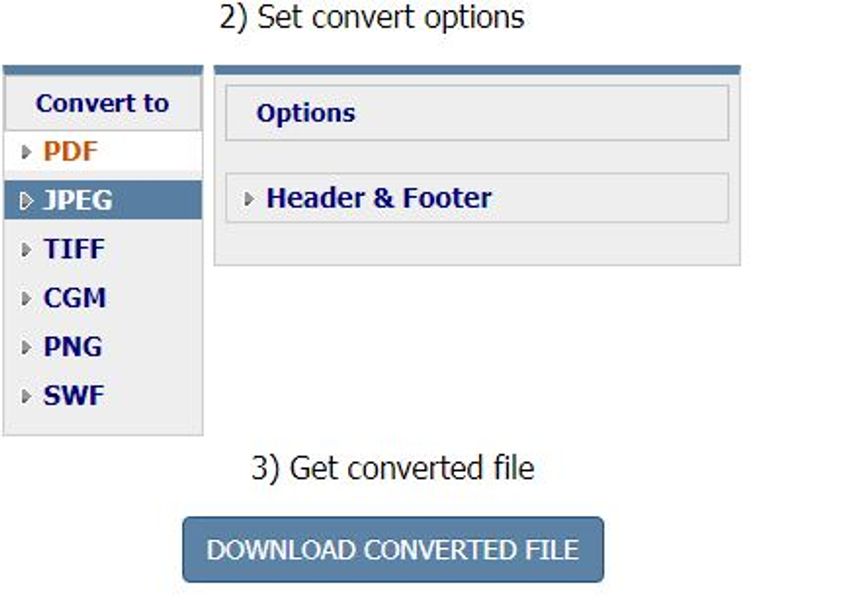
Part 2. Basic Information about DXF
a. DXF Meaning
DXF file is considered as an ultimate source which is used to store the CAD models in an efficient manner. The format of DXF is similar to that of AutoCAD which basically has DWG extension. Another important aspect of DXF files is that it can effectively stay in the text form as it follows ASCII coding. You can use a text editor to read DXF’s ASCII versions.
b. How to Open DXF Files?
Over the internet, you will be able to find various software which is used to open the DXF files in an effective manner. You can use AutoCAD 360, Autodesk viewer, etc. If you want to open your DXF file over the internet, then it is recommended to use ShareCAD.
Moreover, if you plan to open you DXF file on Mac then you can use Cheetah3D. LiberCAD is the software which can be used by Linux operators if they want to open the DXF files on their system. When you use a text editor to open DXF file then you won’t be able to see the images which are drawn but can read the information.
Summary
Over the internet, you can come across several DXF to JPG converter which will give you a chance to make CAD file simpler and can view it on your monitor. Using this free source software will give you the liberty to either store your converted file over the cloud service or you may even download them on your system.
When you use DXF to JPG online converter software then there is nothing to fret about as they follow strict confidentiality norms. DXF file is basically used by CAD designers and it uses several complex software to view them on your system. You have to use different types of software if you want to view the file on your Mac, Windows or on Linux platform.
Here is the Software for image converter, free download and try it now!
- · Support batch processing of pictures conversion.
- · Convert images to over 1000 formats, including JPG, PNG, BMP, TIFF, GIF, and others.
- · Convert photo to JPG or specific devices formats without any trouble.
- · Transfer converted files from PC/Mac to external devices easily via a USB cable.
- · Versatile toolbox combines Image Converter, GIF maker, video compressor and screen recorder, and others.

