GIF and JPEG are some of the most popular image extensions in the world. A lot of people are always looking for ways to convert GIF to JPEG easily. There are a lot of tools that are available both online as well as offline. Most of the tools allow you to save the images for free but will offer a lot of advanced features and better support if you have subscribed to a paid plan. These tools are great at what they are supposed to do and will offer you tons of other features as well.
Part 1. Convert Animated GIF to JPEG File---Free & Online
Online UniConverter
URL: https://www.media.io/image-converter.html
Key Features:
- Two ways to add pictures to it: use + button or drag & drop.
- No advertising.
- Online UniConverter supports the most popular browsers.
- Maintain the convert and compress images as well.
Onlinejpgtools
URL: https://onlinejpgtools.com/convert-gif-to-jpg
Onlinejpgtools is considered as the best site which helps you to convert GIF to JPEG in a fast and effective manner. The website is SSL protected; thus, there is nothing to fret about when you are uploading your exclusive photos. You do not have to download any added plug-in to use this online image converter. The GUI features of Onlinejpgtools is easy to follow. Thus, you can use the site even if you are a beginner.
Key Features:
- You will get a drag-and-drop feature which makes it very easy to upload a GIF file.
- The site follows confidentiality norm; thus, all your uploads will be secured when you use this online converter.
- One of the best features of this application is that you don’t have to deal with unnecessary advertisements.
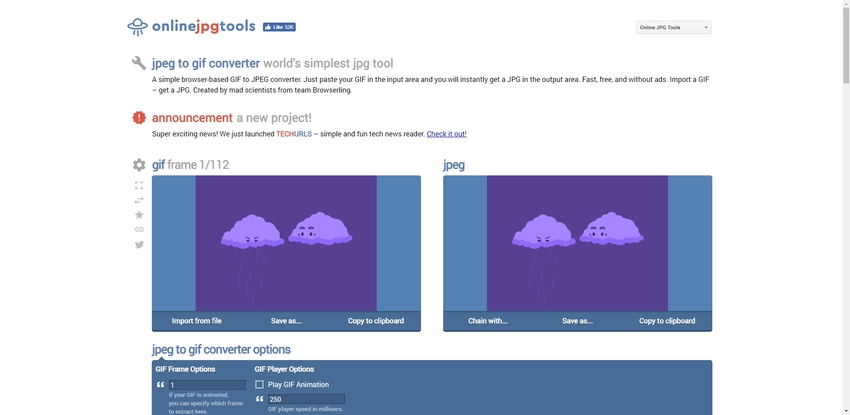
Online-Convert
URL: https://image.online-convert.com/convert-to-jpg
It is straightforward to use Image.online-convert and the web portal also offers plenty of editing options with which you can undertake several changes to your images. When you convert GIF to JPEG on this online software, then you can easily choose DPI, pixel, sharpness, and color hue of the output image. The conversion process is too fast. Thus it is considered ideal for big projects. You can use this application on several platforms and get a chance to work on 120 image formats.
Key Features:
- This online image conversion software allows you to upload up to 100MB of image files at a time.
- You get a chance to upload GIF files from URL, personal computer, Dropbox, and Google Drive.
- This online converter doesn’t have any issues regarding the quality of image size.
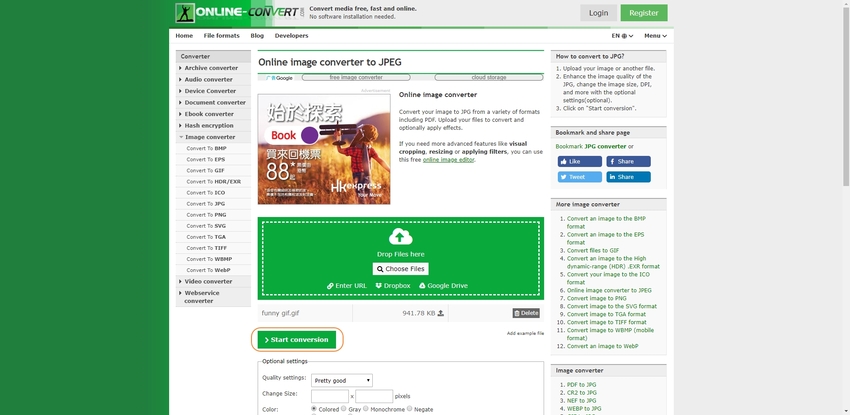
Convertio
URL: https://convertio.co/gif-jpeg/
Convertio is known for its file converting speed and you get a chance to upload near about 100 MB files in a single time. Thus, it is good for batch processing. This online convertor provides round the clock assistance during file conversion process. With the help of Convertio you can easily convert GIF to JPEG format by uploading files locally or through various cloud services on different platforms. Thus, you get a chance to complete the project on the go.
Key Features:
- You do not have to download this converter on your computer, and this helps you save a large amount of hard disk space.
- This online converter is also available in multiple languages; thus, you will find it easy to work on it.
- Original files once converted get deleted, and this helps you to safeguard your interests.
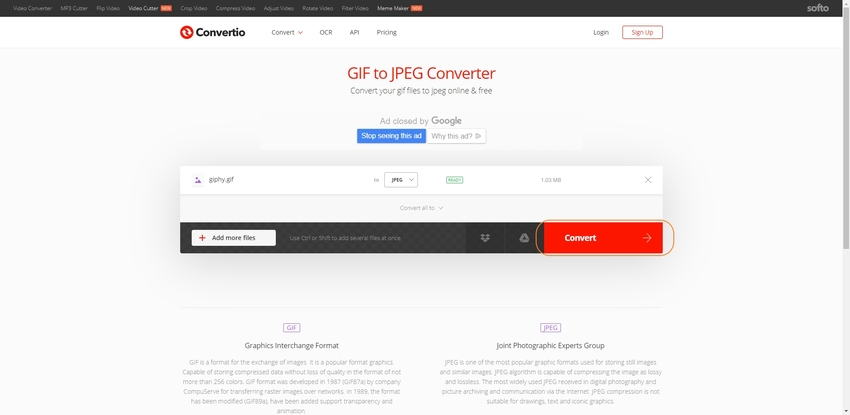
EZGIF
URL: https://ezgif.com/gif-to-jpg
Ezgif offers a great deal of help to beginners who are planning to convert GIF file to JPEG files as you get to study related topics in the form of frequently asked questions. Moreover, you also get a chance to acquire several editing features like crop, resize, GIF optimizer, etc.
Key Features:
- The site allows you to directly share the converted files on several media plat forms with your loved ones.
- During the conversion on this website you just have to upload the GIF file and then the conversion process will take place automatically.
- After the conversion the quality of the image will be maintained properly.
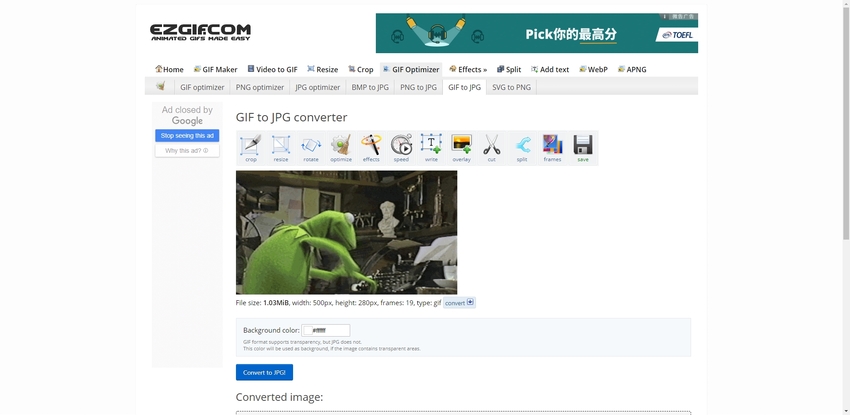
Iloveimg
URL: https://www.iloveimg.com/convert-to-jpg/gif-to-jpg
With iloveimg you can upload GIF images from Google Drive Dropbox and a personal computer and convert GIF to JPEG. This site provides HTTPS connectivity and strictly follows confidentiality norms. Thus all your files will be secured, and you do not have to fret about viruses and worms. It is effortless to contact the webmasters with the help of personal email and sort out your any queries.
Key Features:
- Through the help of this image convertor site, you get a chance to crop, resize and compress image.
- The site provides effective features when you purchase its premium version.
- You get a chance to save all of the converted files on a cloud platform.
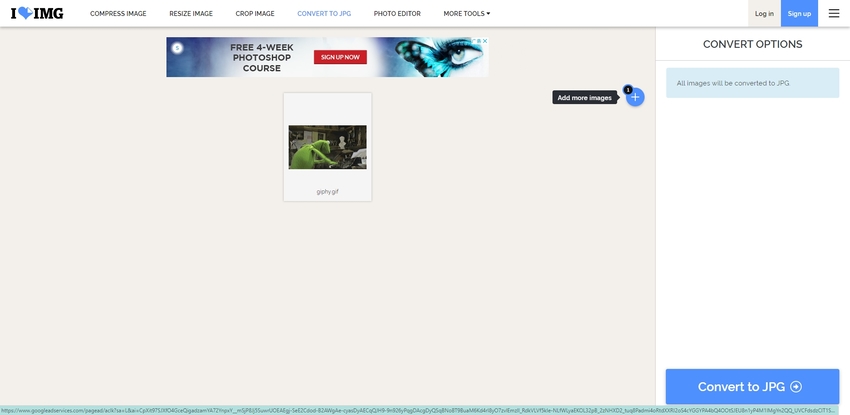
ZAMZAR
URL: https://www.zamzar.com/convert/gif-to-jpg/
Zamzar is a very versatile and powerful online tool that can perform various conversions for images and video formats. It supports image formats like PNG, GIF, JPEG, RAW, BMP, etc. for transformations into different other forms. It also allows video conversion and supports all the major formats like WEBMP, MP4, 3GP, etc. You can avail advanced features like higher sized conversions, online storage, etc. for a marginal fee. They have a dedicated customer support team that will help you with any query or issues that you might face. In short, this is one of the most excellent tools for converting a GIF file into a JPEG.
Key Features:
- The website has support for multiple languages like English, Spanish, Italian, Russian, etc.
- It allows you to store your converted files on their online cloud storage servers.
- Provides quick results with no loss to the quality.
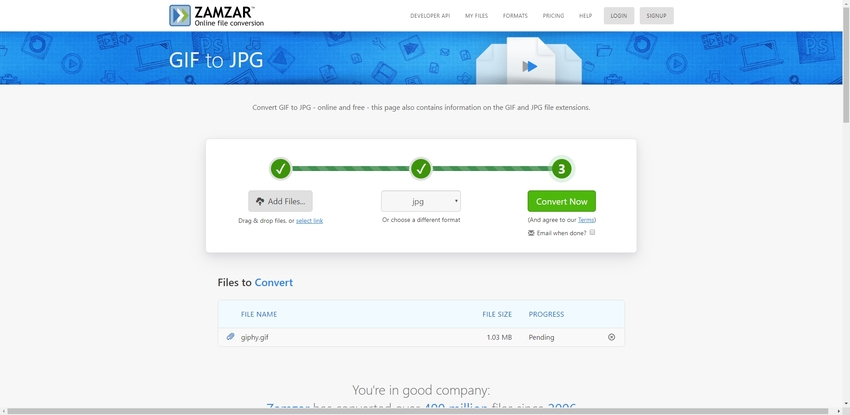
Part 2. Easy to Convert GIF to JPEG by Using UniConverter Software
UniConverter is a great tool that comes from the Wondershare developer team. This is a great tool that has a plenty of powerful features which are free of cost. This tool can be downloaded from the official website for absolutely no cost at all. It allows you to convert, edit, compress and even burn your files into an external storage unit like CDs and DVDs. This tool supports all the major image formats like JPEG, GIF, PNG, RAW etc. for conversion into any format you want. It also allows video conversion of all the formats.
- · It allows you to cast your device’s screen onto a smart television.
- · It allows you to record the processes on your screen in high quality.
- · You can use it to avail lossless conversion of video and image file.
- · It has an inbuilt GIF maker that is very efficient.
- · The processes performed in this tool are about 30x times faster than other tools.
GIF to JPEG Conversion Steps in Wondershare UniConverter
Step 1. Download and Install UniConverter
The first step is to visit the website and download the software. Once the download is complete, click on the downloaded file to start the installation process and accept the terms and conditions.
Step 2. Launch the UniConverter Application
Once the installation process is complete, launch the application and click on the Toolbox icon. After clicking on it, you will notice an option called Image Converter, click on it.
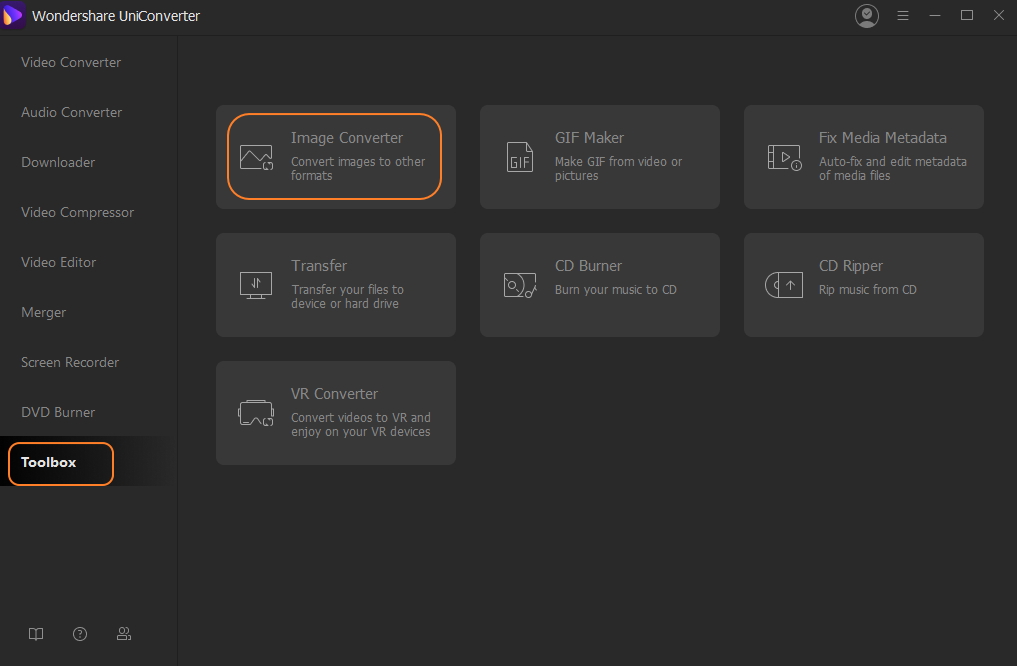
Step 3. Add the GIF File You Want to be Converted into JPEG
Now, you will notice a + icon on the top-left area of your screen as shown in the image below, click on that and choose the GIF file you want to be converted. You can also manually drag and drop the file in the center screen to start the conversion.
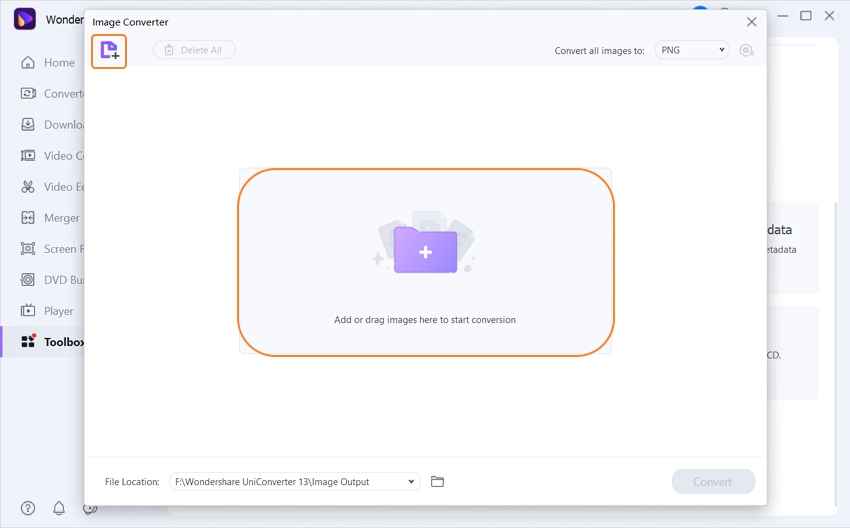
Step 4. Convert the GIF File into JPEG Format
Now, that you have uploaded your desired file, you will notice a button on the bottom right area of your screen called Convert. Click on that button and you will have the results within a minute saved in your hard drive.
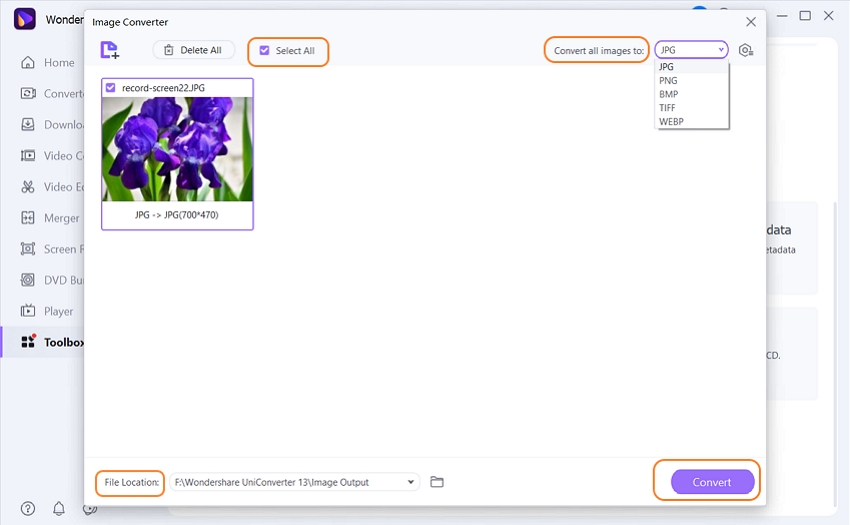
Summary
At present, you can easily find different types of online software with which it gets too easy to convert GIF to JPEG files with few initial steps. One of the best features of these converters is that you do not have to download any plugin and it is even possible to save the converted file on the cloud system. Here you will get multiple options to upload a GIF file, and you don’t also have to deal worry about viruses and worms as these sites are duly protected. However, getting the software installed is the best as you do not have to face troubles due to internet issues. Therefore, you can rely on Wondershare Uniconverter for all your image conversion needs.

