ICO file format is not much popular among the people but for the software developers and other IT professionals, these format files are very important. Usually, people use jpg and PNG format files for storing images on their computers so they don’t know much about this format. If you are an IT professional and need to convert JPG to ICO format, then this is also possible by using different online tools and desktop programs. There are many programs and online websites available over the internet which helps users to quickly convert JPG to ICO with ease. We will have a look at some of the best JPG to ICON converter online in this article today.
Part 1: Online Converter-Convert JPG to ICO
Now a day there is many online websites available for the developers and users which allow them to convert JPG to ICO with ease. Here we will list 6 best online JPG ICO converter sites.
Online Convert
URL: https://image.online-convert.com/convert-to-ico
Online Convert is a very popular JPG to ICO converter site which perfectly works in almost all browsers and allows users to perform almost all types of conversions online such as audio, video, EBook, Archive, documents, etc. This website supports converting mostly all types of files from one format to another. It also supports converting JPG to ICO format for free of cost. You can use this website without paying anything.
Advantages:
- Free of cost website so you don’t need to spend a penny to use it.
- No need of any installation on your system.
- Works in the browser directly.
Disadvantages:
- You can’t use it without internet.
- This website limits the size of files.
- The output quality is not up to the mark.
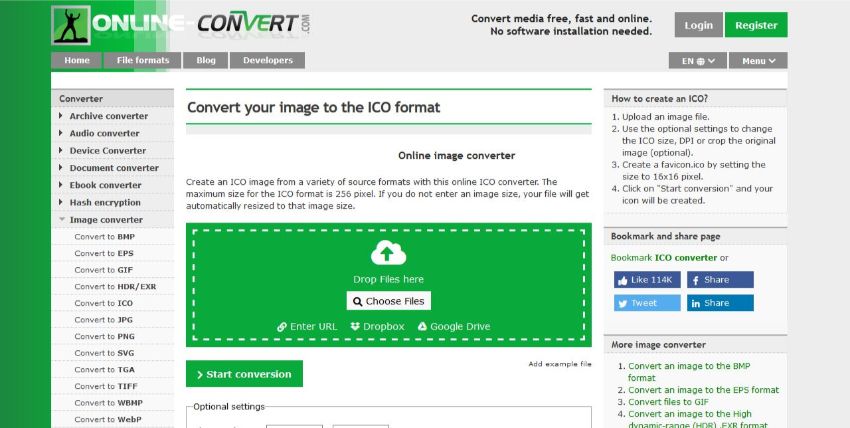
Online Convert Free
URL: https://onlineconvertfree.com/convert-format/jpg-to-ico/
Online Convert Free is another online website which enables users to convert the files from one format to another with ease. This website offers users to convert books, documents, images, video etc for free of charge. This website also works online directly in your browser. There is a limit on the file size in the free version of the website so it also offers you paid plans which costs you around 7.99$, 6.99$ and 11.99$ according to the different features and user requirement.
Advantages:
- Free website for small file conversion.
- Supports JPG to ICO conversion as well.
- You can convert different types of files with the website.
Disadvantages:
- Free version is very limited.
- You may face issue of ads while using free version.
- You can’t convert and save files without entering your personal Email id.
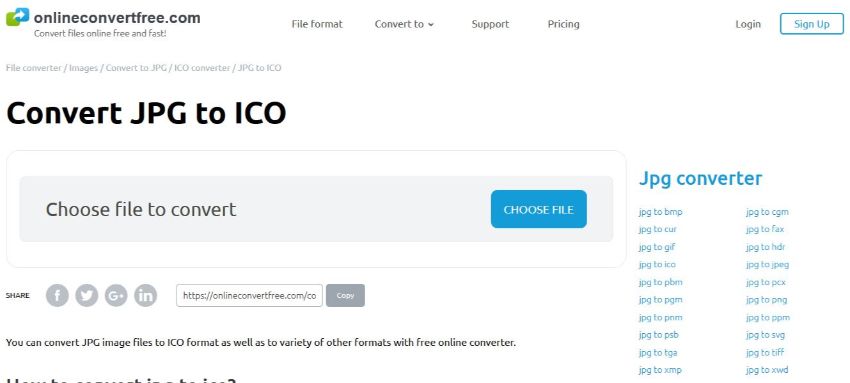
ICO Convert
URL: https://icoconvert.com/
ICO Convert is a web application that allows you to convert JPG to ICO online. This website mainly focuses on converting images to the ICO format so you can get the original quality after file conversion. There are so many functions offered on the website related to ICO images such as “Multiple PNG to one ICO”, “Batch PNG to ICO” and “Batch ICO to Image” etc. These are some features offers on the website for the ICO.
Advantages:
- Fully supports different ICO operations.
- You can also edit the images with the website before converting them.
- Free of cost service.
Disadvantages:
- This website allows users to convert the images to ICO format only.
- The file size is limited to 50 MB only.
- Requires internet to do the necessary conversion of files.
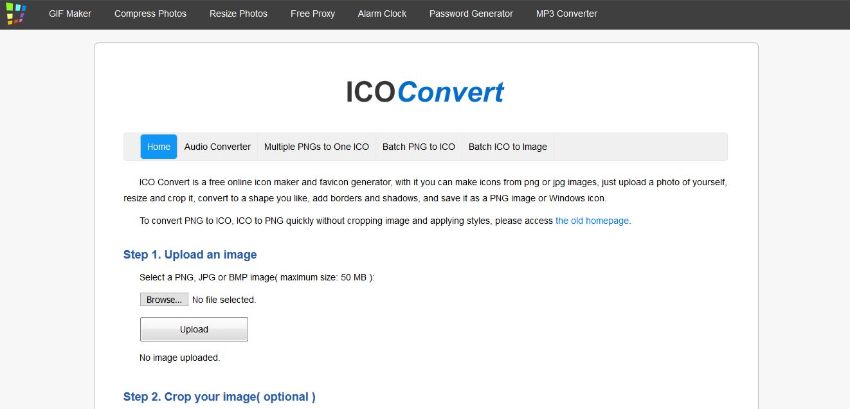
CoolUtils
URL: https://www.coolutils.com/online/Image-Converter/
CoolUtils website is an online image converter but not only images it also supports converting audio, video, document etc online directly without any installation on your computer. This website directly converts the files in real time and allows you to download them directly without waiting for any Email link for the converted files. It supports 5 input formats of different types of files and 6 output formats for the conversion of the file.
Advantages:
- Free website doesn’t require any installation.
- Supports converting images, documents and images.
- Compatible in convert most popular file formats.
Disadvantages:
- The website doesn’t support batch conversion so you can only convert one image at a time.
- You need internet to upload images for conversion.
- You can’t save the converted image to Google Drive or Dropbox.
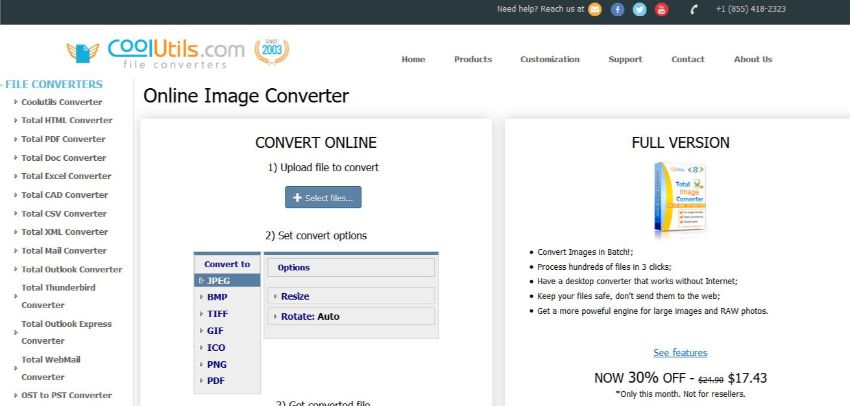
FileZigZag
URL: https://www.filezigzag.com/
FileZigZag is also a very nice converter website which comes with powerful audio, video, images, documents, and archive converters. These converters work directly online. This website doesn’t offer you to download the files directly after conversion so you have to wait for the download link on the webpage or wait to get the download link in the mail. This website supports 14 input format and 16 output formats for converting the files.
Advantages:
- The website is super easy to use.
- You can access it in mainly all browsers.
- Convert the large images files as well.
Disadvantages:
- The website converts the files in slower speed.
- Unable to convert images in batch.
- It changes the filename after file conversion.
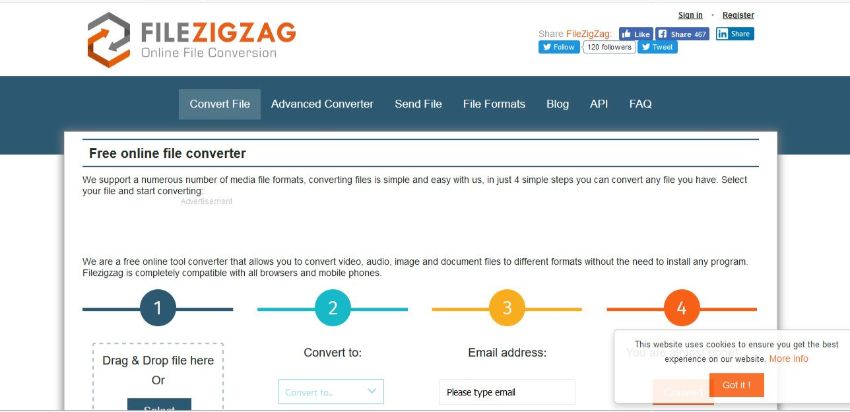
Zamzar
Zamzar is a very old yet very powerful online image converter website that also supports convert JPG to ICO without any installation in your browser. Even it supports few CAD formats which are not supported by most of the online image converters. Zamzar supports mainly all popular images formats so you can quickly the images without worrying about the compatibility.
Advantages:
- The website converts the images with ease without any installation.
- Supports mainly all image formats for input.
- Supports converting EBook, Music, images and some other types of files for conversion.
Disadvantages:
- Conversion speed of website is very slow as compared to other online converters.
- You can only convert up to 5 images in batch.
- You need to download the images one by one even if you are converting them in batch.
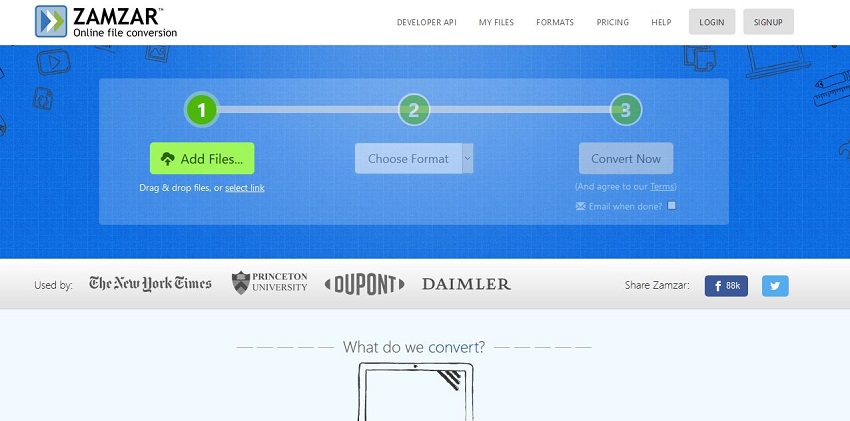
Part 2: ICO Info
a. What is an ICO File?
An ICO file is also known as icon format. This format is mostly used for the website icons, windows files, and folders icons. This format one image in different sizes and make one or more copies of the single image. This format is similar to the .CUR file format images which are used for icons in the Mac operating system computers.
b. Open the ICO Files in Windows:
ICO files can be opened with the windows photos viewer which is the default windows photo viewing application. In the windows 7, 8 and 10 you simply need to look at the folder where ICO files are kept then right click on the files > open With > and then choose “Photos” app. Now your ICO file will be opened.
c. Open the ICO Files on Mac:
Mac operating system computers also come with the default image viewer software which is known as “Preview”. Actually when you try to open the ICO file on Mac then you won’t be able to open so first you need to convert the ICO file format to the ICNS format which is icon format for Mac then you can open it using preview.
Summary
These are few best JPG to icon converter online websites which can quickly convert your files from one format to another without doing any effort. These online sites work in the browser directly and have some limits but most of the websites are free to use. Finally, you just need an internet connection to upload and download images for converting JPG to ICO online.
Let's introduce a functional software, which is called UniConverter. It could convert video, VR, and image to any formats that you need. It's not the only converter function, you could free download to see more.
- · Support batch processing of pictures conversion.
- · Convert images to over 1000 formats, including JPG, PNG, BMP, TIFF, GIF, and others.
- · Convert photo to JPG or specific devices formats without any trouble.
- · Transfer converted files from PC/Mac to external devices easily via a USB cable.
- · Versatile toolbox combines Image Converter, GIF maker, video compressor and screen recorder, and others.




