When you work on the internet, more than often it happens that you prefer to save a web page for future reference. Basically, net archival files are stored in MHT format. If you want to resize the file, then it is very essential to convert MHT to JPG format.
Part 1. Convert MHT to JPG Online
CoolUtils
URL: https://www.coolutils.com/online/MHT-to-JPG
Coolutils.com is an online software converter which provides you excellent opportunity to convert MHT to JPG format. This site has an exceptional user interface; thus you will be able to use the services in the easiest manner possible. The site is also SSL protected, thus you don’t have to fret about a thing.
Pros:
- You will get a chance to upload a file from Personal Computer, Google Drive and DropBox.
- Files on this site are converted at a fast rate and they are of high resolution.
- The site also follows strict, confidentiality norms, thus your files will not be shared by the third party.
Con:
- This site doesn’t offer you to upload the file directly from a URL.
- The free version has only limited options.
- You don’t get an opportunity to secure your file on the cloud system.
How to Convert MHT to JPG in CoolUtils
Step 1: In the primary step, you just have to upload the file from Google Drive, DropBox, and Personal Computer.
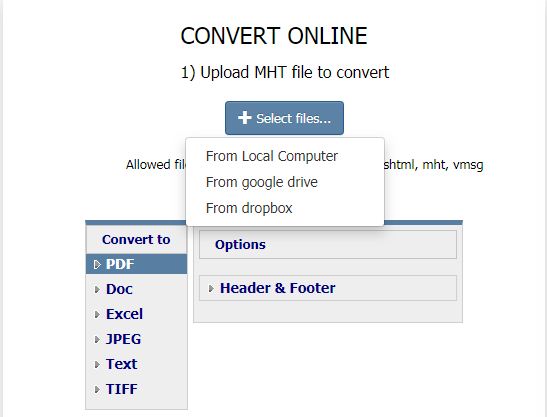
Step 2: This is the step you just have to choose the JPG format in which you want to convert MHT file.
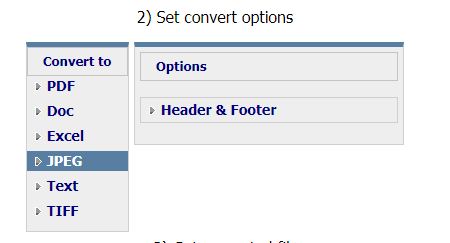
Step 3: In the last step you just have to click on the download button, this will save your JPG format file on your system.
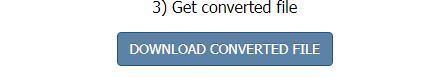
Convertio
URL: https://convertio.co/html-jpg/
Convertio.co is a site from where you can convert MHT to JPG extension. You can also ask for round the clock assistance through the Help section. Here you can easily find articles related to various genuine issues which you might face during the uploading process. This online converter does not share your files with the third party and provide an end product which is of excellent quality.
Pros:
- You will get an opportunity to drag and drop during file uploading, this saves your time.
- On this site, you can upload a file up to 100 MB.
- The site provides you an opportunity to upload a file from various platforms viz. personal computer, URL, Google Drive, and DropBox.
Con:
- To acquire the prime features of the site you have to sign up on the site.
- No cloud storage facility.
- No synchronous conversion of files.
MHT to JPG Conversion Steps for Convertio
Step 1: Firstly, you have to upload a file of your choice, for this, you can use URL, personal computer, Google Drive and DropBox.
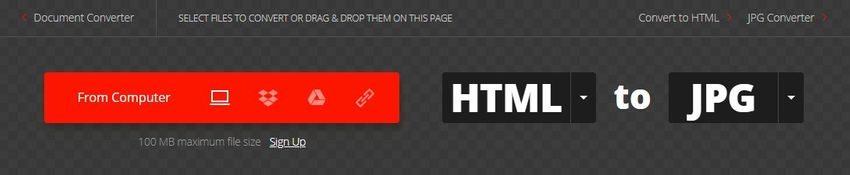
Step 2: You just has to select an option for JPG.
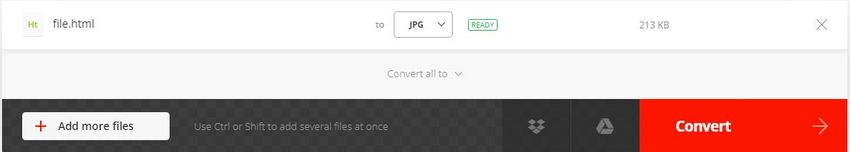
Step 3: You can download the converted file straight to your personal computer after the process of conversion is over.
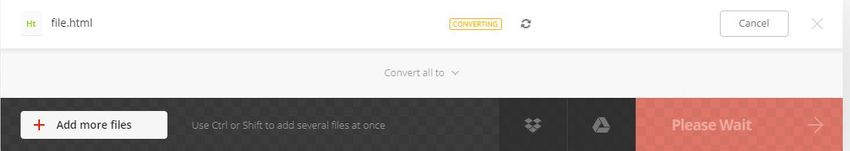
AConvert
URL: https://www.aconvert.com/format/MHT/
With this online software, you will be able to convert MHT to JPG in a short time frame. You can easily navigate this online converting tool as it has perfect UX and UI. This site is completely secure thus you will not get any virus on your system when you download a program.
Pros:
- The site offers you to upload a file from various platforms.
- This site allows you to upload a file up to a size of 200 MB.
- You can also get queries sorted out straight by logging on to the help button.
Con:
- The conversion of file takes near about 3 minutes which is a bit slow process.
- To sort out your queries you have to read information, no videos are given.
- Files can only be saved for about 2 hours.
Online Converter for Convert MHT to JPG File-AConvert
Step 1: In the initial step, you have to choose files either from URL, DropBox, Personal Computer or Google Drive.
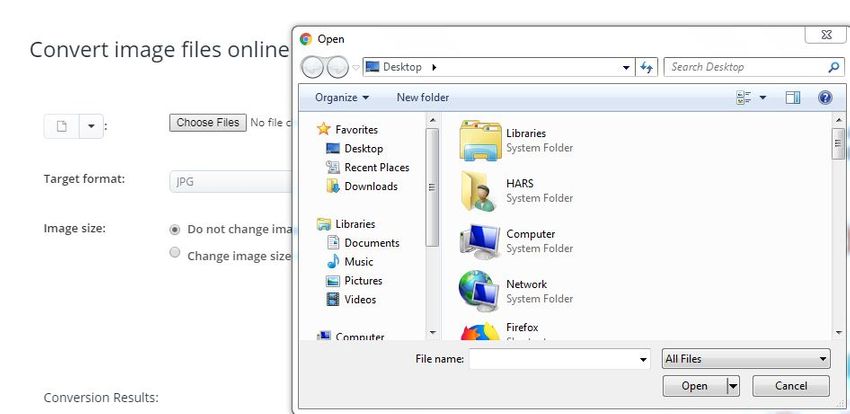
Step 2: It is very essential to choose a target file as JPG and then the converter will start to do necessary changes.
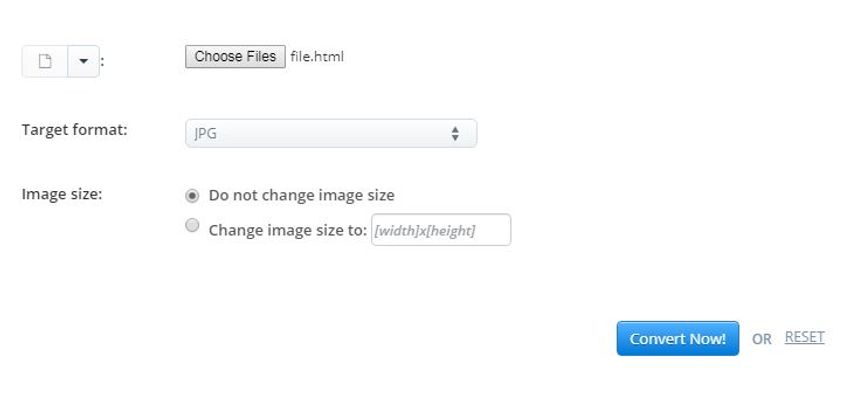
Step 3: You can either download your file straight on your personal computer or can save it on online media.
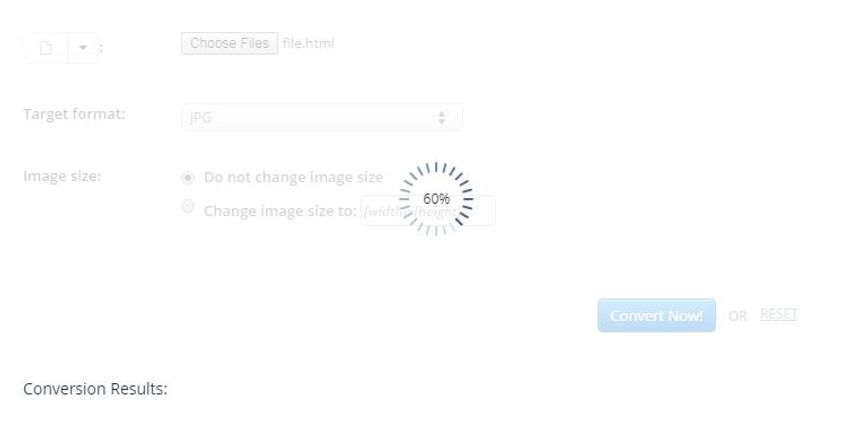
Part 2. Knowledge of MHT
a. What is a MHT File?
If you have a file with. MHT extension then it considered as a web archival for MHTML service. MHT files hold text as well as images. Through MHT files you can easily make an archive of a page over the internet. This file provides you an opportunity so that you can get all of the related information in one place.
b. How to Open MHT Files?
You can simply open your MHT file through various web browsers viz. Mozilla, Google Chrome, Internet Explorer, etc. Moreover, Microsoft Word, as well as WPS Writer, provides you an opportunity to view these files without any glitch. With several HTML editors viz. Block notes etc. you can view MHT file on your computer system. You can also use a text editor to open MHT files but since it doesn’t support images, thus you will only be able to read the information.
c. Still Can't Open Your File?
If you employ all the steps mentioned above but can’t open your MHT file, then it is recommended to check the file extension. There is a possibility that you might be dealing with some other extension. In most of the cases, there is a possibility that you are trying to open.MTH file which doesn’t open with above-mentioned software. There is another possibility that you might be dealing with.NHT file which basically works for Nokia mobile phones. You may even be dealing with.MHP file extension which is basically used by teachers who teach mathematics.
Summary
Over the internet, you can find various software with which, you can easily convert MHT to JPG file format. These programs provide you aid in uploading a file from several platforms and you will also get an effective means so that your converted file can be stored on the cloud system. It is very easy to use converting software since it has impeccable UX and UI.
MHT extension files are basically used to store archival, web pages and they can be opened with various means. You can open than through various internet browsers or can even go for desktop software over the net viz. WPS Writer, Block notes, etc.
Here is the best image converter to convert common image formats. Knowing more information see the below.
- · Support batch processing of pictures conversion.
- · Convert images to over 1000 formats, including JPG, PNG, BMP, TIFF, GIF, and others.
- · Convert photo to JPG or specific devices formats without any trouble.
- · Transfer converted files from PC/Mac to external devices easily via a USB cable.
- · Versatile toolbox combines Image Converter, GIF maker, video compressor and screen recorder, and others.

