Most of the important photos get damaged because of interrupted downloads or virus attacks on the device. Sometimes, the systems take too long to save the images, which can also damage photos. Users think that they cannot restore photographs, but in this era of digitalization, it is not impossible.
With the help of an AI picture restorer, you can fix damaged pictures without any problem. It can also restore colors and perform face enhancement in pictures.
In this article
Part 1. Primary Reasons Why Images Get Damaged in the First Place
It is very important to know the reasons that can lead to image damage so you will not face these problems again. There are several reasons that can lead to image damage, and some of them are:
- Virus Attack
Virus attacks are the commonest reason that causes the damaging to images. Not only images, but this problem can affect all the data on your device. Software bugs and errors can also result in this problem.
- Failure of Storage Media
Sometimes, the device gets heated up, leading to the failure of storage media. The storages device like USBs and memory cards can also damage the because of corruption and hard failure issues.
- Physical Damage
The mishandling of images and exposure of digital devices to heat and water cause physical damage, further damaging the picture. Moreover, old and low-resolution photos can also get damaged easily.
- Compression and Incompatibility
When you compress the image with low-quality software, it loses its original quality, resulting in pixelated and blurred images. Moreover, sometimes the image format is not compatible with the device, which distorts images.
Part 2. Top 4 Online Tools to Restore Digital Photos
Image restoration online is not as tricky a procedure as it seems if done with the right tool. You can take assistance from the online tools listed here to restore images:
1. Media.io – Image Restorer
Media.io Image Restorer is a powerful online tool designed specifically to enhance the quality of old and low-resolution photos. Using advanced algorithms and machine learning technology, it can restore faded, blurry, or pixelated images to their former glory with exceptional detail and clarity.
Media.io Image Restorer is easy to use, and you don't need any technical skills to get started. Simply upload your old photo, and it will analyze the image and apply its intelligent algorithms to upscale and enhance it. So, revive your treasured old photos and bring them back to life right now.
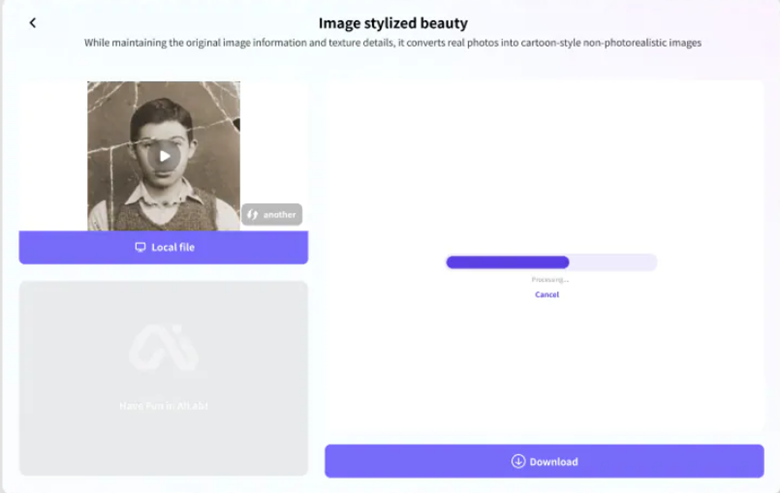
Key Features of Media.io Image Restorer
- Advanced algorithms and machine learning for precise image enhancement.
- User-friendly interface for easy use.
- Supports popular image formats: JPEG, PNG, and more.
- Available on multiple platforms: Windows, Mac, and Linux.
2. Repairit Online
Repairit Online helps you with AI photo restoration online for free. You don't have to compromise the space of your device to restore images with this tool. This online tool can repair images from all the devices, such as Windows, Mac, SD cards, and more. You can fix any level of photo corruption with it without worrying about its visuals. Moreover, it does not rename the file, as you can access the image with an unchanged name with it.
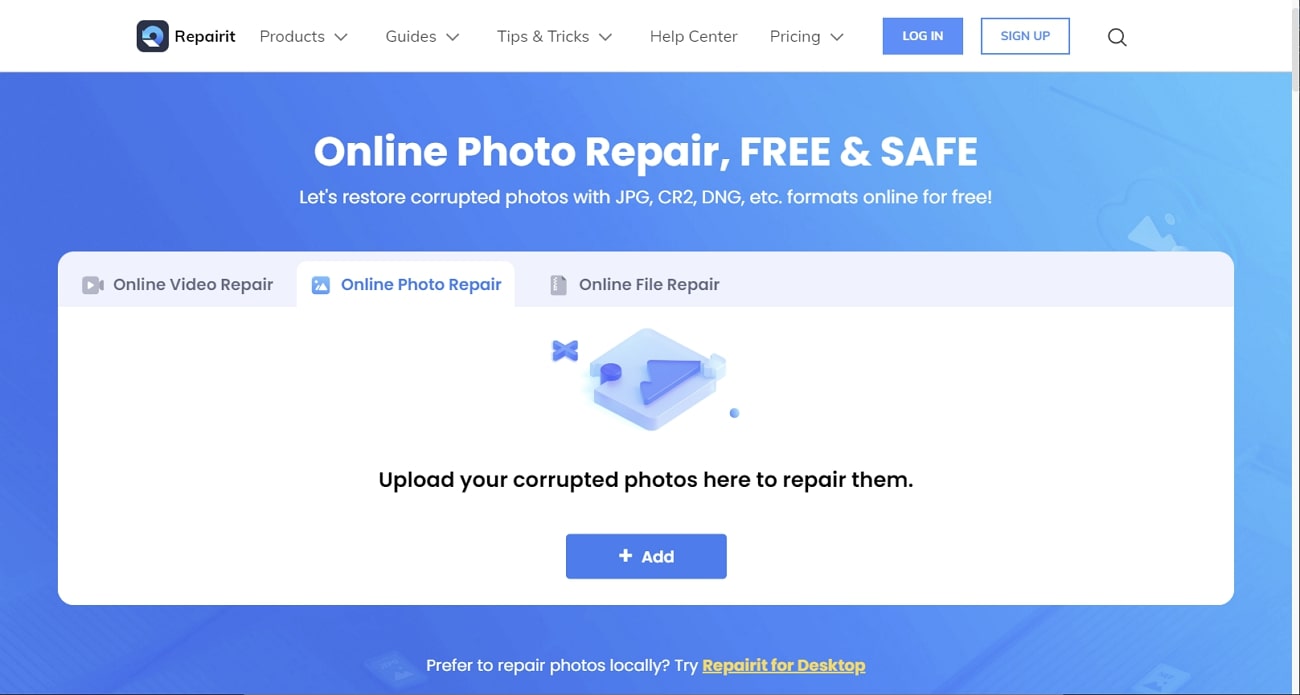
Key Features of Repairit Online
- It supports the option of Advanced Repair, which can help you fix severely damaged images.
- This tool supports a wide array of image formats such as JPG, CR2, NEF, JPEG, and more for ease of the users.
- With this exclusive tool, you can repair 300 photos along with a maximum of 300M size from all the popular devices.
3. Online Office Recover Tool - PixRecovery
With the help of this online image restoration tool, you can also repair RAW images, which is impossible with most tools. This tool has industry-leading photo repair procedures along with cloud-based online data recovery. Moreover, it can fix photos from several devices, including hard drives, mobile phones, removable devices, and more. The data repairing speed of this tool is relatively fast, so you can do it without worrying about anything.
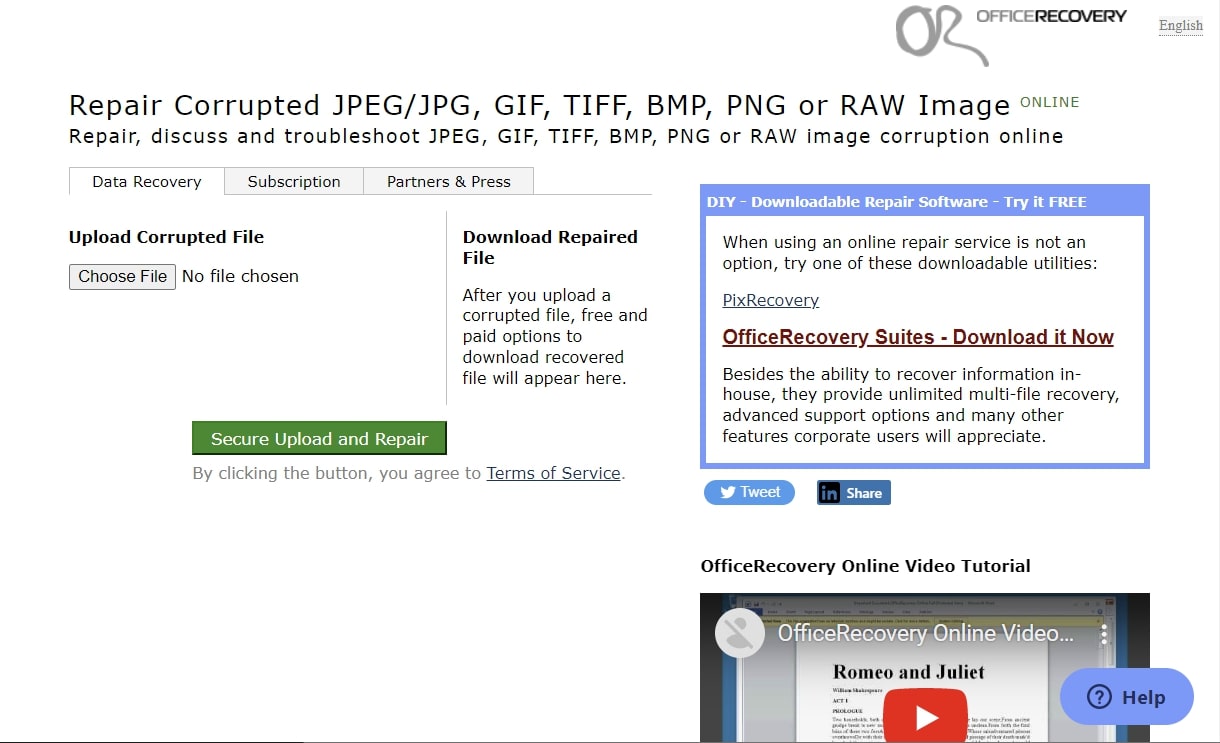
Key Features of Online Office Recover Tool – PixRecovery
- It can repair several image formats, such as GIF, TIFF, PNG, JPEG, BMP, and more.
- You can also repair data from camera devices, including Ricoh, Panasonic, Nikon, etc.
- This tool not only repair pixelated images, but you can also repair color palette with this tool.
4. VG JPEG Repair Online
This online AI photo restoration software helps you repair photos with grey areas and damaged colors. It also allows you to restore faded colors and mend minor tears without any restriction on retouching skills. Moreover, you can also fix the damaged header or missing and no JPEG header issue. Whether you want to fix the photo of your wedding or your first house, this tool can help you with everything.

Key Features of VG JPEG Repair Online
- This AI picture restorer can also help you repair the wrong colors in the pictures.
- There is no limit to repairing the number of images per day; you can fix as many photos as possible.
- It has guaranteed privacy and does not share your data with other third-party applications.
Part 3. 3 Best Offline Tools to Restore Damages Photographs
If you are going to work on AI image restoration for large-sized image files, you should work with offline tools. This section will find the best offline tools to restore damaged photos. Look below to discover these best-in-class offline tools:
1. Wondershare Repairit
With this repairing tool, you can restore digital photos in the most optimized way. It can repair corrupted photos available in ORF, SR2, CR3, DNG, ARW, and many other formats. This is very convenient for fixing corrupted images of a variety of aspects. Moreover, it allows you to repair the images from any storage device, such as an SD card, camera, and more.
This tool also helps you to fix any damage, such as grey areas, pixelated photos, and photos that cannot be opened. Above all, you can also repair multiple types of photos at once.
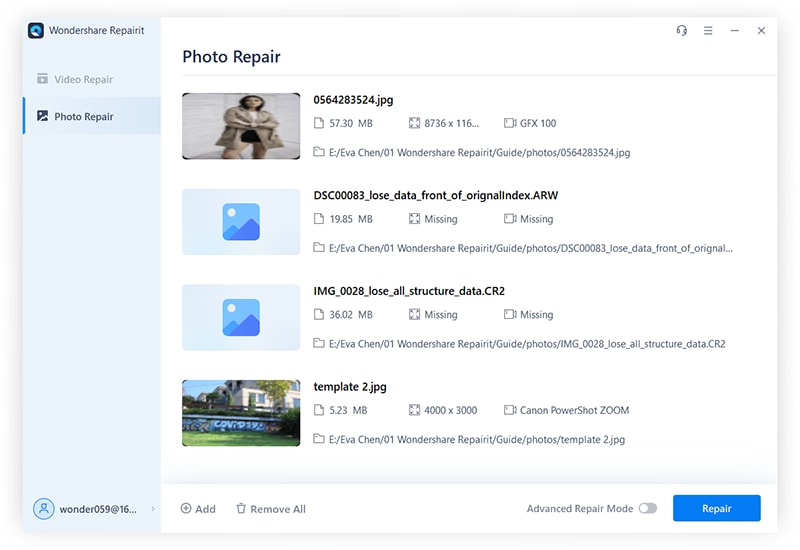
Key Features of Wondershare Repairit
- This photo repair utility supports the preview function, which helps you download the most satisfying images.
- With the help of the Advanced Repair feature of this tool, you can repair extensively damaged images and restore them in a proficient way.
- While working on photos, you can also extract the thumbnails to see if the images are damaged are not.
Compatibility
- Windows and Mac
2. Stellar Repair for Photo
Using Stellar Repair for Photo AI photo restoration software, you can fix your images on Windows and Mac computers. It also supports camera memory cards and other devices such as camcorders, CCTV, etc. One of the best things about this tool is it repairs photos with the help of sample files.
You can also work on several images with it, such as JPEG, RAW, etc. Whether your photo is faded, grainy, blurry, or pixelated, this tool can assist you with everything.
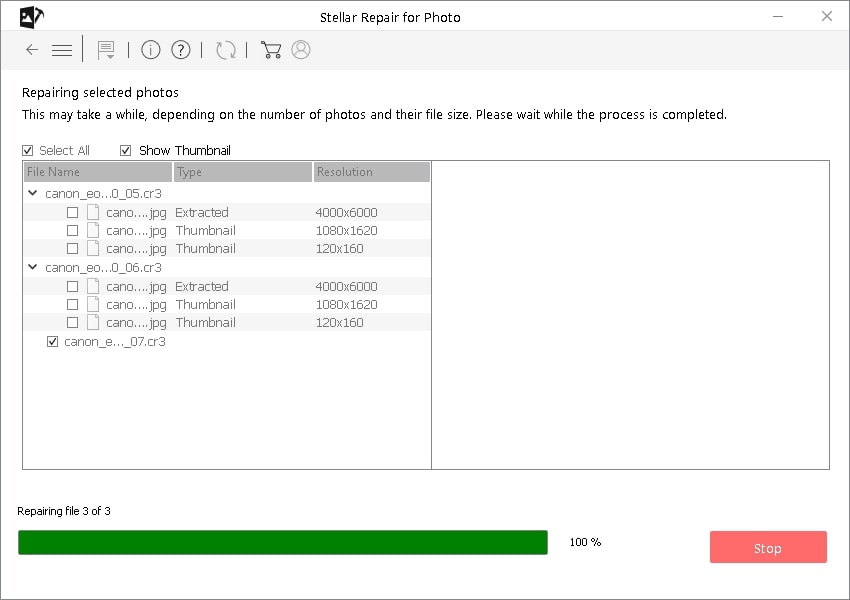
Key Features of Stellar Repair for Photo
- You can work on unlimited photos of different formats simultaneously with it.
- This tool extracts the embedded thumbnails of corrupted images without impacting their visual fidelity.
- It offers you to preview the repairable photos before exporting, and you can also select the desired location to save the repaired images.
Compatibility
- Windows and Mac
3. Picture Doctor
As the name indicates, Picture Doctor can help you to treat the photo problems like damaged and corrupted photo repair. With its AI image restoration technology, you can repair files irrespective of their formats and devices. It can also help you with PSD, which is Adobe Photoshop 3, 4, 5, and CS. You can also repair the images in BMP format, which is only compatible with Windows 7 & 8.
Above all, from selecting the destination folder to repairing photos in batch mode, this tool never lags in fulfilling the users' needs.
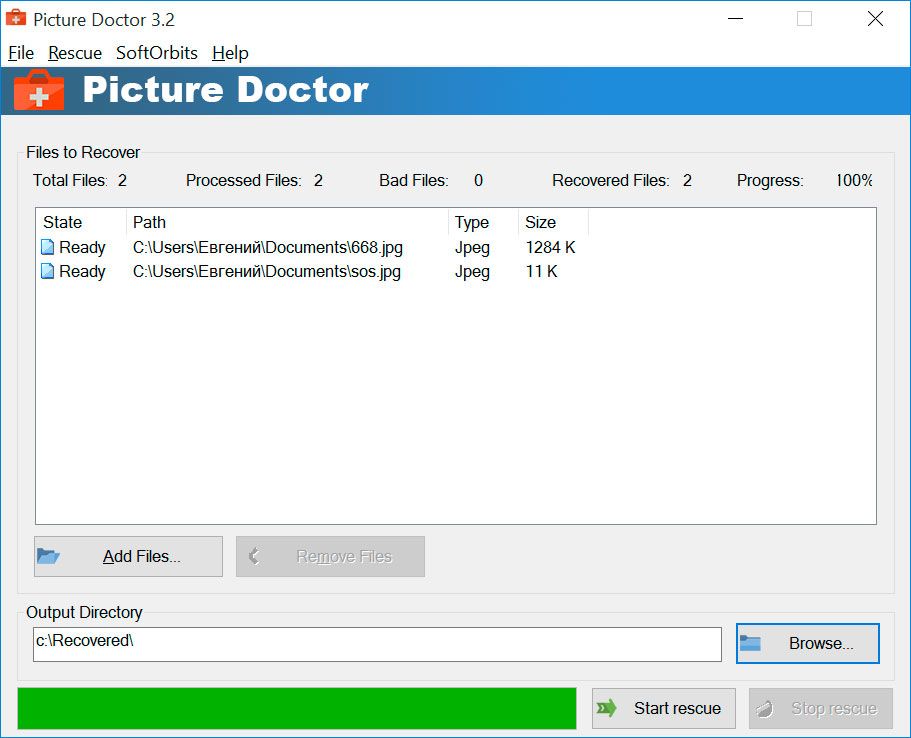
Key Features of Picture Doctor
- You can rename the damaged files and can also convert the JPEG format to different formats.
- It lets you open the pictures in Microsoft Paint, and you can also connect the external storage device to your computer.
- All the objects, elements, and palettes in an image repaired with Picture Doctor are truly reconstructed in original size and quality.
Compatibility
- Windows
Part 4. 100% Working Tips to Avoid Damaging the Photos in the First Place
The tips listed here will help you to void damaging photos, so you don't have to use AI photo restoration software. Look below to discover these easily implementable tips:
- Use Antivirus Software
To eliminate the risk of damaging photos because of the virus, install antivirus software on your device. It will protect your computer from malicious software and malware attacks.
- Don't Edit the Original File
Instead of editing the original photo, try to make a copy of the image and make edits to it. If the image gets damaged while editing, you will already have the original file in your access.
- Keep your Device Updated
Sometimes, the device is not fully updated, which then impacts the data in the device. Thus, update your device from time to time so you will not face any damage to your data.
- Prevent Physical Damage
Ensure your device and all other storage devices are handled with greater care. Above all, be careful with the compression of images and mind their compatibility. Use specific software if your installed software does not support any peculiar image format.

