No matter how good you are at photography, a photo enhancement tool is critical to your arsenal. For example, you can take an overblown photo or shoot a picture in low-light surroundings, making them look grainy. Alternatively, you may want to enhance your old photos and breathe some life into them by removing scratches and blurriness. While there are many tools or programs to use online, DVDFab Photo Enhancer AI stands tall in many ways. So, this article discusses the key features of this AI photo enhancement tool and its best alternative for desktops. Let’s learn!
In this article
Part 1. What is DVDFab Photo Enhancer AI?
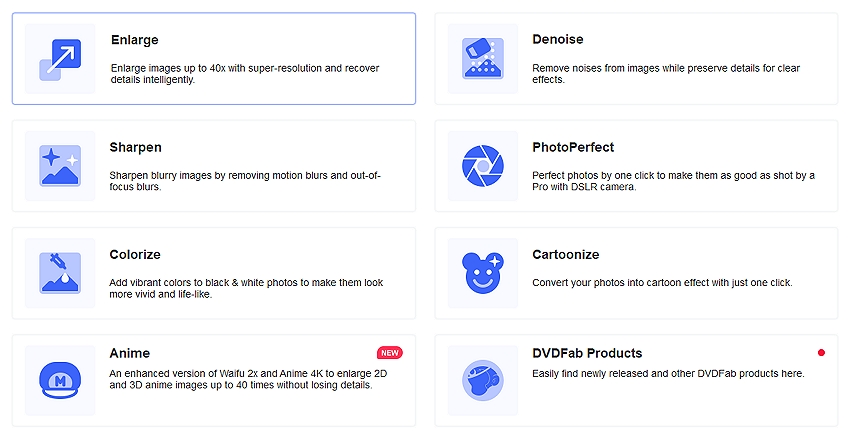
DVDFab Photo Enhancer is a Mac/Win program designed to enhance the quality of digital photos. As expected, it uses advanced Artificial Intelligence (AI) algorithms to improve various photo aspects, including white balance, sharpness, brightness, and contrast. DVDFab image enhancer also includes features for denoising, reducing blur, and adding effects to photos.
It also goes without saying that DVDFab Photo Enhancer supports batch processing, essentially allowing users to enhance multiple photos simultaneously. This program can handle most standard image formats, including JPEG, PNG, TIFF, PPM, JPG, TIF, and BMP. Overall, it’s a helpful tool for photographers, graphic designers, or anyone looking to improve the quality of their digital photos.
Part 2. Key Features of DVDFab Photo Enhancer AI
DVDFab Photo Enhancer AI has many features to help you enhance photos and make them look more presentable. Here is a brief overview:
- Enlarge photos: Do you want to increase the resolution of your images and recover details intelligently? DVDFab Photo Enhancer boosts the photo resolution up to 40x or 400% of the original resolution.
- Denoise photos: Noise distortion is common, especially in pictures taken in low-light surroundings or with high ISO. This can make your image look pixelated or blurry. With this program, you can remove unnecessary noise from your photos.
- Sharpen photos: DVDFab Photo Enhancer can also sharpen the smooth edges of your image with a single click. This will ultimately give your photos better clarity and definition.
- Colorize photos: Do you have black-and-white images that you want to colorize? This program uses AI to colorize your photos in seconds.
- Cartoonize photos: This AI tool allows users to customize their digital images with cartoon effects. This can transform your photos into pop art and make them stand out online.
- Anime: This is a relatively new feature of this photo enhancement program. With it, you can upscale your 3D/2D anime photos by up to 40x without compromising the original quality.
- PhotoPerfect: This feature uses advanced Artificial Intelligence capabilities to optimize standard digital photos into DSLR-quality photos.
Part 3. Pros and Cons DVDFab Photo Enhancer AI
1. Ease of Use
DVDFab Photo Enhancer’s design is straightforward, to say the least. The program is designed to offer effectiveness without overcomplicating things. Unlike professional image enhancement programs like Photoshop, DVDFab image enhancer is tailor-made for those with minimal photo editing experience. Accessing and manipulating the array of tools on this program is a breeze.
Below is how to upscale and enhance photos using this program:
- Launch DVDFab Photo Enhancer AI Full, then run it on your PC.
- Now choose a photo enhancement tool. For example, click Enlarge to increase the photo resolution.
- Click the Add button to browse your computer for a photo to upload. But first, you’ll need to download the AI models.
- After uploading the image, customize settings like removing blur, denoising, customizing brightness, and more.
- Lastly, click Start to Process to select the format, file name, and folder path before saving the photo.
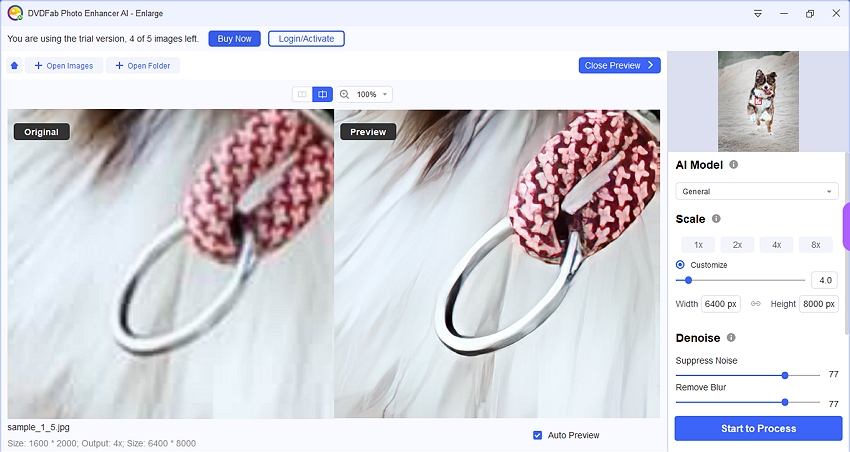
2. Performance
Regarding the image processing speed, you may not be too impressed with the program, especially with a low-end PC. This program can take several minutes to process photos, which may put off most users. So, only use DVDFab Photo Enhancer if you’re the patient type. Thankfully, we will introduce you to a quicker alternative before wrapping up this review.
3. Results
Result-wise, DVDFab Photo Enhancer is one of the best in the industry. We especially like the high-quality image processing for all standard photo formats, including BMP, PNG, JPG, TIFF, and PPM. Before processing the photo, this AI image enhancer lets you preview the outcome against the original photo. This way, you to make any necessary alterations to the picture.
4. Pricing and Availability
DVDFab Photo Enhancer AI is available for Windows 10/8/8.1/7, ultimately ruling out MacBook users. In addition, Windows 10 users can only install it on 64-bit systems, with a minimum RAM storage of 8MB, although DVDFab recommends 64GB for optimal performance.
As for the subscription plans, the pricing starts at $49.99/month, which we find to be rather steep compared to other programs like Photoshop, Deep Image AI, and Media.io AI Photo Enhancer. Users can also purchase a one-year license for $84.99 or a perpetual license for $134.99. In short, the pricing plans are not the most competitive.
Bonus Tip – The best alternative to DVDFab Photo Enhancer AI
DVDFab Image Enhancer is an excellent tool to have. Unfortunately, the program has a few drawbacks, like slow processing speed and limited OS support. In addition, you’ll need at least 8GB of RAM storage, meaning this program could be a resource hog.
As promised earlier, we will introduce you to the best DVDFab Image Enhancer in Media.io Photo Enhancer. It’s an online image upscaling tool, meaning you can increase the resolution of photos on your Mac/Win computer.
With Media.io, you can upscale photo formats like JPG, JPEG, PNG, and BMP. Simply choose an upscaling rate like 8x, 4x, or 2x. Users can also upscale photos by 1x to 8x using the customizing slider. And, of course, you can preview and compare the images before downloading.
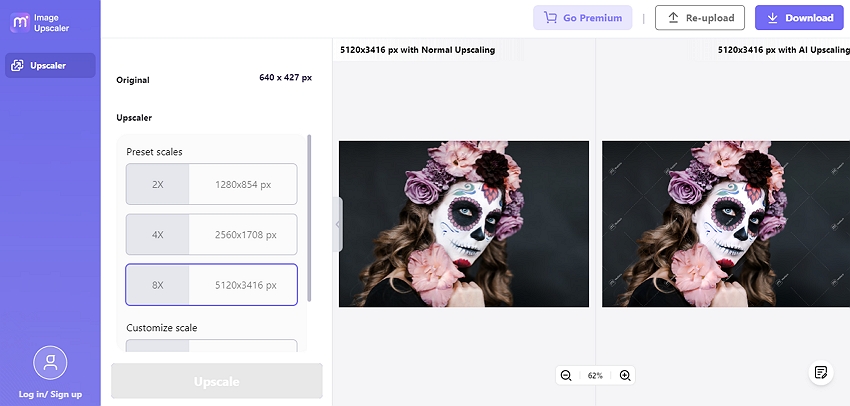
Below is a comparison table between Media.io Image Upscaler and DVDFab Photo Enhancer:
|
|
Features |
Performance |
Results |
Pricing |
|
DVDFab |
batch processing noise reduction color correction |
Slow |
High resolution up to 4K |
$49.99/month, no free plan |
|
Media.io |
Free for all Photo preview Upscale up to 8x |
Fast |
High resolution up to 4K |
$13.99/month, free plan with branding watermark |

