When looking to enlarge and enhance images, you would want a program that does that without losing quality. And one of the best programs for upscaling photos is the Topaz image upscale tool, Gigapixel AI. It allows you to retouch your photos to produce larger resolutions without sacrificing clarity and detail. This could be handy in many instances, like printing, bringing old photos to life, customizing low-light shots, and more. So, in this review, we'll unbox the Topaz image enhancer based on user experience, performance, and key features. We'll also introduce you to the best alternative to Topaz Gigapixel AI.
In this article
Part 1. What is Gigapixel AI – Topaz Labs
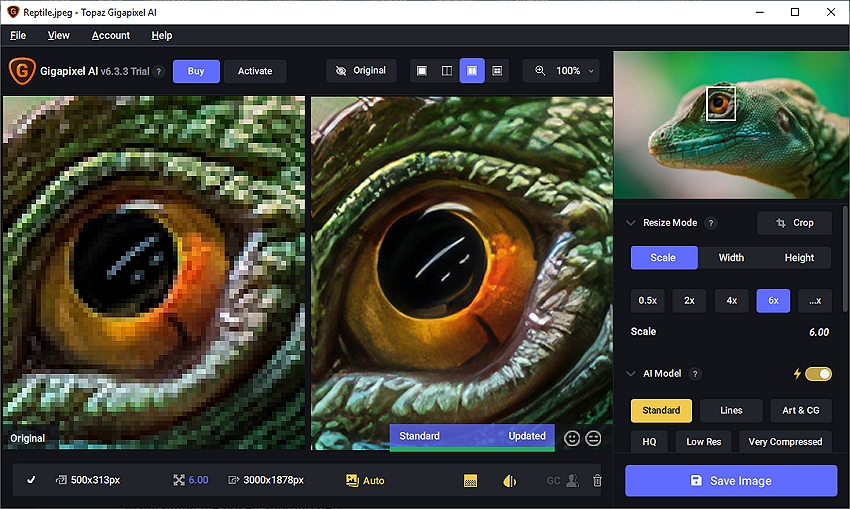
As the name suggests, Topaz Gigapixel AI is an image enhancement program that uses advanced algorithms to upscale images while preserving the original details and textures. The software employs deep ML (Machine Learning) techniques to analyze and understand photo patterns and structures before creating high-quality and detailed upscaled photos.
That said, use this program to increase the resolution of low-res photos on PCs. Users can upscale images up to 600% or 6x the initial size without losing quality. Besides enlarging, you can also increase the image's sharpness and texture as well as remove noise, blur, and more. Remember, Topaz Gigapixel is available as a standalone application or a plugin for Adobe Photoshop or Lightroom.
Part 2. Key Features of Gigapixel AI – Topaz Labs
GigaPixel AI has several image upgrading tools to make your photos look sharper and more appealing. Below are the three main features of Topaz photo enhancer:
- Upscale Image Resolution
One thing that Gigapixel AI does very well is increasing the image resolution losslessly up to 32,000 x 32,000 pixels. It uses advanced AI algorithms to accurately fill in the missing pixels, giving your photo a new and improved look. The AI is continuously trained to understand multiple sample images, including portraits, landscapes, wildlife, and more.
- Improve Texture and Sharpness
Topaz photo enhancer doesn't only concentrate on image pixels. This program understands ultra-fine details to improve image clarity and sharpness. For example, you can use it to increase the sharpness of hard-to-enhance details like fur and feathers. It adds the necessary details while maintaining the bokeh appropriately.
- Removing Blocky Artifacts
Your photos can look fuzzy and have blocky artifacts when upscaling them manually. But with Gigapixel AI, you can resolve the smooth edges and unwanted artifacts to make your pictures look clear and natural. This technique also removes JPEG compression artifacts and reduces image noises.
Part 3. Performance
The performance of this AI-powered image upscaling program is excellent, to say the least. It excellently fixes extreme pixelation in low-res photos, although you'll get the best outputs with moderate to high-quality input images. Gigapixel AI adds believable texture to the existing image quality, increasing image quality.
Another strong point of Topaz photo enhance AI is the state-of-the-art Face Recovery AI feature. This technique offers excellent facial enhancements in low-res portrait photos. It clearly defines finer details and textures to give your face a new smiley look. You should definitely try it to create social media PFP for LinkedIn, Facebook, Twitter, WhatsApp, and Instagram.
Part 4. User Experience
After installing the program on your PC, you can start exploiting most of its features. But take note that this program can be frustrating to install, especially on low-end PCs. Once you install the program, you'll again need to install the model files, which can take another 3GB of your storage space. So, free up some space before installing this program.
That said, the program is relatively easy to use as you only need to drag images to the main window or tap "Browse images" to locate the local photos to upscale. The UI is beginner-friendly, with strategically placed buttons for face recovery, image sharpening, noise reduction, and other settings. If you want to edit an image using Topaz image enhance AI in Photoshop or Lightroom, right-click the image > edit in > Topaz Gigapixel AI. It's that easy!
Part 5. Pricing and Availability
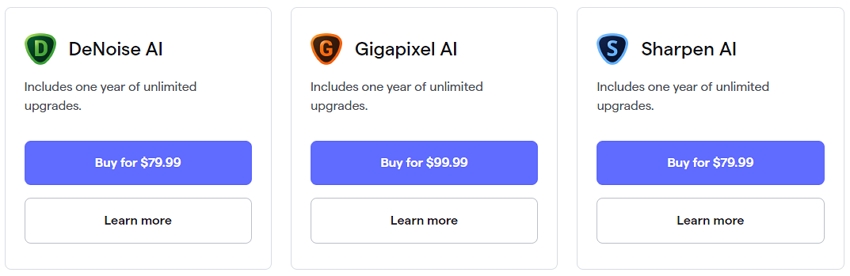
You can install Gigapixel AI on your macOS 10.13 or higher and Windows 10/11/8/7. For optimal performance, ensure that your PC has a RAM storage of at least 12GB, although Topaz recommends 16GB. So, if the program is slow to install or hanging on your PC, that's probably because of low system specs.
As for the pricing, Gigapixel AI comes with a limited free version, with unlimited upgrades costing $99/year. You can also purchase the program with its sister tools, like Sharpen AI and Denoise AI, for $199.99. Topaz says this can save you $60 compared to buying the programs individually. Note that a single license can work on 2 PCs, with the program offering 24/7 live chat support in case of any inquiries.
Part 6. Other Enhancer Tools from Topaz Labs
As said earlier, Gigapixel AI isn't the only photo enhancement tool from Topaz Labs. Below are some additional Topaz tools that can breathe some life into your photos:
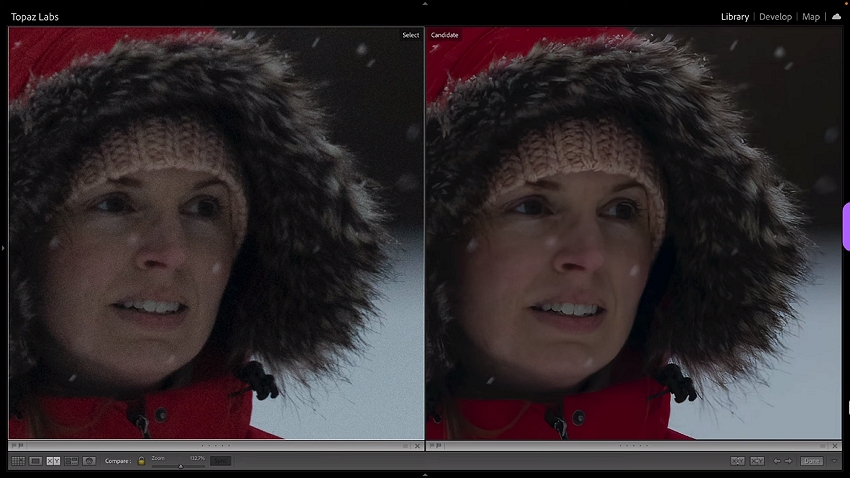
Photo AI will help you get crisp, clear photos without unnecessary noise or blurriness. It uses AI to understand the details of your pictures and give you the sharpest-looking images for printing or sharing. Like Gigapixel AI, Photo AI is compatible with macOS and Windows operating systems and is also available as a plugin for Lightroom and Photoshop. The pricing starts at $159.
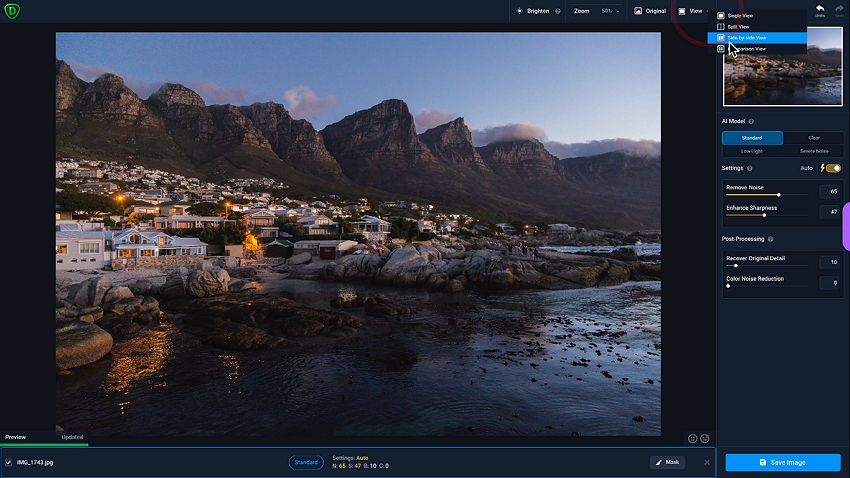
Topaz Denoise AI is a revolutionary noise-reduction tool that should be a target for any serious professional photographer. It uses deep machine learning to sample millions of photos and distinguish real and noisy photos. With it, you can magically recover important photo details and increase the quality of high-ISO or low-light images. But note that you'll need to pay $79.99 to unlock this program's full capabilities.
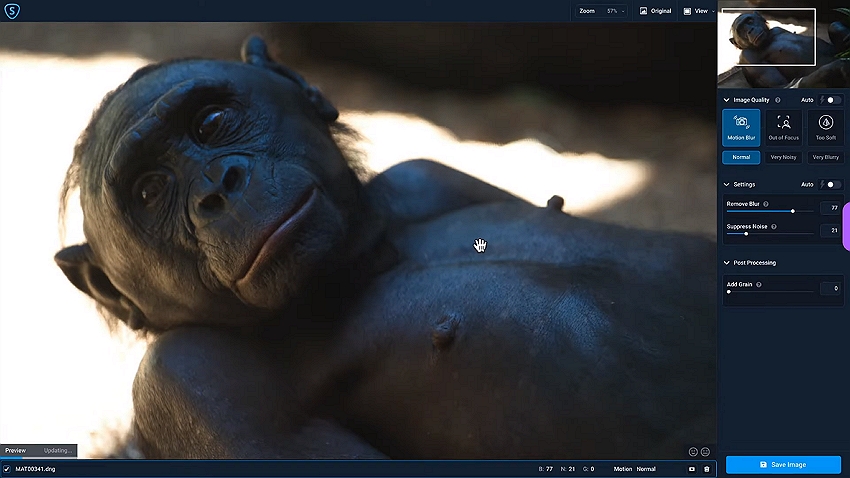
Sharpen AI will naturally sharpen your photos with no artifacts. It uses deep learning and artificial intelligence to find excessive softness and blurriness in your photos and correct the anomalies without making the edges sharper. Besides softness, you can also reduce lens and motion blur in your photos using the AI-powered tool from Topaz Labs. The premium account costs $79.99.
Bonus Tips – The Best Alternative to DVDFab Photo Enhancer AI
Topaz Gigapixel AI is a helpful image-retouching tool for professional photographers. However, it has drawbacks like steep subscription plans and big installation files. For this reason, use a more straightforward and affordable alternative in Media.io Photo Upscaler. It's an online program, meaning you don't need to install anything to upscale your photos.
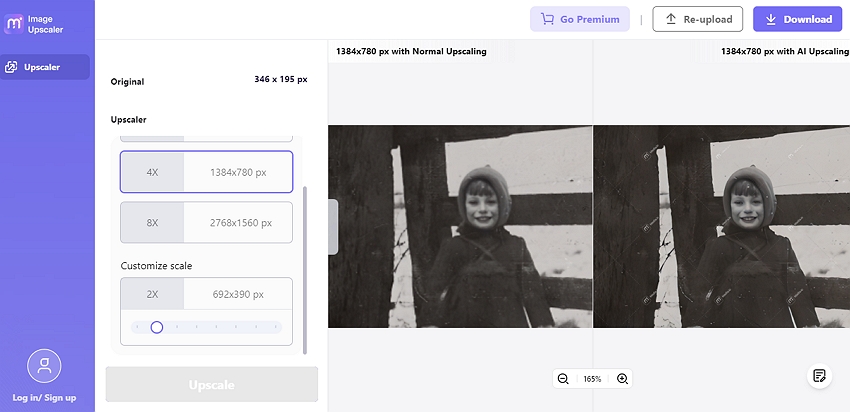
With Media.io Photo Upscaler, you can enlarge standard image formats like JPG, JPEG, PNG, and BMP. Users can increase the resolution of their photos by up to 800% without losing the original details. What's more, you'll get a side-by-side comparison of your photos before downloading.
Key features:
- Enlarge photos by up to 8x the original resolution.
- Manually set the upscaling rate between 1x to 8x.
- Upscale standard image formats like BMP, JPG, JPEG, and PNG.
- Side-by-side image preview before downloading.
- Free account with a $13.99/month plan.

