Each social media platform has its requirements for uploading profile pictures or timeline covers. If you have captured your image in a small aspect ratio, you won't be able to upload it on particular social media platforms easily. For this, you would require photo upscalers that allow you to enlarge images up to 8X without losing the original quality. In this article, we will shed light on both free and paid image upscalers that you can use conveniently.
In this article
Part 1: Top 5 free unlimited image upscalers
There are various free unlimited image upscalers that you can utilize to make your image more detailed, sharper, and enlarged. To know about them, check the below tools:
1. PicWish
PicWish is an online photo editing platform through which you can modify your pictures flawlessly. Apart from other editing tools, this platform provides a free image enhancer. By using this tool, you can enlarge your images up to 4 times instantly. Moreover, you can conduct batch processing as it allows you to enlarge up to 100 images simultaneously. Thus, with three simple steps, you can enhance your imported image without interruption.
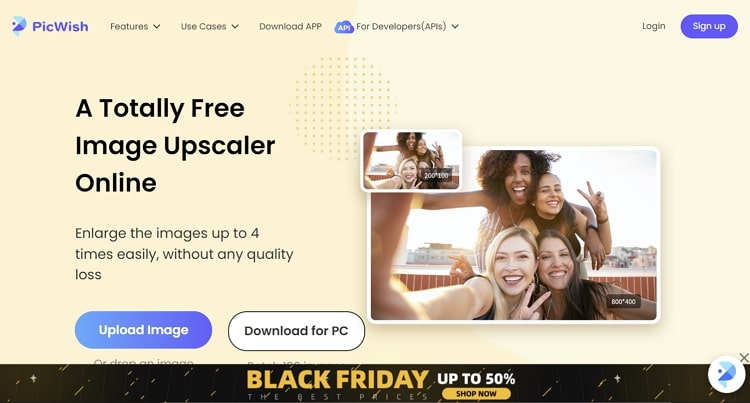
Key features
- This tool provides a "Portrait Enhance" tool that allows you to proficiently unblur faces in the image.
- By utilizing its "Photo Retouch" picture, you can easily eliminate unwanted and selected objects from an image.
2. Media.io Image Upscaler
Have you ever used Media.io before? It's a well-recognized tool and gained massive popularity among users in a short span. The main reason behind its success is its exclusive and unique features for photo editing. This tool contains tons of features that can help you to alter your images according to your desire. Along with various advanced features, it also contains an "Free AI Image Upscaler" that can help you to enlarge images up to 8X while preserving high quality.
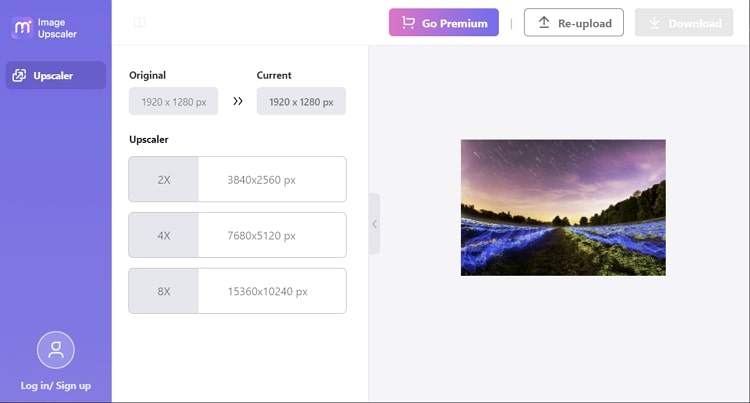
Key features
- You can increase the quality of compressed as well as blurry photos and can restore old photos efficiently.
- It provides a free image converter through which you can convert your photos to popular formats such as TIFF, PNG, JPG, and BMP instantly.
3. GIMP
GIMP is an advanced tool through which you can execute high-quality image manipulation easily. You can retouch and restore your images through this tool within a few clicks. Along with editing the images, you can create graphic design elements quickly through this free platform. Besides being a great image editor, you can enlarge images through this tool by selecting image size and resolution.
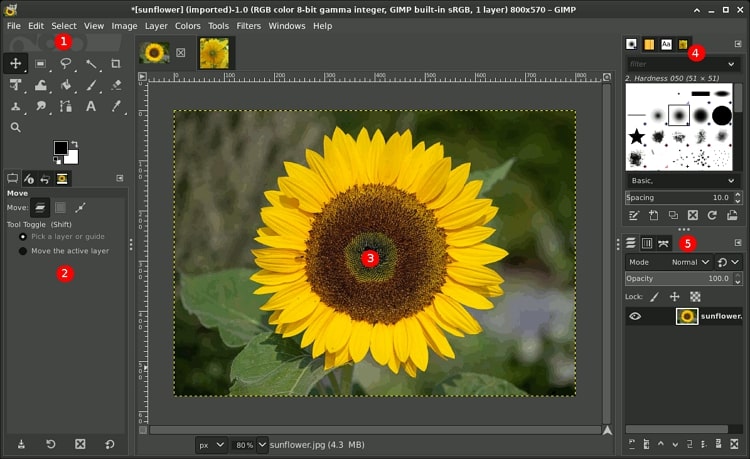
Key features
- This photo upscaler supports various color grading and brush options through which you can color-correct the pictures seamlessly.
- Using this tool, you can quickly remove image backgrounds and replace them with vibrant ones.
4. Image Enlarger
Do you want a classic image upscaler? You can access Image Enlarger from any web browser without creating a user account or downloading software. It has a simple interface that allows you to upscale the small resolution images without adding distortion to them. This tool can support various kinds of images as it comprises tons of resampling methods. Hence, if you want to use a simple image upscaler free, you can proceed to this tool.
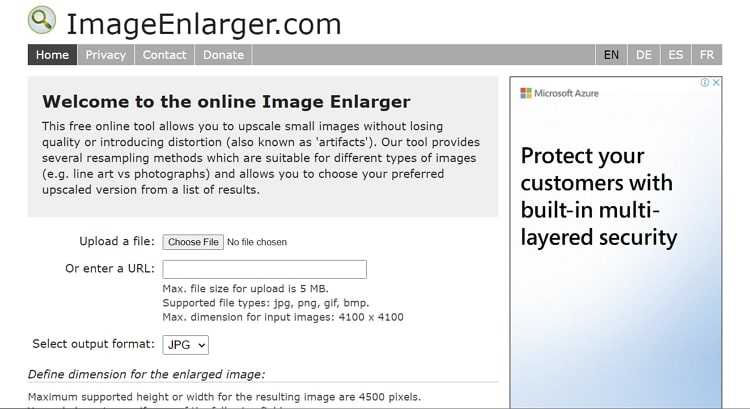
Key features
- Apart from adding an image directly to this tool, you can add the URL of the image within a file size of 5 MB.
- You can select the dimensions of your enlarged image, such as zoom factor, target width, and target height.
5. Zyro
Zyro provides an AI-powered image enlarger that can automatically upscale your images instantly. While enlarging the image, you may worry about the resolution of the picture. Fortunately, Zyro works with advanced algorithms that not only enlarge your small pictures but also enhance the image resolution. It also provides a drag-and-drop feature through which you can instantly upload your images without any hassle.
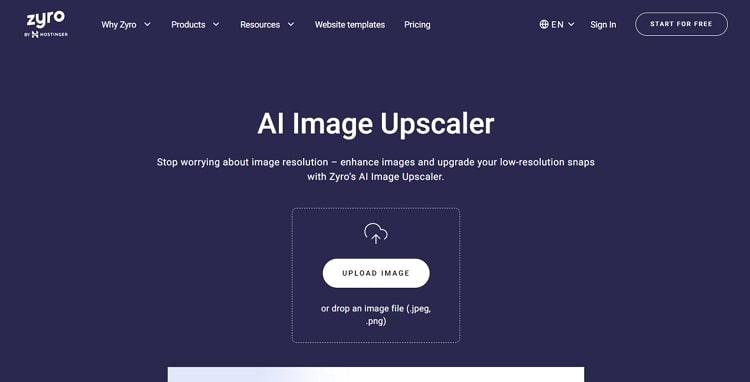
Key features
- Through this free unlimited image upscaler, you can discover multiple designer-made templates. By using these templates, you can create business logos and slogans easily.
- This platform includes an "AI Content Generator" that allows you to create text by selecting a particular category.
Part 2: Top 5 paid photo upscalers
Do you want to use professional and high-end image upscalers? Read this section to find out some powerful paid image upscalers that can help you to increase the size and resolution of your images effectively.
1. Cutout.Pro Photo Enhancer
Are you dealing with low-quality pictures? No need to worry as this tool can drastically transform your image through its efficient upscaling technique. You can navigate to its "AI Super Enlargement" feature, which can increase your image resolution and other details. Moreover, you can upscale images by 200% through this feature instantly. Furthermore, you can resolve blurry pictures by utilizing its "AI Image Sharpener" tool.
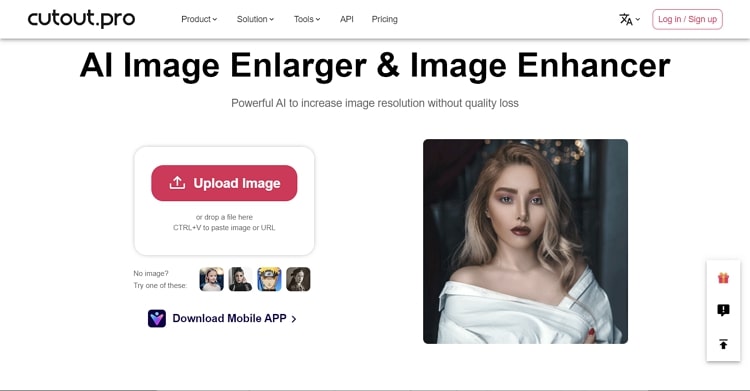
Key features
- This tool includes an "AI Image Denoiser" that uses noise reduction technology to deal with flawed pictures.
- If you have taken pictures in low-light conditions during the night, you can fix them through the feature called "AI Night Scene."
Price
- Subscription Plan: 0.125/Credit
- Pay as you go: $0.997/Credit
2. Luminar Neo Upscale AI
Are you looking forward to the advanced tool for image upscaling? Luminar Neo is an amazing tool comprising tons of distinctive options for photo editing. It offers 24/7 technical support so that you can conduct your photo editing without seeking technical help from outside. Moreover, it provides a feature called "Upscale AI" that enables you to increase the aspect ratio of your image while maintaining its high quality.
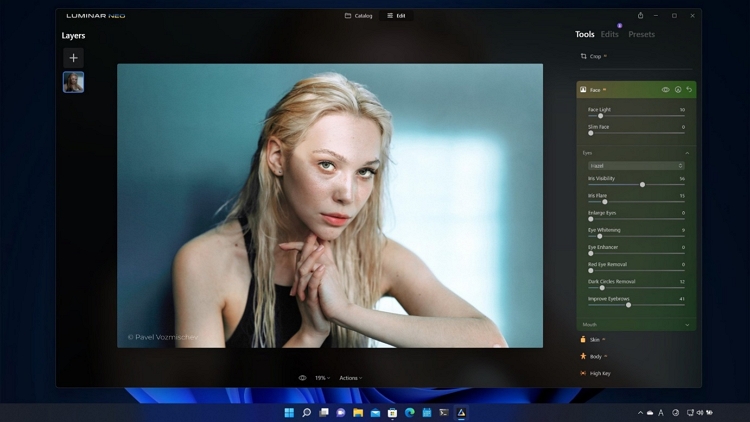
Key features
- This photo upscaler also offers intuitive face retouching options through which you can enhance the look of lips, eyes, skin, etc.
- Using the "Supercontrast" feature, you can make specific adjustments such as altering highlights, midtones, shadows, etc.
Price
- Explore: $9.95/Monthly
- Pro: $14.95/Monthly
- Lifetime: $300
3. AVCLabs Photo Enhancer AI
If you want to make face refinements, color corrections, and photo upscaling, AVCLabs is the best tool. You can get rid of noise and grain from the pictures instantly. You can also use its "AI Photo Colorizer" tool to flawlessly add natural colors to your photos. Apart from these refinement tools, you can also navigate to its AI Photo Enhancer feature. This feature is capable of enlarging the images automatically and in high resolution.
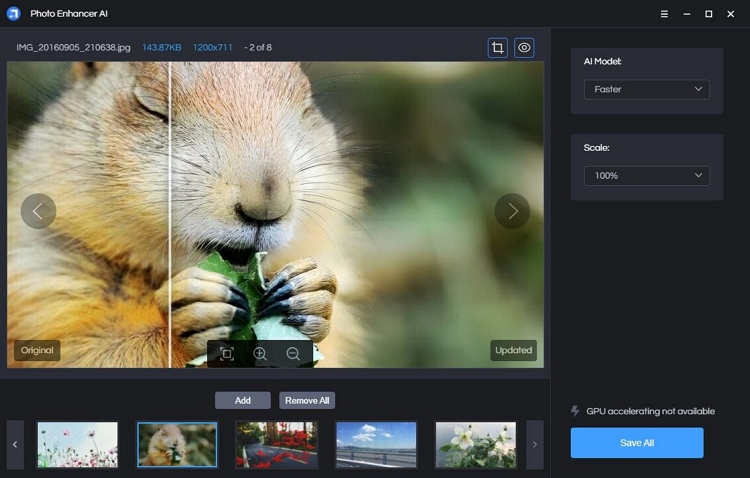
Key features
- If you are facing color issues in your images, you can use its "AI Color Calibration" feature.
- Using its BG Removal tool, you can add a transparent background to your images.
Price
- 1 Month: $39.95
- Lifetime: $159.90
- Yearly: $99.95
4. Vance AI Image Enlarger
Vance AI provides a one-click solution to enlarge images up to 800%. Without any loss of quality, you can use its AI-powered tool to enlarge pictures. Moreover, it does not alter the original texture of the image as it uses advanced technology for image upscaling. Furthermore, you can use this platform to repair your old and grainy pictures efficiently. Thus, with a single tap, you can turn your low-resolution image into a high-resolution one.
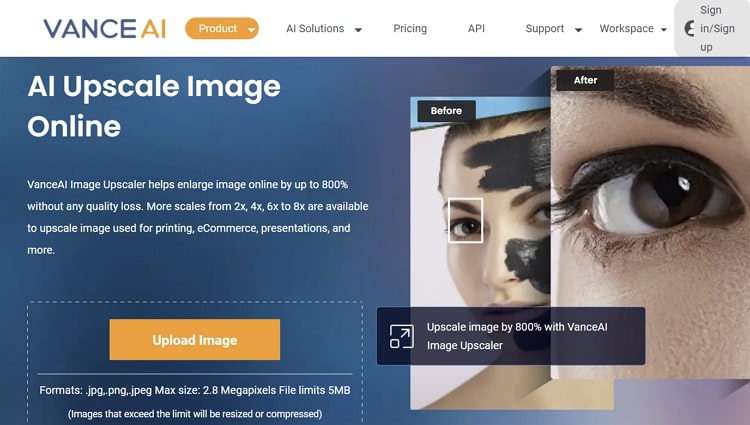
Key features
- If you are an anime lover, you can upscale anime portraits up to 8K using this tool within a few seconds.
- You can also decrease the image file size on this platform using its "Image Compressor."
Price
- 100 Credits: $4.95
- 200 Credits: $6.95
- 500 Credits: $11.45
- 1000 Credits: $17.95
5. Blow Up 3
Blow Up 3 is an extraordinary tool that allows you to enlarge the image to any size efficiently. During the enlargement process, Blow Up 3 keeps your photo crystal clear. It provides fast speed and generates instant results for image enlargement. You can also find free trials and tutorials on this tool to learn how to perform image enlargement. Thus, it's a simple yet intuitive tool to enlarge your images effectively.
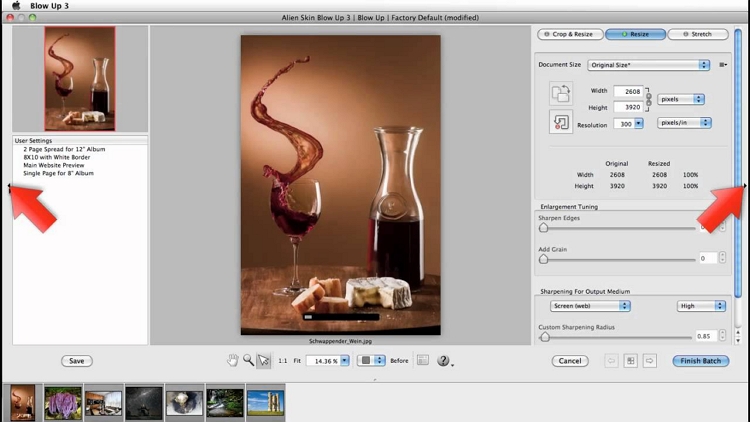
Key features
- During image enlargement, you can change the sharp edges and add grain to your photo using sliders.
- Using this image upscaler, you can enlarge up to 300,000 pixels per side. It provides the same quality output as Photoshop.
Price
- Buy: $79
- Upgrade: $49
Part 3: A comparison table of the 10 image upscalers
Do you want to learn the significant differences between the recommended photo upscalers? Read this section carefully to understand the key differences between the suggested image upscalers.
| Tools | Image Quality | Supported OS | Ads |
| PicWish | Great | Online, Windows, Mac, Android, iOS | No |
| Media.io | Excellent | Online | No |
| Gimp | Great | Windows, Mac, Linux | No |
| Image Enlarger | Medium | Online | Yes |
| Zyro | Great | Online | No |
| Cutout.Pro Photo Enhancer | Excellent | Online, Windows, Mac, Android, iOS | No |
| Luminar Neo Upscale AI | Great | Windows, Mac | No |
| AVCLabs Photo Enhancer AI | Great | Windows, Mac | No |
| Vance AI Image Enlarger | Great | Online | No |
| Blow Up 3 | Medium | Windows, Mac | No |
If you are confused and want our suggestion for choosing the best image upscaler, we recommend using Media.io or Cutout.Pro Photo Enhancer. Following are some of the reasons behind choosing them:
- If you don't want to invest money, use Media.io because it is an entirely free AI image upscaler.
- You can proceed with Cutout.Pro Photo Enhancer if you want to upscale your photos offline.
- You don't have to worry about image quality because both tools offer excellent quality without blurring a single corner of the image.
If you want to learn how to upscale your images using these two tools, then follow the step-by-step guides mentioned below:
Step-by-step guide to enlarge image using Media.io free AI image upscaler
Step 1 Import your image file
Open Media.io Image Upscaler on your website. Then, you have to click on "Upscale Image Now" to add your image file.
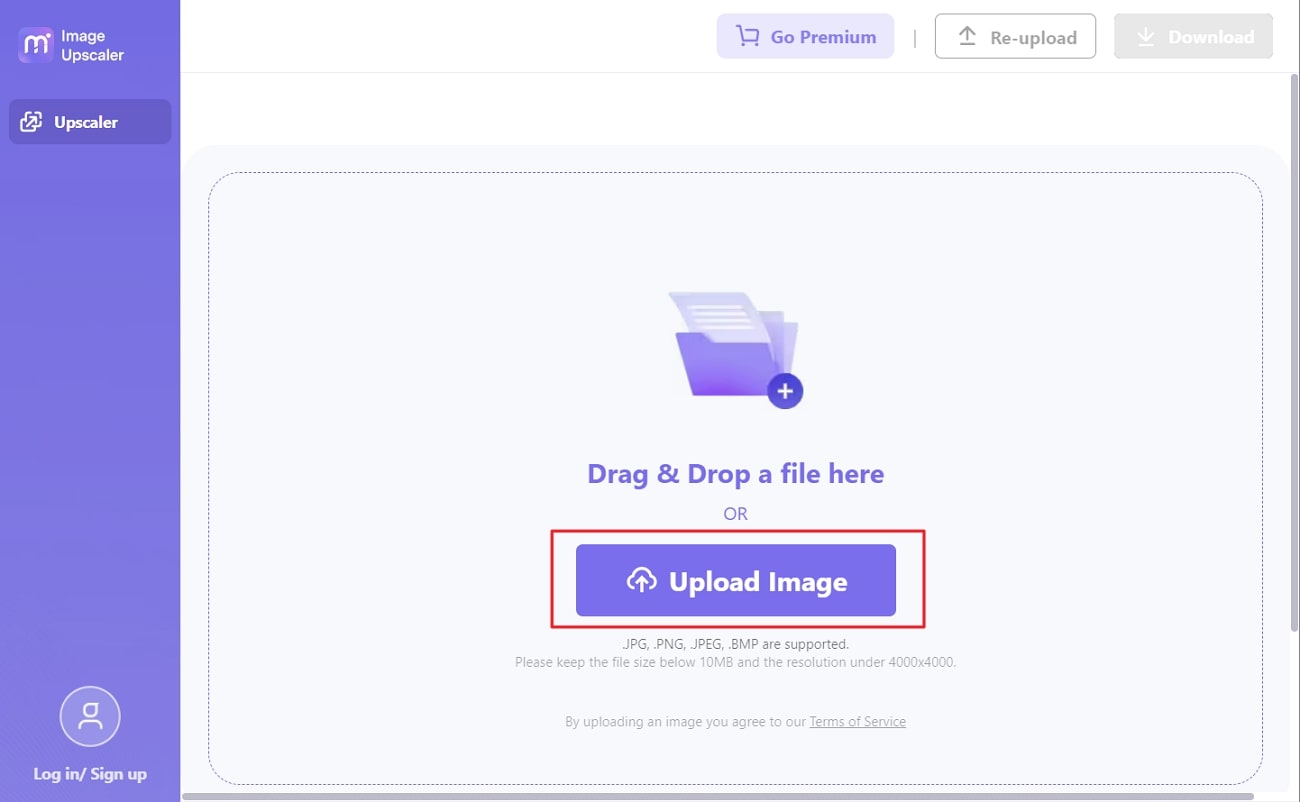
Step 2 Customize the upscale settings
Following this, you have to select the "Upscaler" value to begin the process of enlarging the image. Once the image is upscaled, you can export it by hitting the "Download" button.
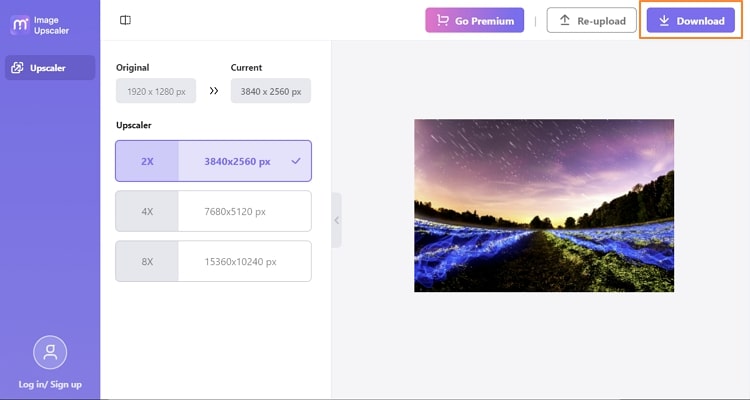
Steps to upscale image using Cutout.Pro Photo Enhancer
Step 1 Upload your picture
You have to access the "AI Image Enlarger & Image Enhancer" tool of Cutout.Pro through your browser. Next, click on the "Upload Image" button and upload your image from your computer.
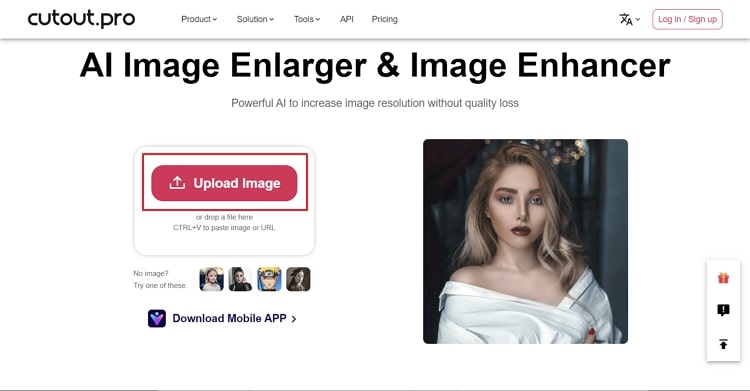
Step 2 Download enlarged image
Once the image gets uploaded, the tool will automatically enlarge it for you. You can download the image for free in low-quality or in HD if you have bought the tool.
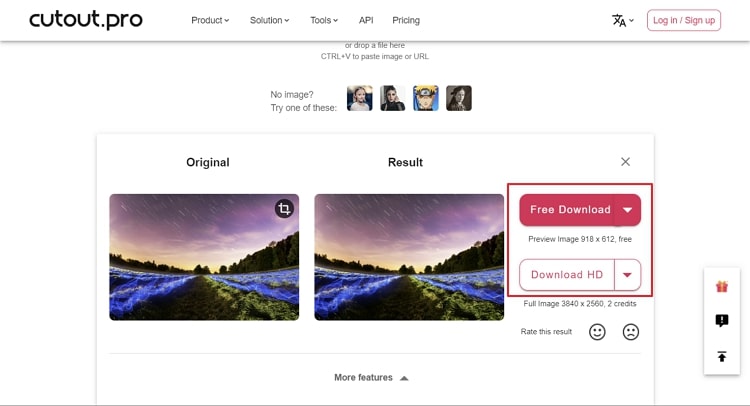

![The Best 10 Image Upscalers You Should Know [Free & Paid]](https://images.media.io/2023-blog/tools/popular-ai-tools.png)