Videos are a special form of digital media that stores important visual content. The content relates to our achievements, memories, or even personal entertainment. We apply watermarks for protection because there’s a threat of illegal video use. Moreover, we may need to remove video watermarks for personal use. In this regard, using a video watermark remover app is ideal. This article will discuss 8 mobile apps to get started.
In this article
Part 1: What are the Reasons to Remove Watermark from a Video
Watermark is a transparent text, pattern, or image applied to documents and visual content. The reason to add watermarks is to avoid potential copyright infringement or unauthorized use. Hence, third-party users can’t use someone else’s work illegally, which is a crime. Meanwhile, there are genuine reasons to remove watermarks from videos. Let's find them:
1. Promote Sales
In most cases, watermarks exist on promotional product videos. The idea of businesses is to protect their videos from getting stolen. In doing so, the watermarks can hide product information or other crucial parts. Thus, customers will find the product less engaging. This will reduce sales as customers get distracted by watermarks. That’s where businesses need to remove watermarks and increase sales.
2. Use Personal Videos
Platforms like TikTok have a functional use in making entertaining videos. Moreover, the videos have watermarks on them when we download them. So, we cannot use or share these videos on other social media platforms. In this regard, using an app to remove the watermark from the video is essential. This will help overcome issues of watermark presence. Thus, video utilization will enhance.
3. Increase Professionalism
The quality of your digital service gets reduced by adding a watermark. After all, a watermark looks unprofessional, and it can make your content more distracting. Hence the customer’s interest will reduce after watching your service’s marketing video or photo. A better way is to market your brand identity
4. Upgrade Watermark
You may have applied a watermark earlier on your video after downloading it from the internet. Now you have a custom watermark suited to your business goals. Hence, you are going to upgrade the watermark on your video. The upgraded watermark might look more appealing in terms of visuals. This may create opportunities for sales by avoiding copyright infringement.
Part 2: 8 Best Watermark Remover Apps for Videos in 2023
Removing a watermark may seem illegal because it's usually suited to copyright issues. You can remove the watermark from your videos or someone else’s videos after permission. To remove the watermark, follow these best apps to remove watermark from the video here:
1. AniEraser
Used as an ideal object removal tool from videos, AniEraser is a trusted solution. This video watermark remover app utilizes AI technology to remove watermarks from videos. There isn’t any limitation because you can remove all sorts of watermarks. Meanwhile, the watermark gets removed without damaging the quality of your videos.
After selecting and adding your video, choose any video part to remove the existing watermark. With the available brush tool, you can highlight the watermark you want to remove according to its size. Moreover, it provides a cross-platform feature through which you can use its premium account on all supported platforms.
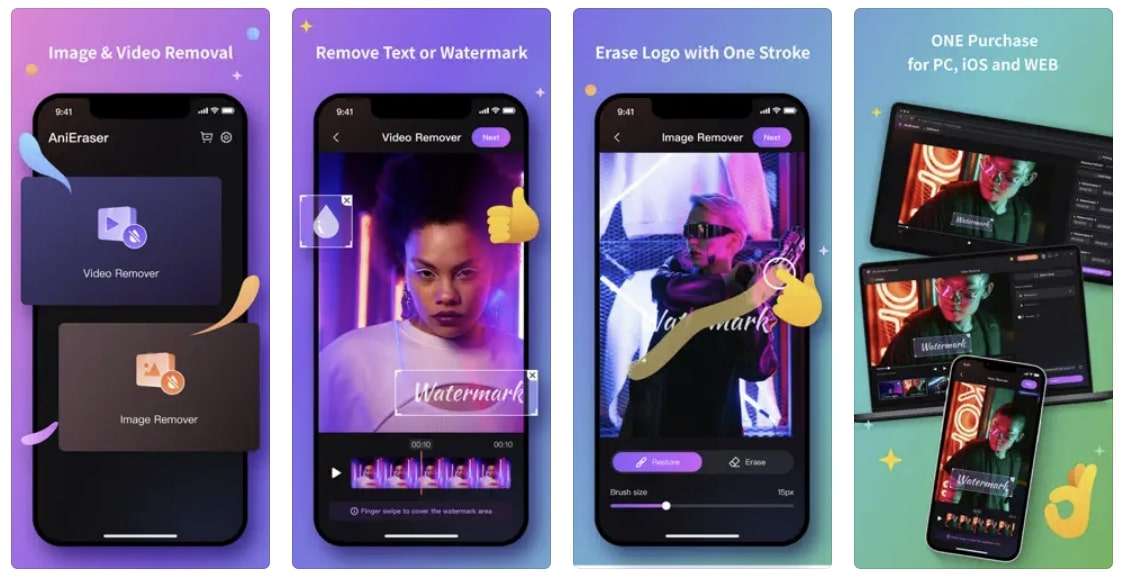
Key Features
- Apart from videos, you can use AniEraser for image object removal. So, if you want to remove watermarks or other objects from images, it’s possible.
- AniEraser also provides a magnifying glass view feature through which you zoom in to mark the watermark more precisely.
- The application interface is simple, with easy tool navigation. Within seconds, you can edit videos by removing objects.
Compatibility: Requires iOS 14.0 or later.
2. Video Eraser: Remove Objects
Erase video objects in an easy and efficient way using Video Eraser: Remove Objects. This is a free app to remove watermarks from videos. Hence, you need to mark the area to remove. Video Eraser will track that point and apply instant removal from all frames. After all, the tool utilizes artificial intelligence to assist your video editing.
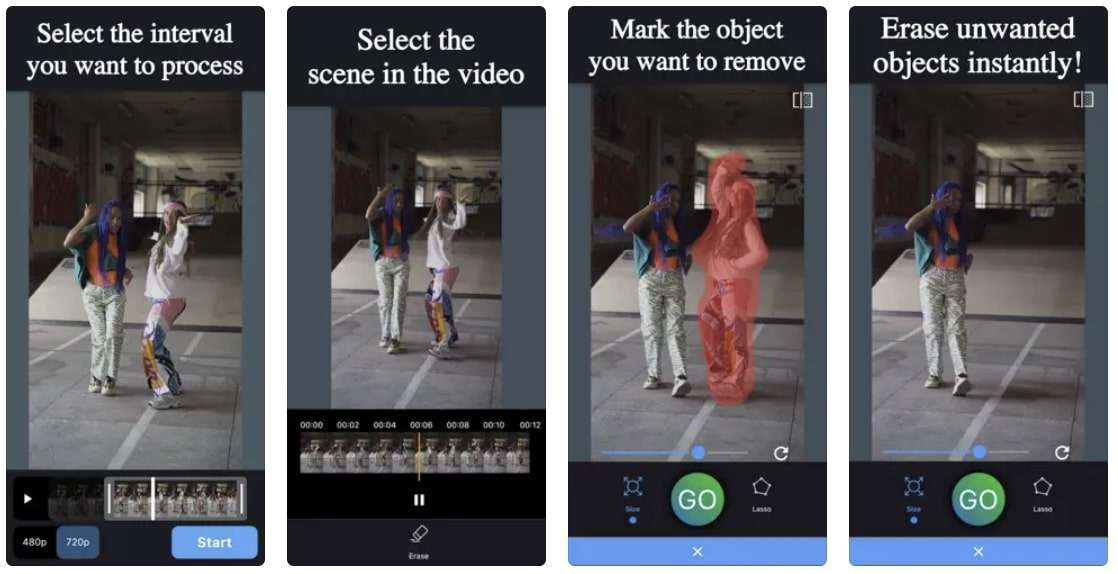
Key Features
- You can select between 240p and 720p resolutions to process your video graphics. The editing will be applied to chosen resolutions.
- For erasing objects from the video, you will get different tools. This includes brush, lasso, and click. All these tools have unique functionalities.
- You can share the edited video on social media or other channels. This will provide an opportunity to let others view your editing skills.
Compatibility: Requires iOS 15.0 or later.
3. Video Eraser, Remove Watermark
Are you looking to remove a watermark from your video? Using Video Eraser, Remove Watermark can help you. After all, this best app to remove watermarks from the video can remove unlimited watermarks. During the process, the quality of your video won't get damaged. Meanwhile, it's possible to remove the watermark from the desired area.

Key Features
- There is a possibility to add watermarks to videos as well. Thus, you can secure your videos from potential copyright issues.
- After editing your video, share it with friends or save it into the phone album. With different possibilities, the user experience is enhanced.
- You can also edit your video with the necessary adjustments. For example, cropping, making collages, video compressing, cutouts, canvas, and more.
Compatibility: Android 5.0 and up.
4. Watermark Remover, Logo Eraser
Remove watermarks from videos in an effective way through Watermark Remover, Logo Eraser. With this free app to remove watermarks from videos, watermarks are not a problem anymore. So, by using a finger, draw a region, adjust its size, and double-tap to delete the watermark. After removing the watermark, continue to export the video.

Key Features
- There is also an option to create your personalized watermark. So you can protect your brand from copyright infringement.
- You can perform necessary edits on your video by cropping, compressing, or trimming. Hence, you don’t need to look for other editing platforms.
- This app also includes the feature of adjusting the background dimensions of the video. This is necessary for editing videos for different social media channels.
Compatibility: Android 5.0 and up.
5. VidLike - Watermark Removal
VidLike - Watermark Removal is a powerful video editor that removes watermarks from videos. You can also use this video watermark remover app to remove watermarks on images. There is a special AI engine that processes watermark removal without damaging quality. You just need to select the area, and the system will begin watermark removal.
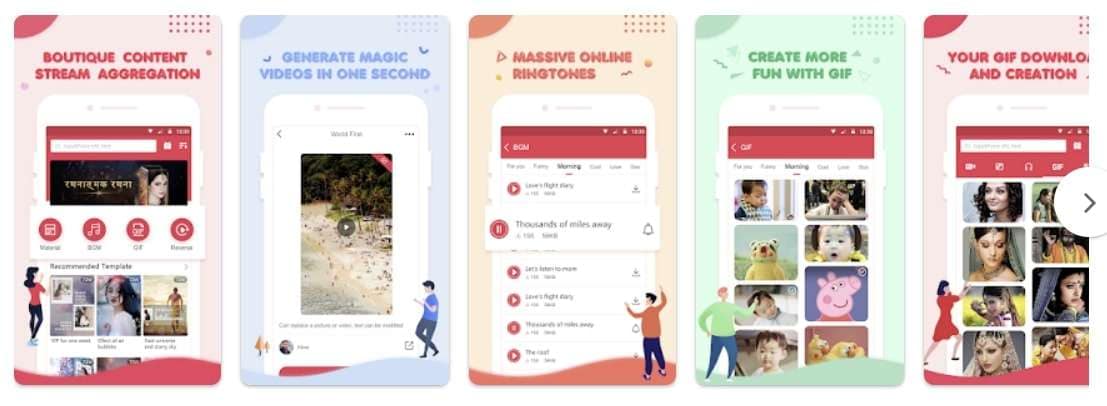
Key Features
- With the option of picture templates, you can combine these pictures into one. This is a picture-stitching process.
- There is an option to convert your short video clips to GIF images. The tool offers entertaining use cases to enhance video editing.
- The available PDF editing feature allows viewing, editing, compressing, converting, or rearranging PDF files.
Compatibility: Android 4.4 and up.
6. Video Watermark: Add/Erase
Removing watermarks from videos has never been easier. After all, Video Watermark: Add/Erase has dedicated editing solutions for you. Moreover, you can remove watermarks from any frame or place within the video. In the watermark removal process, the quality of the video is not affected. In fact, you can also add an image watermark or text watermark to a video. This video watermark remover app is your all-in-one assistance.

Key Features
- You can adjust the position of the object through the available scale. This way, you can select the area to remove the watermark from the video.
- The frames of the video could get cropped in an easy way. The options include 4:5, 1:1, 3:4, 9:16 and 2:3.
- You can perform multiple types of video adjustments with this editor, including video speed, cropping, and trimming. It also allows you to share edited videos on social media.
Compatibility: Android 7.0 and up.
7. Remove Watermark Video Retouch
Simplify your video watermark editing using Video Eraser, Remove Watermark tool. After all, this video watermark remover app has solutions to remove unwanted objects from videos. This also includes removing watermarks. It also allows you to manually mark the object or watermark you want to remove for precise results. There is also an option to choose the desired algorithm for the object removal task.
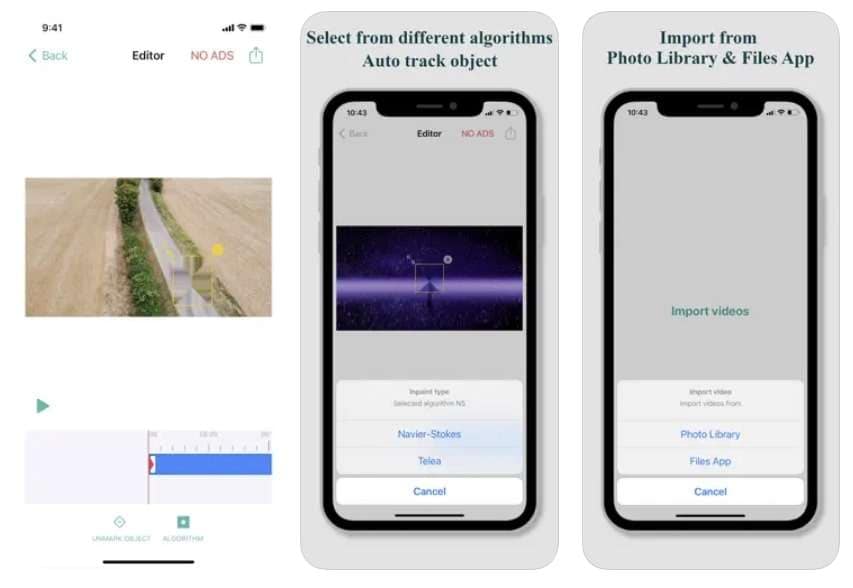
Key Features
- You can also add retouches to your videos and make them more interesting. After all, it’s necessary to have visually appealing content.
- The 'no ads' option allows removing all advertisements from the application. This way, you can enjoy hassle-free video editing.
- Exporting your video is very simple and convenient. The files can be saved in the desired location within any folder.
Compatibility: Requires iOS 14.0 or later.
8. Watermark Remover – Retouch
Using Watermark Remover – Retouch, remove watermarks from personal videos or someone’s video after permission. This app to remove the watermark from the video comes with simple tool navigations. Select your video, place the box in the area to remove the watermark, and click remove. After the watermark is eliminated from your video, save it, or share it.
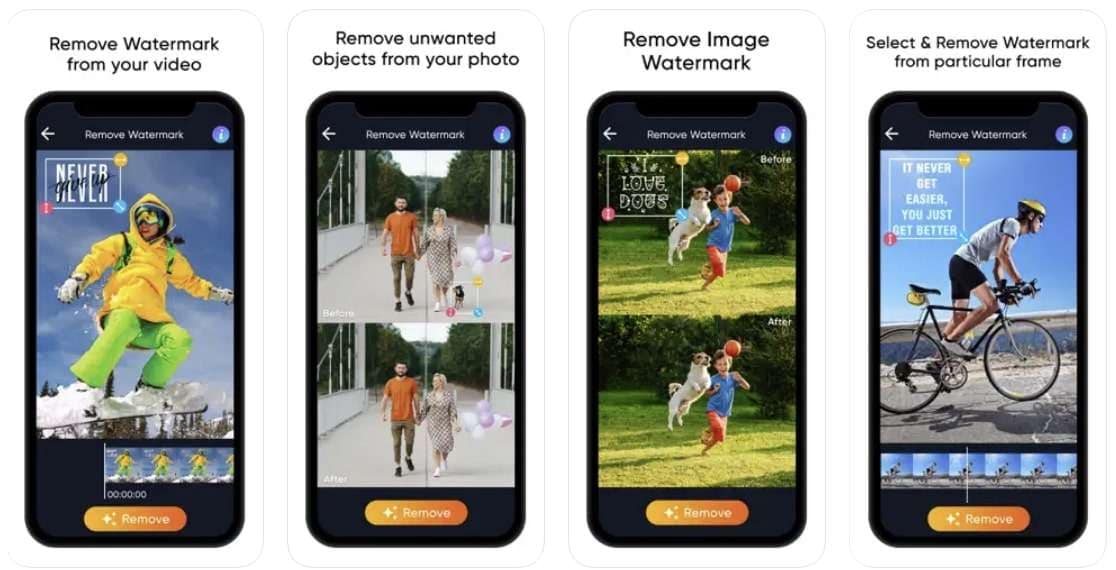
Key Features
- Not only watermarks, remove any unwanted object from the video. Hence, you can adjust the video as required.
- The watermarks are removed without losing the quality of the video. So, you don’t need to worry about losing the resolution of video content.
- Watermarks from images are possible to remove as well. So, remove watermarks from images after taking permission and then share them on social media.

