Watermark is a digital pattern or text that's applied to protect ownership. This means no one can steal and use your video or document for self-use. But what to do to remove the watermark from your unique content? Using video watermark remover software is an ideal solution in this regard. This article discusses 5 popular watermark remover tools.
In this article
Part 1. What Factors to Check in a Video Watermark Remover Software
Using a watermark can help you avoid potential copyright infringement issues. After all, people can use your digital content without permission. Meanwhile, removing watermarks from personal videos can be problematic. Thus, using a watermark remover video is essential. What factors to check for a good watermark remover software? Read this part till the end to learn about the necessary factors:
1. Accurate Results
The watermark software must remove watermarks with accuracy on a consistent basis. Hence, a watermark gets removed in a proper way without leaving some parts behind. The quality of the video remains intact with visual integrity.
2. Multiple Formats
Good watermark software must support different video file formats. This may include MP4, AVI, MOV, WMV, and many others. It becomes easy to proceed when the software is compatible with more video formats. After all, you can remove watermarks from all sorts of videos.
3. Batch Processing
If there are multiple videos to remove the watermark from, batch processing is ideal. Thus, reliable watermark remover software should support batch processing. After all, batch processing allows removing watermarks from multiple videos at once. Moreover, this will save valuable time and effort.
4. Fast and Efficient
The watermark editor should have a fast-processing speed. This means it can process watermark removal from video in a quick and instant way. This will provide an opportunity to use your video with quick use cases. With efficient results, you can receive videos in the desired way.
Part 2. What are the Benefits of Removing a Watermark from a Video
Removing a watermark may look illegal and a criminal act. This is in case you are using someone else’s content without permission. But when you're removing the watermark from your video, there exist some benefits. Let's learn about these benefits:
1. Improved Aesthetics
Although watermarks are used to protect videos from copyright infringement, they can still create a distraction. It can occur in product videos as the information gets hidden under the watermark. The customer will find it difficult to see the crucial details, which reduces sales. This is why removing the watermark can improve video looks and aesthetics.
2. Professional Touch
You can add a professional touch to your videos by removing the watermark. This is because watermarks provide bad looks to your video content. The styling, designing, and coloring of watermarks may look poor sometimes. Hence, watermark removal becomes necessary for an improved viewing experience.
3. Enhanced Sharing
The videos without watermarks are easy to share on social media platforms. After all, watermarks can sometimes put uploading restrictions and may also decrease visualization. By removing watermarks, video sharing becomes simplified. You can also get more audience engagement on your videos.
4. Video Customization
Video customization is important to enhance the video's visual quality. Moreover, removing watermarks can help you to add other elements to the video. For example, adding subtitles, titles, overlays, and other elements. With the customization, you can tailor the video to your audience's interests.
Part 3. Top 5 Video Watermark Remover Software
Are you looking for software to remove the watermark from the video? Here you'll find 5 popular tools to make watermark removal easier:
1. AniEraser
Removing watermarks from the video is now simpler with AniEraser. By downloading this best watermark remover from video on your desktop, watermark removal becomes super-efficient. After all, you can remove multiple watermarks, including text, shape, image, or pattern. Meanwhile, there is cross-platform support on this software. Hence, use a single account to log in on your online, app, and desktop platforms.
The ideal thing is that AniEraser has AI-powered solutions. This way, you can remove unwanted objects, images, and other overlays with videos. The objects are removed in an instant way with quick functioning. Using brush size, customize the removal area as required.
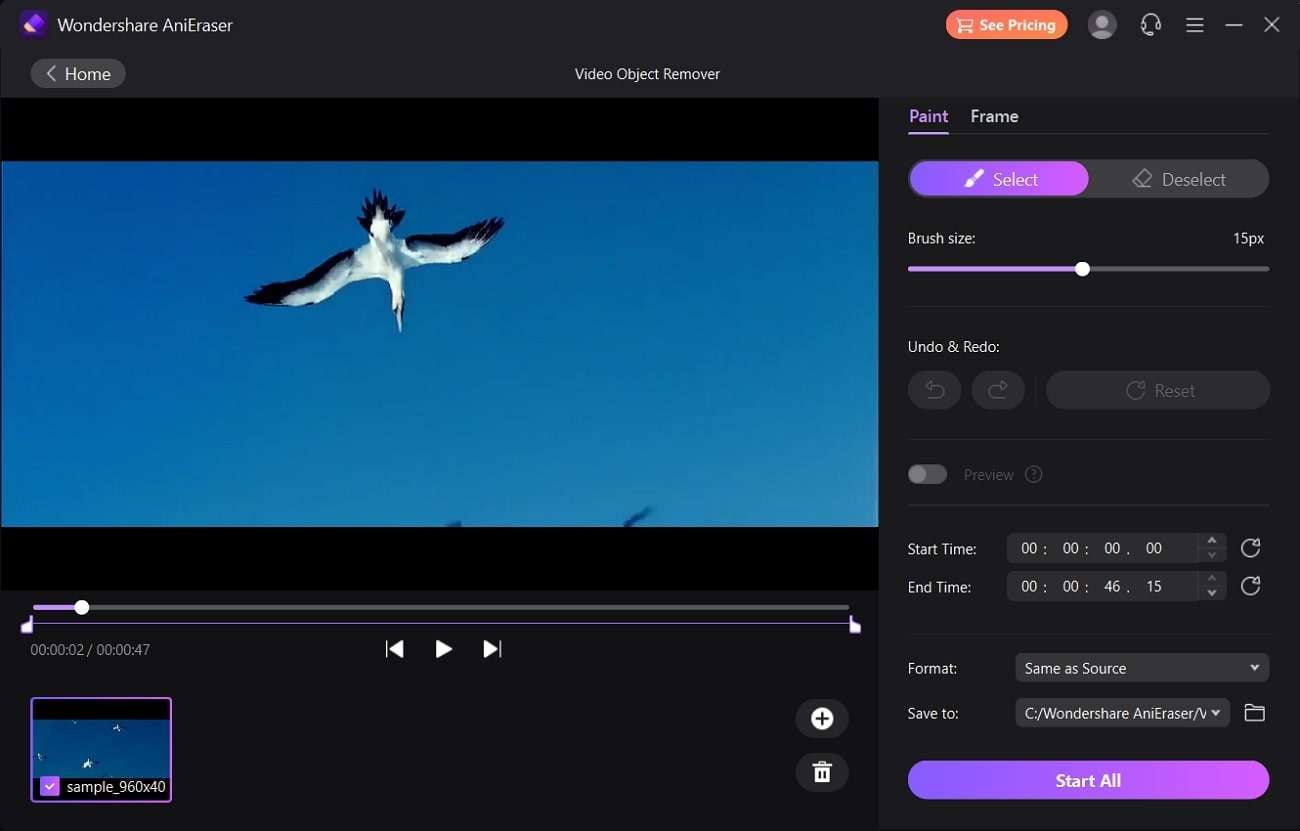
Key Features
- You can upload up to 5 files at once. This allows you to remove watermarks from multiple videos at a single time.
- The platform allows you to select the removal area yourself. Hence, you can choose the watermark frame location in the video.
- Video quality won't get affected as watermark removal is executed. So you can remove watermarks with confidence.
Video Quality Rating: 5/5
2. SoftOrbits Watermark Remover
SoftOrbits Watermark Remover is a trusted solution for removing watermarks from videos. By using this watermark remover video software, video editing becomes convenient as you can remove watermarks and other unwanted objects. You can also personalize editing through available markup tools. A marker is provided to highlight the watermark area.
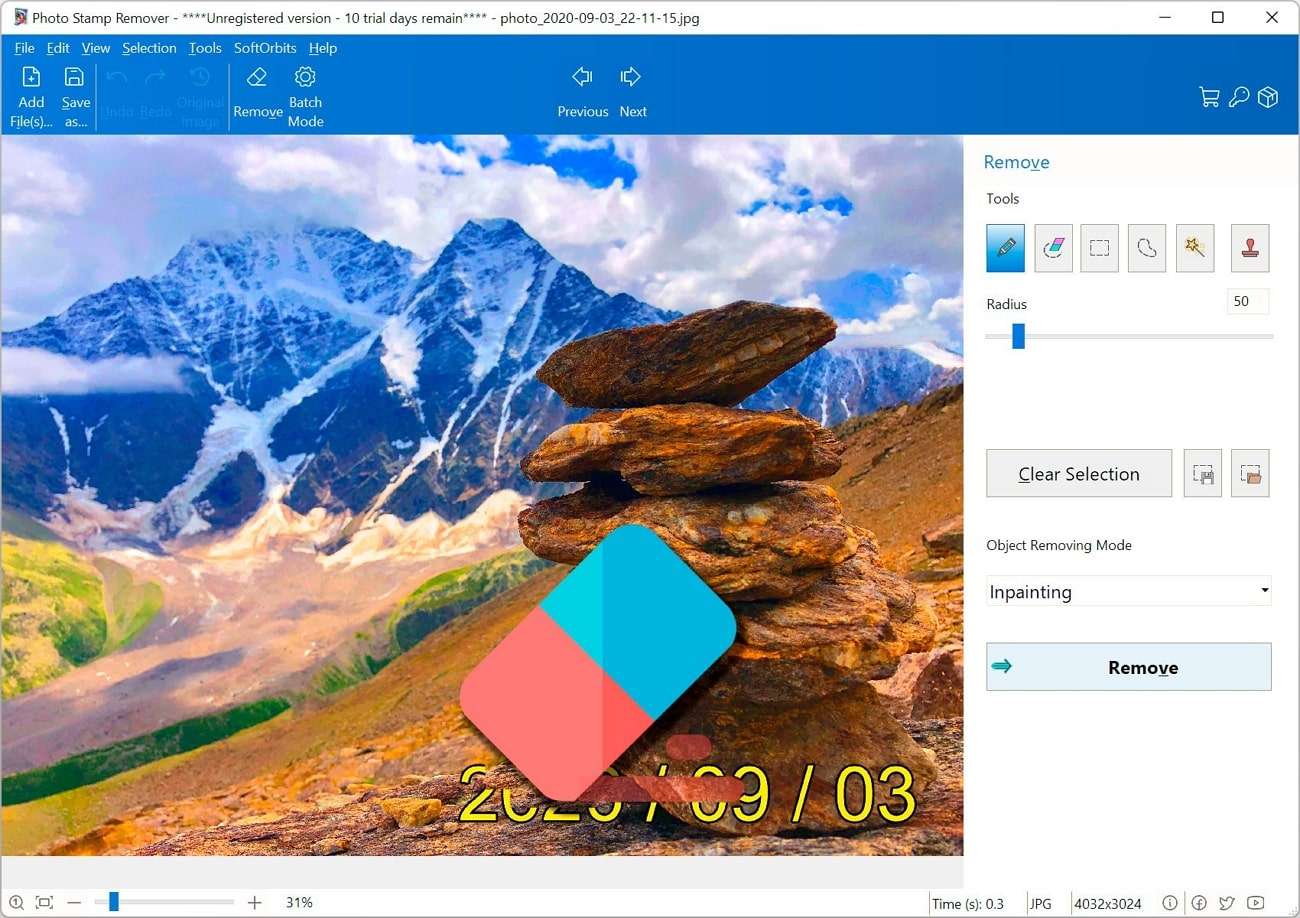
Key Features
- After highlighting the watermark area, you need to click the remove button. The process is simple without requiring editing knowledge.
- There is also an option to add your watermarks to the video. Hence, you can protect your content from copyright issues.
- Manual watermark removal is possible through a smudge brush, clone stamps, and concealer tools.
Video Quality Rating: 4.6/5
3. HitPaw Watermark Remover
If you want to remove the watermark from the video, HitPaw Watermark Remover can help you do it precisely. Using this desktop video watermark remover software, remove watermarks through AI. Thus, the software will detect your watermark and remove it without blurring it. You can even preview your watermark removal in real-time and after output. The quality of your video will not be compromised or reduced.
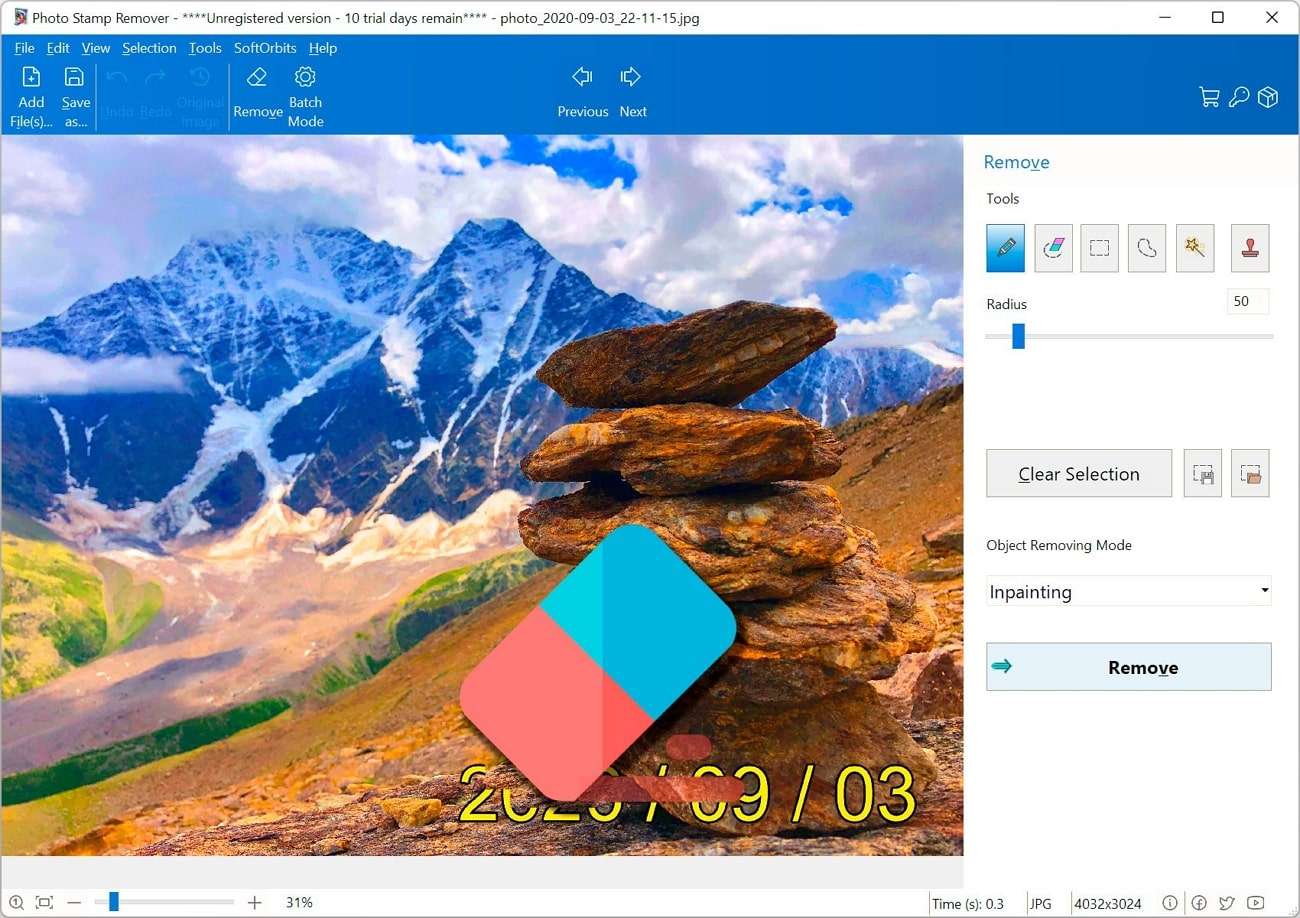
Key Features
- Not only watermarks, but you can also remove unwanted stamps, logos, texts, and objects. Edit video as per requirements.
- With 5 AI-powered modes, you can remove floating and static watermarks. Hence, your user experience is enhanced.
- Using edge pixels, develop a smooth transition between X and Y directions for watermark removal.
Video Quality Rating: 4.75/5
4. Wondershare UniConverter
Enhance your video quality by removing the watermark with Wondershare UniConverter. This is amongst the best watermark remover from video software for desktop applications. After adding the video, select the watermark removal area through the mouse and press the button to remove the watermark. In fact, you can also add a watermark to videos if needed. The preview option allows viewing your video without a watermark in advance.
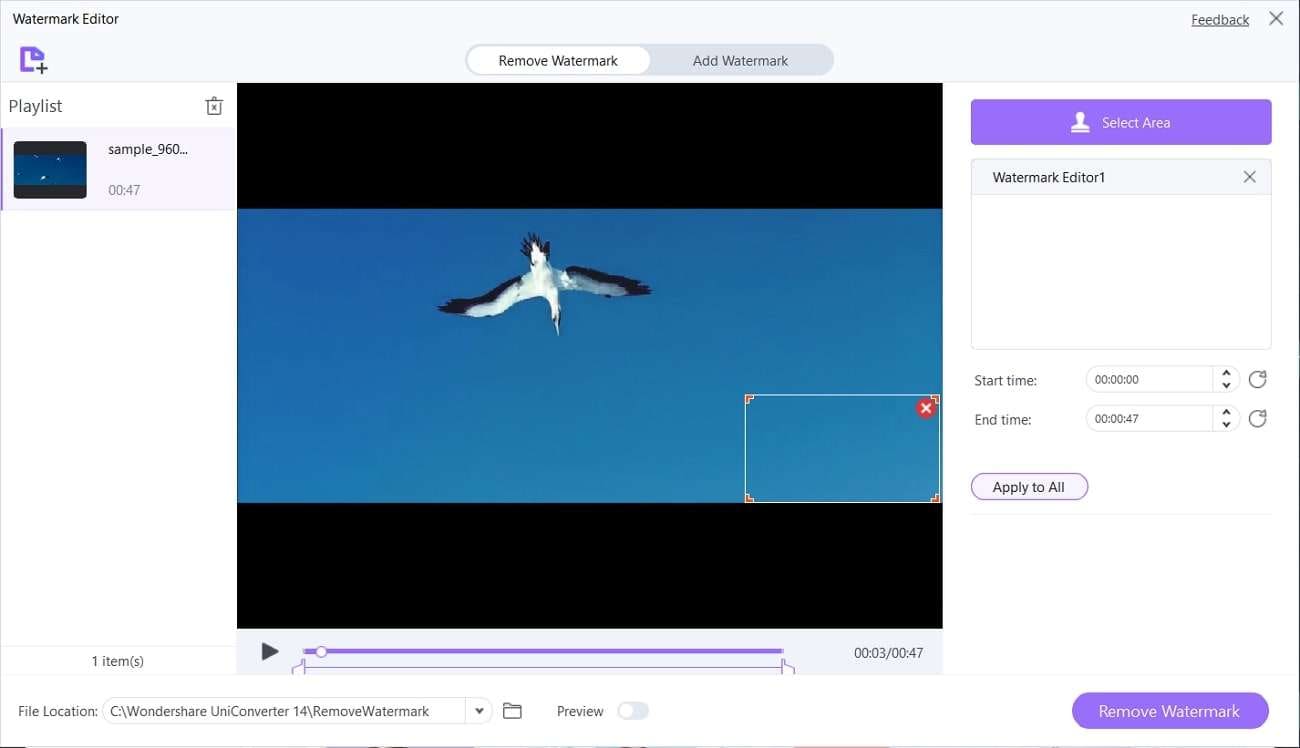
Key Features
- The quality of your video won't reduce after watermark removal. After all, UniConverter removes the watermark without blur.
- There are no ads on this software. Hence, you can process your watermark removal without interruptions from unnecessary ads.
- There isn't any limitation on watermark removal. This means you can remove multiple watermarks from videos.
Video Quality Rating: 4.8/5
5. Leawo Video Converter Ultimate
Watermark editing is easier and simpler with Leawo Video Converter Ultimate. You can hide watermarks while converting videos with this video watermark remover software. This is possible by cropping the sides of the watermark. You can also add images and other elements to hide the watermark. For example, you can write your name to make the video more personalized to your personality.
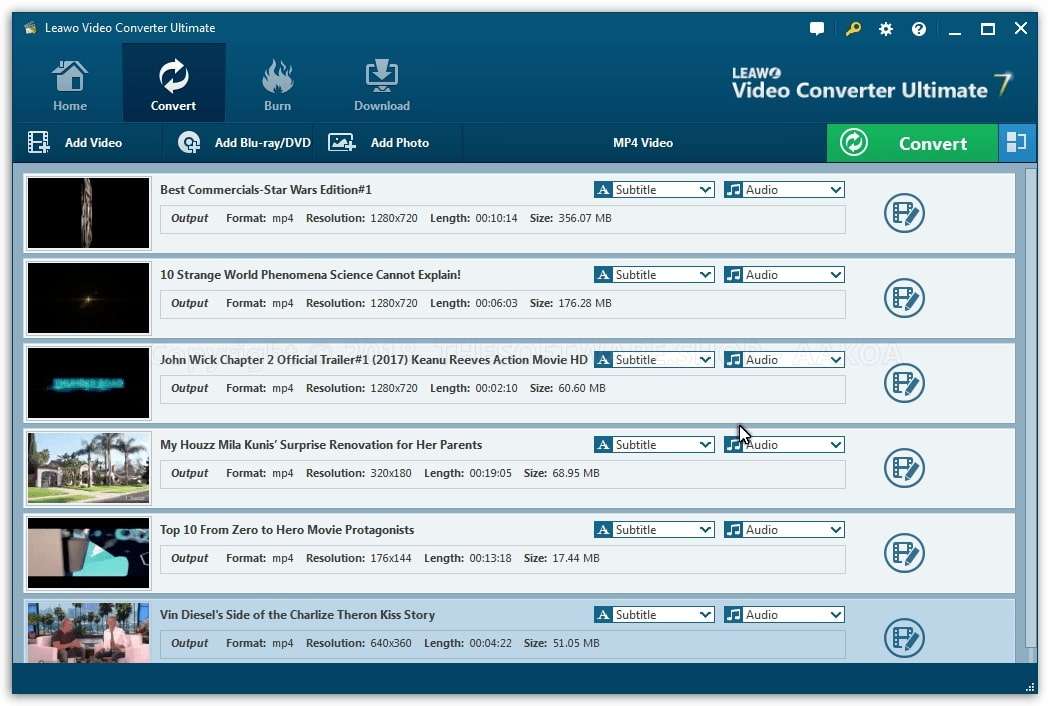
Key Features
- You can also use this tool as a converter for videos and images. The supported file formats exceed 180 categories.
- With a clean and attractive interface, user experience is enhanced. Due to this, you will not face problems using this software.
- Photo slideshow effects are possible to make using different photos. This way, videos are formed from simple images.

