Are you bothered about unwanted texts ruining the foreground or background of your photos? Don't worry; this article will introduce you to the best text remover from photos. Sometimes you can download or shoot a picture to realize that unwanted texts have ruined it. This can be a watermark, camera logo, time stamp, printings, and more. Thankfully, there are several ways how to remove words from a picture on iPhone or any other device. This article discusses ten helpful solutions.
In this article
Part 1: The 10 Best Text Removers from Images
| App | Support devices | Price | Rating |
| AniEraser | Win, Mac, iOS | Free with Monthly/Yearly Plans | 4.7 |
| Cleanup.Pictures | Win, Mac, Android, iOS | Free with Pro Plans | 4.7 (ProductHunt) |
| Fotor | Win, Mac, Android, iOS | Free with Pro Plans | 4.2 (G2) |
| SnapEdit | Win, Mac, Android, iOS | Free with Pro Plan | 4.2 (Play Store), 4.8 (App Store) |
| PhotoRoom | Win, Mac, Android, iOS | Free with Pro Plan | 3.8 (Trustpilot), 4.7 (Play Store), 4.8 (App Store) |
| PhotoDirector | Win, Mac, Android, iOS | Free with Monthly/Yearly Plans | 4.3 (G2) |
| Inpaint | Win, Mac, Android, iOS | Free with Pay as You Go Plans | 4.2 (App Store), |
| Wondershare Filmora | Win, Mac | $19.99/Month, $69.99/Year, $79.99/Perpetual | 4.5 (Capterra) |
| CapCut | Win, Mac, Android, iOS | 4.5 (App Store), 4.5 (Play Store) | |
| Softorbits | Win | $14.99/Month, 19.99/Year | 4.0 (Trustpilot) |
1.AniEraser
AniEraser is an image text eraser that works on Windows, Mac, Android, and iOS. It's an AI-powered program, meaning the app will do almost all the heavy lifting once you upload your photo. Before you get started with AniEraser, you'll need to install the app from the official site or App Store. Alternatively, you can directly remove texts from photos online. Once the image is added to AniEraser, then remove the objects without leaving any trace. However, you may need to subscribe to the monthly or yearly plans to unlock more features.
What we like:
- Super easy to use.
- Batch removes text from images.
- Excellent image outputs.
- Cross-platform compatibility.
- Remove pictures from videos.
What we don't like:
- No preview before saving.
- No standalone app for Android phones.
How to remove text from photos with AniEraser:
Step 1
First, you must install the AniEraser app for your desktop or iPhone. Alternatively, use the online object eraser if your device doesn't have enough installation space.
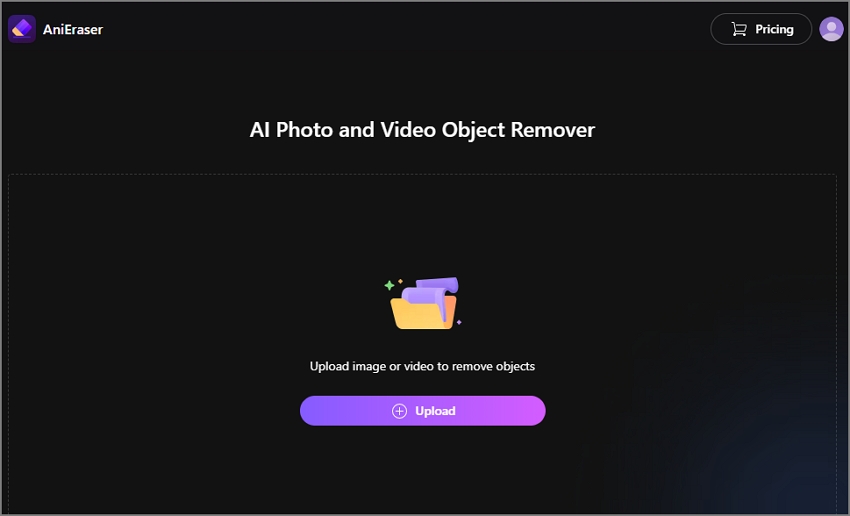
Step 2
Next, tap the Image Object Remover button before uploading the image you want to process. Remember, you can work on multiple images.
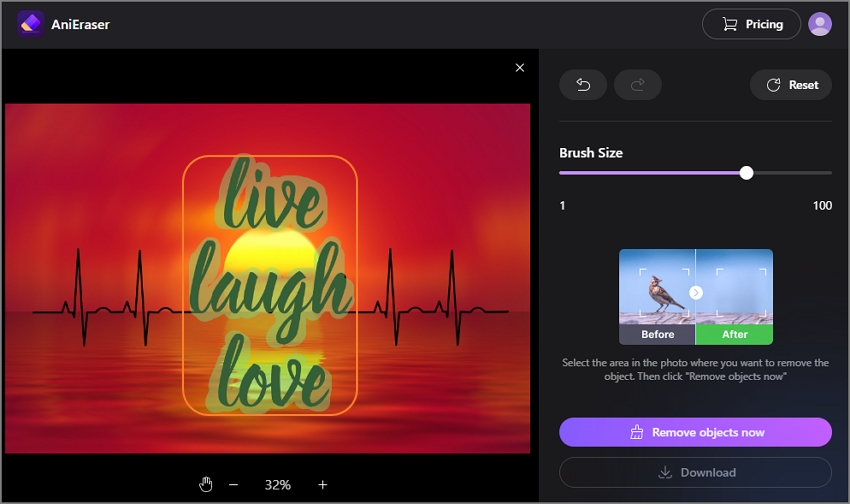
Step 3
Tap the Remove objects now button to erase the unwanted texts. If satisfied, tap Download to save the photo. It's that easy!
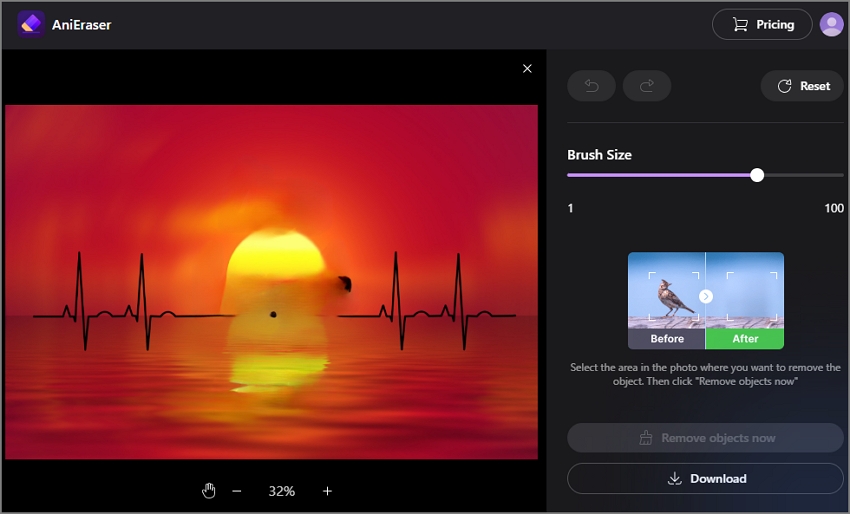
2.Pictures
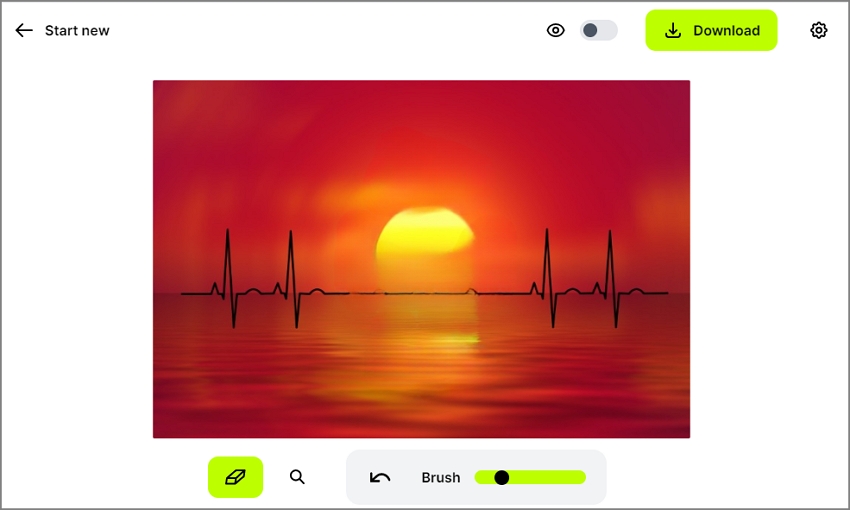
As the name suggests, Cleanup.Pictures is a website that offers services to clean up and optimize digital photos. This photo text eraser uses advanced algorithms to remove pictures and other unwanted objects from your images. Like AniEraser, you only need to use the brush tool to select the text or object to remove, then Cleanup.Pictures will automatically erase the objects. It's easily one of the most straightforward online object removers.
3.Fotor
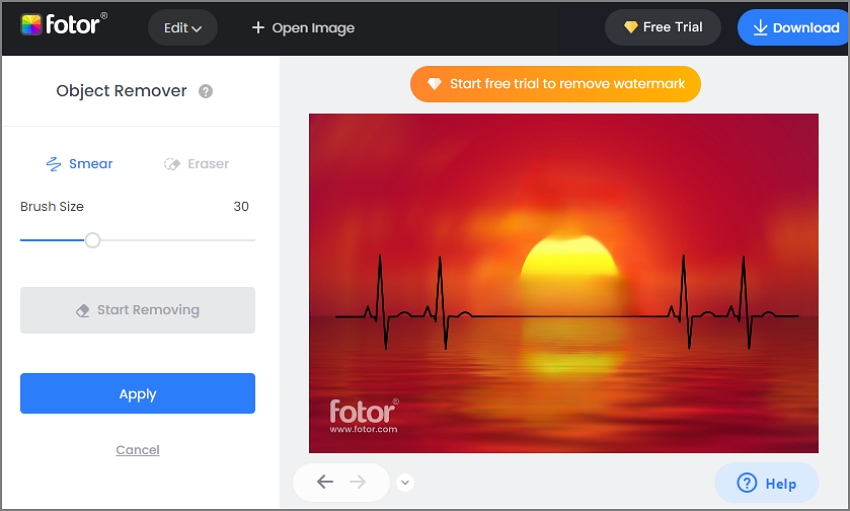
Fotor is a free web-based photo editing tool for creating and editing images using various features. It includes multiple editing tools, including an image text eraser, color correction, filters, and retouching. Fotor also supports basic adjustments like cropping, resizing, and exposure. In addition to photo editing, Fotor also offers design templates for creating social media posts, posters, flyers, and other types of graphics. Fotor is available as a web app and mobile app for iOS and Android devices.
4.SnapEdit
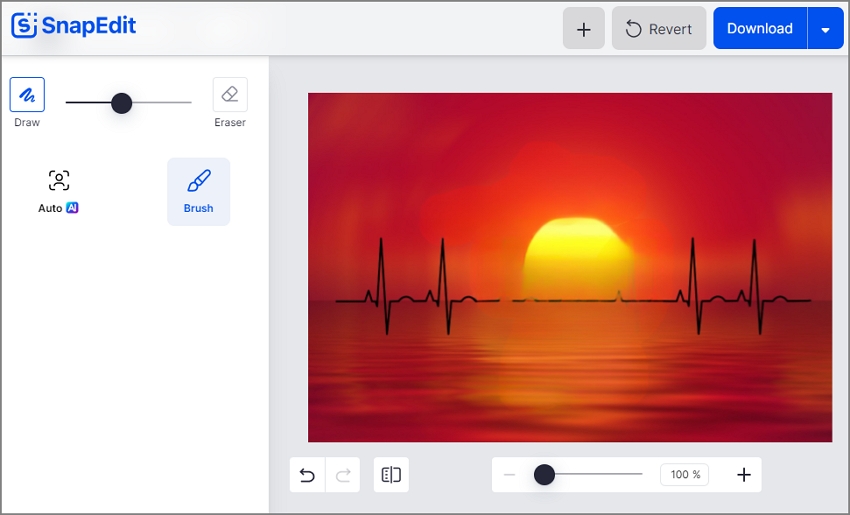
SnapEdit is a photo text eraser that allows users to remove texts and objects online or offline using dedicated Android and iOS apps. With SnapEdit, you can erase image objects from formals like PNG, JPG, and JPEG. As expected, it uses advanced AI algorithms to make editing sessions quick, easy, and efficient. Even better, SnapEdit is 100% free, and users can download HD photos without any watermarks.
5.PhotoRoom
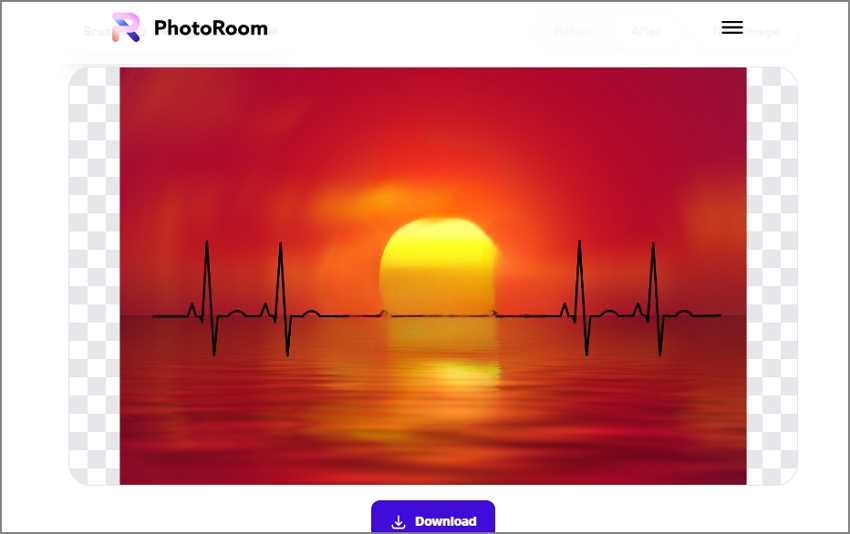
PhotoRoom is much like SnapEdit in that you can use it online or offline with the dedicated Android/iOS app. This word remover from photo can remove image objects and replace the space with various backgrounds and objects. The app uses artificial intelligence and machine learning algorithms to erase unwanted objects accurately, making it easy to create professional-looking photos for e-commerce, marketing, or social media use. In addition to removing texts and objects, PhotoRoom includes various editing tools such as filters, effects, and color adjustments to enhance the edited images.
6.PhotoDirector

PhotoDirector is a photo-editing software developed by CyberLink Corporation for Windows and Mac OS. It is an all-in-one solution for photo editing, management, and sharing. With PhotoDirector, you'll access a wide range of tools and features, including basic editing tools like cropping, resizing, and color adjustments. This program also houses more advanced features such as object/text removal, content-aware cloning, and more AI-powered tools. Plus, PhotoDirector includes organizational tools to help users manage and sort their photo libraries.
7.Inpaint

Inpaint is a Mac/Win software for removing unwanted objects or people from digital images. It uses advanced algorithms and image analysis techniques to automatically detect unwanted objects and fill the areas where the object has been removed. This allows users to create seamless and natural-looking results. Besides removing blemishes and unwanted objects/people, Inpaint can also repair old or damaged photos by removing scratches, stains, or other imperfections. You can use this program online or with the dedicated app to remove text from photo.
8.Wondershare Filmora
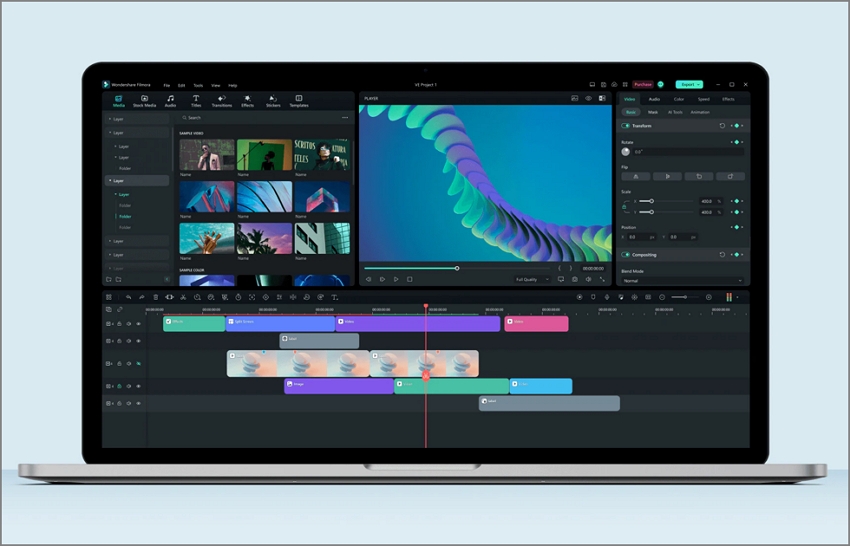
Wondershare Filmora is a video editing software from Wondershare. It is an easy-to-use video editing tool with various features for creating professional-looking videos and images. With Filmora, you'll get basic editing features for trimming, cropping, and resizing. It also has more advanced AI features for color correction, motion tracking, adding texts/subtitles, and more. The software supports various output formats and resolutions, including 4K videos and image formats like JPG, PNG, and GIF. Filmora is compatible with Windows/Mac operating systems.
9.CapCut
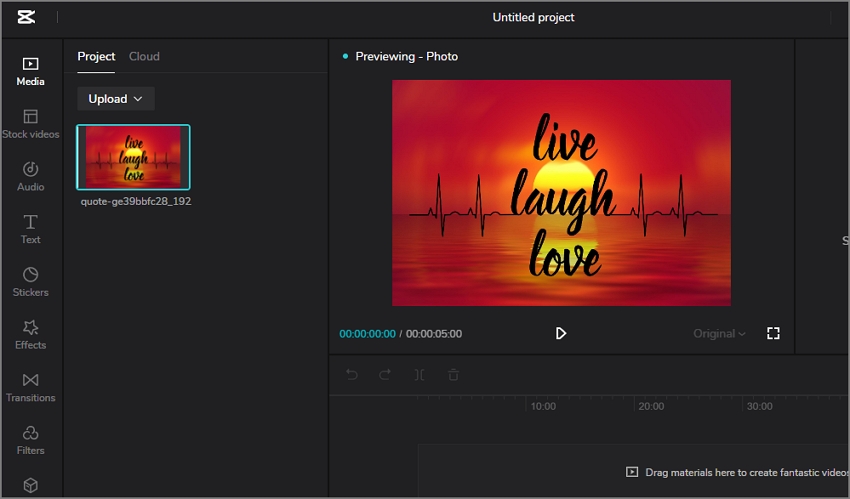
CapCut is an image/video editing application developed by ByteDance, the company behind TikTok. It's an easy-to-use tool for editing and creating short videos, similar to TikTok itself. CapCut includes various editing features for trimming, cutting, and merging video clips. The program also features advanced AI tools for removing backgrounds and unwanted objects, converting speech to text, text to speech, and more. CapCut is available for iOS and Android devices. You can also use it online on Win/Mac or download the standalone Windows app.
10.SoftOrbits
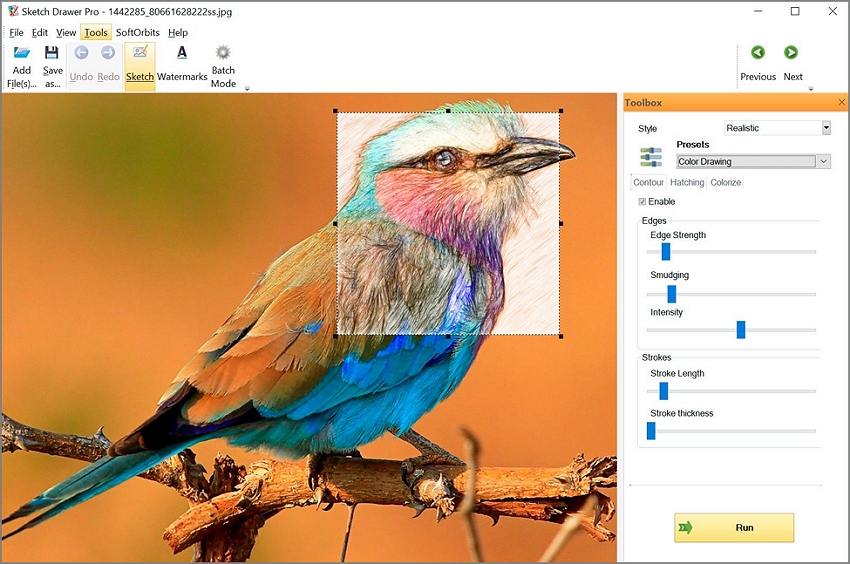
SoftOrbits is a desktop program that houses a range of photo editing tools. This program specializes in helping you enhance, repair, and manipulate digital images. It includes tools for background removal, removing texts, watermarking, resizing, and retouching images. The user-friendly tools offer various customization options to help users achieve their desired results. Overall, SoftOrbits is perfect if you're a professional photographer or designer. The program has a free trial version, allowing users to test the software before purchasing.

