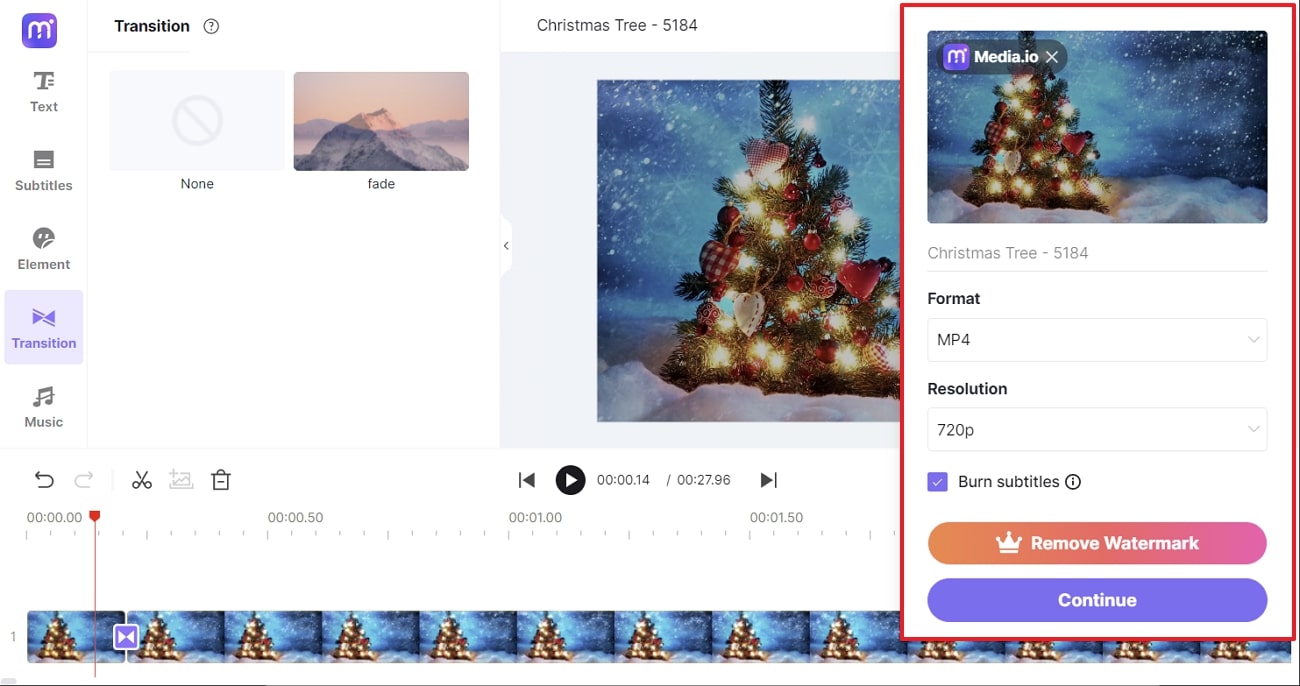Transitions are a crucial component of music videos because they can create a seamless flow of them. The music video transitions also enhance the visual interest and give an artistic touch to the video. It also helps to convey the themes and emotions of a video in a dramatic way.
In this article, you will discover the highly reputable and innovative tools which can help you with the best music video transitions. Moreover, we will also recommend the best tool to accommodate you with this.
In this article
Part 1. What are Music Video Transitions and Reasons to Add Them
Music video transitions are the strategy or editing technique that helps to create smooth and seamless videos. You can add transitions in a different shot which can connect several visual elements together. They also enhance the sense of rhythm and pacing and give an immersive viewing experience for the audience. The reasons to add music transition in the video are:
- Improved Engaging Experience: The Transitions in a music video can give it an artistic touch which then makes it more visually appealing. It also raises the interest of users to watch it passionately. The sense of novelty in the video also emphasizes the theme.
- Entertaining Way to Convey Massages: A transitional music video can help you convey the message better than a simple music video. It also links the shots and scenes together, which adds a sense of continuity to a video. This is an entertaining way to convey your messages to the audience without making them bored.
- Optimized Rhythm and Pacing: With transitions, you can smooth the awkward edges and make the video more professional looking. It also adds depth and meaning to the music video and makes an unbreakable tempo.
- Professional Touch: Not everyone can add immersive transitions in the music video. Thus, when you add a transition to the video, it gives it a unique outlook and makes it professional. Moreover, it also anticipates the well-produced highlights of a music video.
Part 2. Top 3 Tools to Add Music Transitions in Music Videos
The music video transition free is the best way to showcase a well-produced music video. It adds a sense of continuity and coherence and makes a music video more engaging. Have a look below to discover the tools which can help you in adding transitions in the music video:
1. Media.io – Music Video Maker
With the help of Media.io – Music Video Maker, you can import the video, drag it into the timeline and add the music video transition. It also lets you split the video and add the transition anywhere in the music video. Besides this, it also allows you to make several types of precise modifications in a video without watermark issues. You can also trim, combine, and stylize the video to give it a more personalized look.
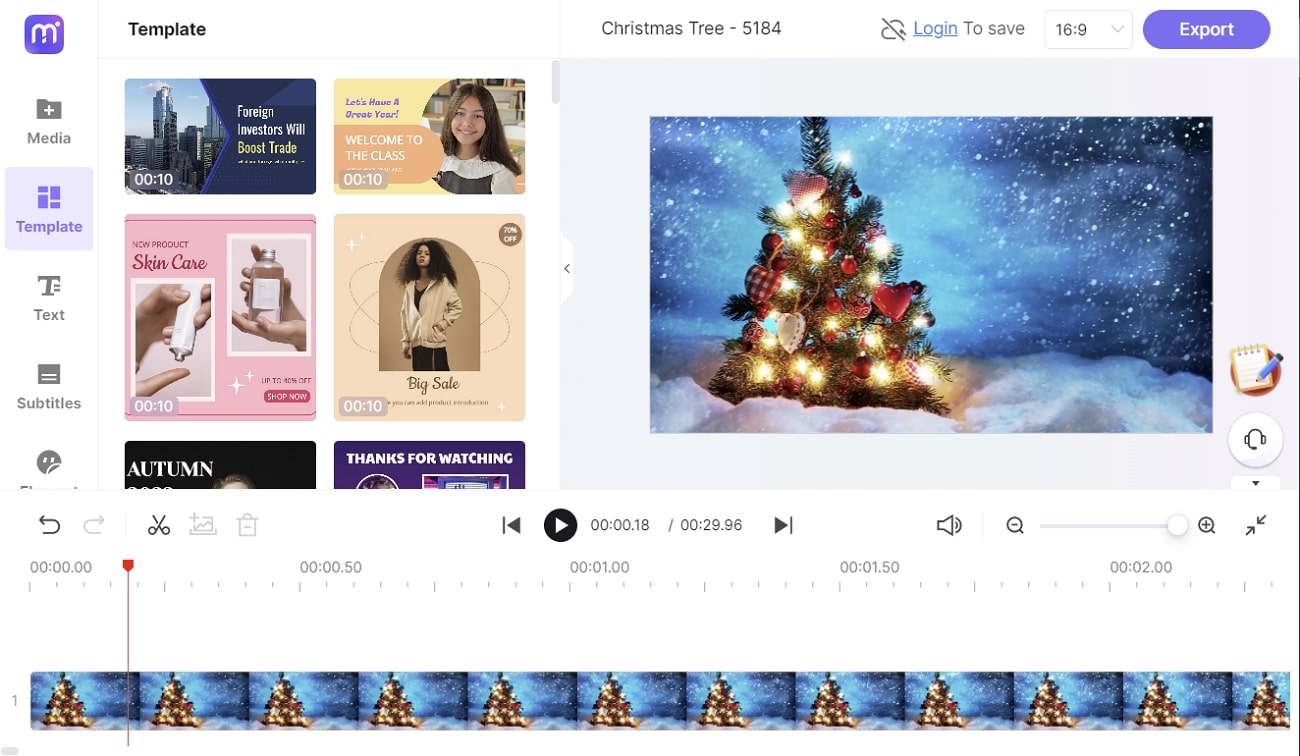
Key Features of Media.io – Music Video Maker
- With this tool, you can upload video files and can also record real-life music videos without any problem.
- There are diversified music video editing templates in it that can help you to make instant videos without investing much time.
- You can also customize the video aspect ratio, add subtitles, or insert elements of your choice in a video.
2. Wondershare Filmora
Wondershare Filmora is also an assistive video editor which can add free music video transitions to your video. You can upload the video, drag it to the timeline, and place transitions anywhere in the video without any issues. Above all, it also lets you set the duration of the transitions, and you can also manage its starting and ending points. It is also possible to add a transition in the entire music video track.
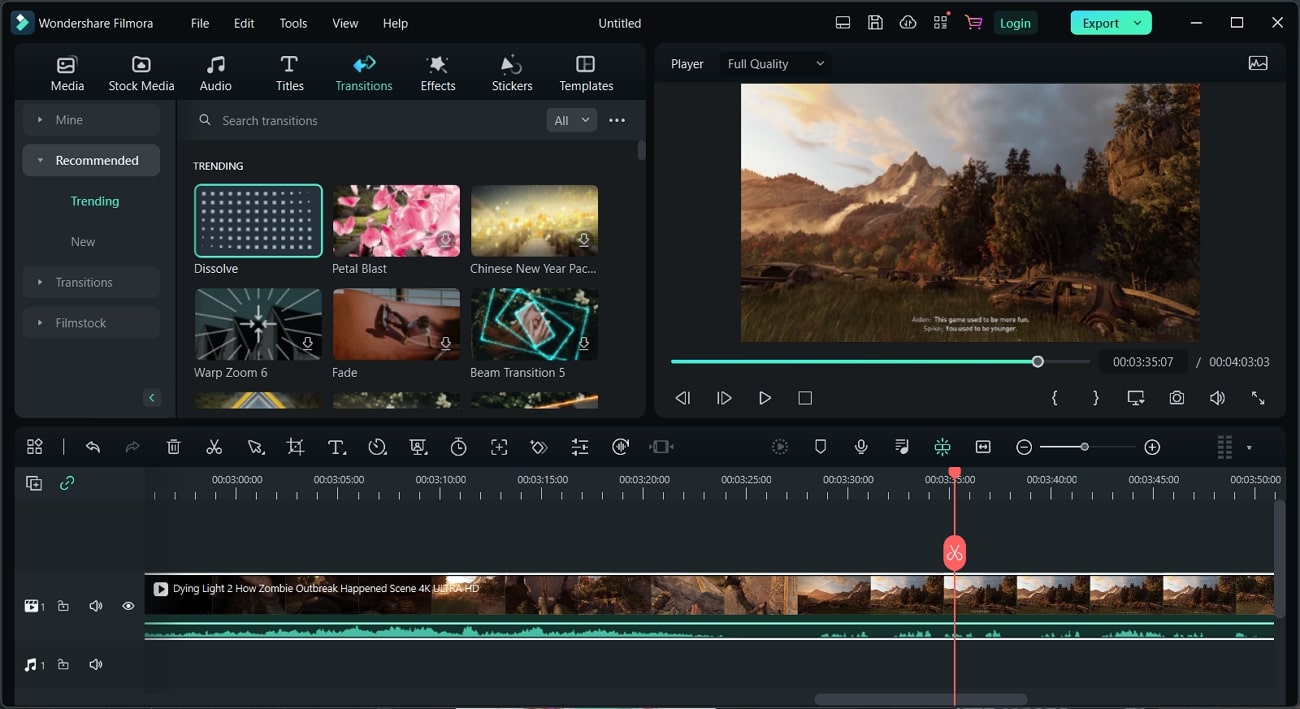
Key Features of Wondershare Filmora
- It has a wide array of transitions, such as Wrap, Ripple & Dissolve, and Speed Blur. All of them can make your videos impressive and engaging.
- Filmora also helps you add keyframes in a video, and you can also use the feature of speed ramping to adjust the playback speed.
- You can also edit multiple videos at once and can also use the feature of auto beat sync for optimized synchronization.
3. Final Cut Pro
This software can help you add the best music video transitions to any type of music video. You can add a smooth and sleek transition in a video file to attract more viewers. Moreover, you can add intuitive cinematic effects in a video, and you can also choose a focus point to immerse the effect. It also allows you to adjust the depth in the field and motion graphics of a music video.
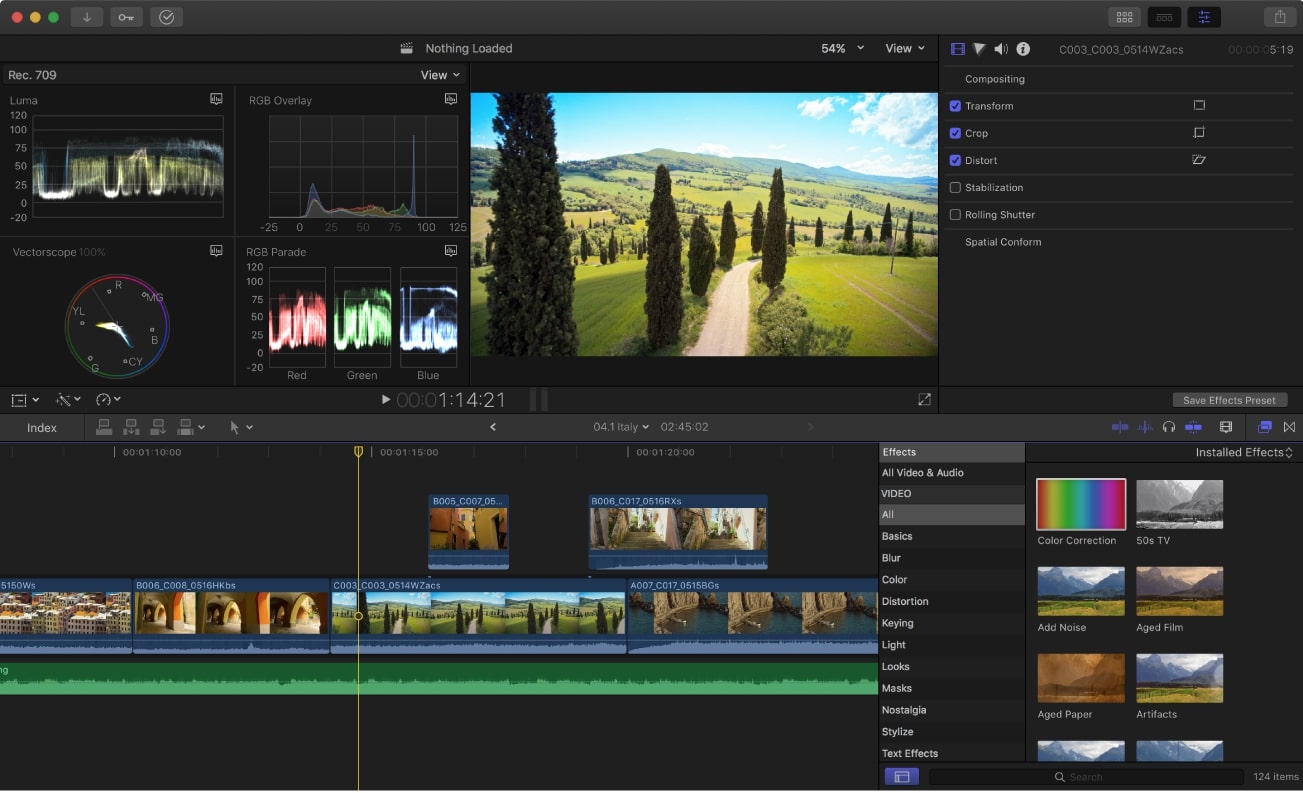
Key Features of Final Cut Pro
- With this, you can not only add music video transition Final Cut Pro, but you can also align the videos and add 2D and 3D titles.
- It can automatically sync the 64 angles of videos of distinctive formats and lets you color grade, trim, and sync the video clips.
- Using its duplication detector, you can eliminate the repetitive clips from a video in a timeline index.
Part 3. How to Add the Free Music Transitions with the Best Video Editing Tool
Media.io – Music Video Maker is a beginner-friendly tool that can help you in editing videos and add music video transitions with ease. With this, you can make awesome-looking videos at zero cost. You can work on several types of video files with it, such as MOV, WMV, MP3, OGG, MP4, and more.
You can also convert the video into other formats if needed. Feel free to follow the steps listed here to add the best music video transitions:
Step 1: Launch Media.io – Music Video Maker and Import Video
Start your browser and search for "Media.io – Music Video Maker." From the main webpage of the tool, click on "Create Music Video Now." After this, press the "Upload Media" button to upload the music videos and drag and drop them to the "Timeline."
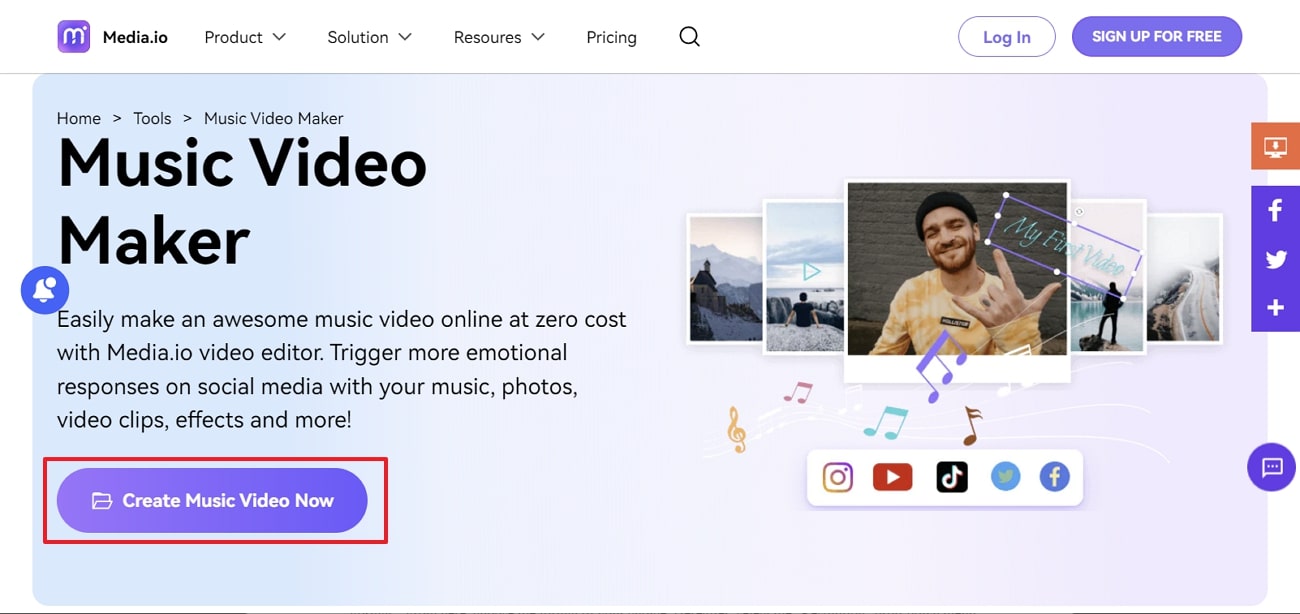
Step 2: Add Music Video Transitions
Following this, click on the "Transition" button from the right toolbar and drag the "Transition" into the video. You can also split the single music video to add the transition between them for smoothness. After this, click the "Preview" icon to check the results.
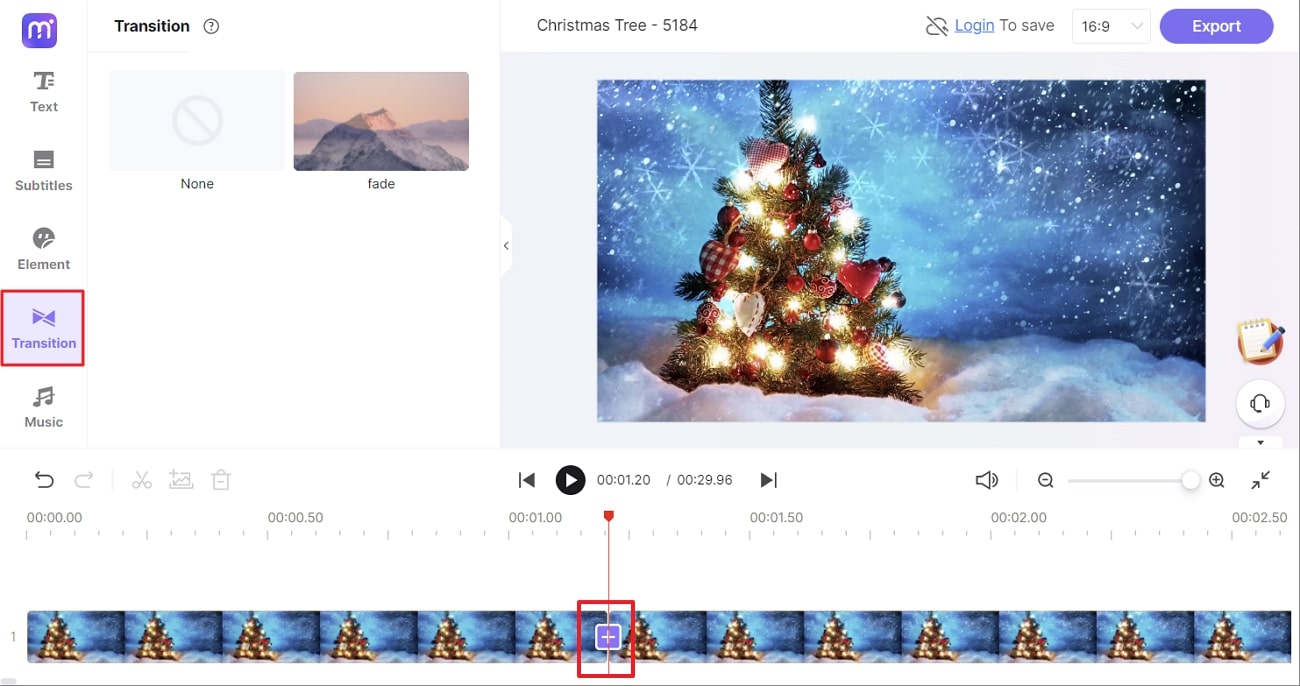
Step 3: Save the Music Video with Transition
Once satisfied with the results, click on the "Export" button from the top right of the screen and select "Format." From here, choose the format of your choice. Hereafter, access the "Resolution" drop-down menu and select a resolution. Hit the "Continue" button and wait a few seconds. Afterward, from the new window, select "Download."