To record screens, you'll need a screen recorder, or screen recording software, or screen capture software. The same tool for capturing scripts can include different names, video editing features. Let's take a look at the top 8 free and paid screen recorders for Windows 10 and find the one you like! Screen Recorders for Windows 10
Free Cam
Free Cam is a straightforward free screen recorder with a built-in audio/video editor. A beautiful, intuitive interface lets you easily create your script from a professional. Although the software is free, it is not waterproof and ad-free.
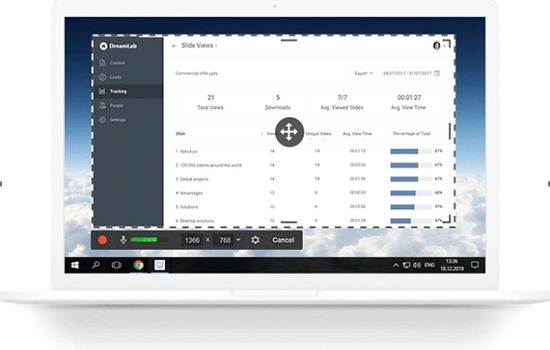
Pros
- There are no watermarks, deadlines or announcements
- Voice over recording computer voice
- High-quality resolution
- Users can record videos in WMV format or upload them directly to YouTube
- Quickly delete unwanted video snippets
- Removes background noise
- A wide selection of audio effects
Cons
- Save the recording to WMV only.
- No webcam recording
DVDVideoSoft's Free Screen Video Recorder
Free Video Record Screen Video is a complete but lightweight screen recorder known for its free conversion software. It can record Skype conversations without limits and is therefore useful for Skype interviews and online conference calls.
Besides, various Windows applications can be interpreted and taken as conflicting elements. It contains a user-friendly basic image editor that looks excellent polished.
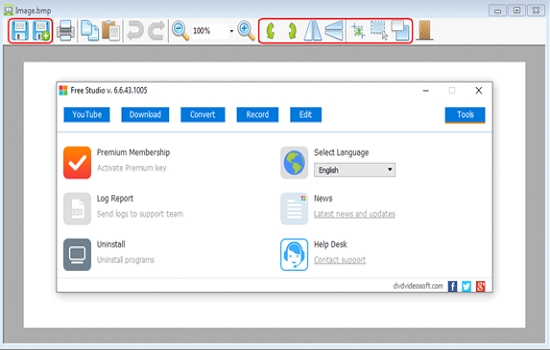
Pros
- Provides a simple function for screen capture
- Different screen and video recording methods
- Skype is perfect for recording conversations
- Detailed instructions on the website
- Available in 10 languages
- Output formats include MP4, BMP, TGA, JPEG, PNG, and GIF.
Cons
- Microphone voice recording only
- Excessive publicity can disrupt your work
- Recording on AVI only
- Loss of permanent interface and an integrated media player
- Can install unwanted software during download
- Does not notify users in case of disconnection.
ShareX
ShareX is an open-source, free add-on tool that provides almost certain features like paid software screen recorders. ShareX is usually targeted at developers and power users so that the average customer can lose a lot of sophisticated tools and editors.

Pros
- Fullscreen, window, monitor, area, freehand or scroll record
- Includes keyboard shortcuts for easy and fast navigation
- Supports multiple URL sharing services
- Import existing videos, music or photos
- Allows customizable watermarks and color effects
Cons
- Low-quality game recording
- Complex for the average user
- No webcam recording
- Failed to upload large reported files
- There is no video editor.
CamStudio
Cam Studio is a great choice for one-time users or those with minimal editing needs. This lightweight, full-screen recording software produces videos in AVI format that can then be converted to SWF. Although some are complicated, others get so much development and technical support.

Pros
- Create a screen-to-screen video
- Allows you to create small files
- Custom cursor
- Quality options available for video output
Cons
- Harmful viruses and malware have been reported
- Getting AVI to output with just a flash change
- The output is not compatible with some browsers
- The sound is no longer synchronized
- Lack of interactive and animation facilities
Ezvid
Ezvid claims to be the world's easiest screen recorder, and can't be further from the truth. As Ezvid explains, the speed of the product also increases: Specially designed to save users time, and it will help you create and upload videos directly to YouTube in minutes.
That's why the device is so popular with movie and movie fans, who often make video clips.

Pros
- Provides computer-generated speech for narrative purposes
- High quality automatic resolution (1280 x 720p HD)
- Motion control over output video
- Beautiful and modern interface
- Quick download on YouTube
- Includes a selection of popular music tracks
Cons
- Inspectors reported additional noise
- Minor bugs and anomalies
- The full screenplay is not available.
TinyTake
The TinyTake Mango app is a powerful screen recorder that lets you take photos and videos from a computer screen, add comments, and share them with others in minutes. TinyTake comes with an online cloud gallery that lets you store captured photos and videos.
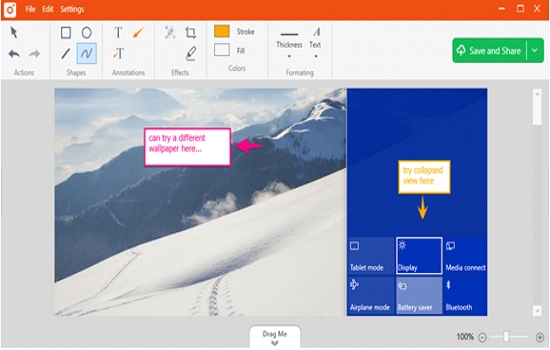
Pros
- Bulk file sharing
- Public URL is available for sharing
- Integrated online file viewer for photos, videos, and documents
- Allows you to create custom shortcut keys
- Video Player is compatible with mobile devices.
Cons
- The free version has a 5 minute limit for video recording.
- Video files are saved in MP4 format only.
- Limited editing work
iSpring Suite
iSpring Suite is an extensive author's toolkit designed for eLearning. These include professional video studios as well as other online training tools: course authors, quiz makers, conversation simulators, and conversation editors.
iSpring Suite lets you create filters with scripted soundtracks, video tutorials with annotations, and video presentations. Once the screencast is recorded, you can easily edit: delete sounds, attach object and media interpretations, remove unwanted fragments, and add transitional effects.

Price: $970/year for the entire toolkit.
Pros
- Can record two videos at once: a screencast and a webcam video
- Record a statement
- Multitrack timeline for video editing
- Include photos, visual tips, infographics and captions
- Create a smooth visual transition
- There is no time limit for recording.
Cons
- The only MP4 video format is available.
- Some features of interactive and animation
Camtasia
Camtasia is a tool for expansionist fans. Combining the results with it allows you to record personal video and audio. Camtasia is quite flexible in its use of animations and video effects and increases overlays.
Unlike other screen capture software, it allows you to create and add quizzes and interactivity to your videos.
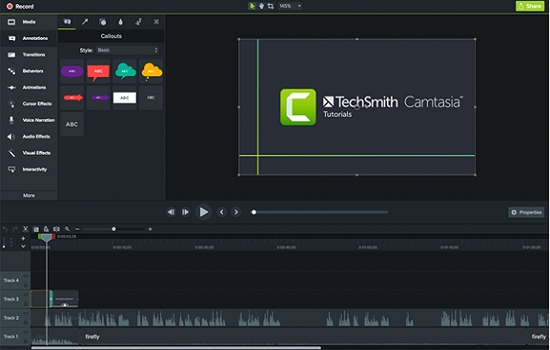
Price: $249. Free 30-day trial.
Pros
- Includes a webcam
- Audio, video and cursor tracks can be edited separately
- Import existing video, music, photos and PowerPoint slides
- Include captions, captions, and quizzes in your videos
- Frame by frame editing
- There is a library of royalty-free music and sound effects.
Cons
- One of the most expensive screen recorders
- Larger and heavier projects are reported to be slowing down
- Busy multitrack interface
Summary
Free and paid software from the best screen recording software can be an effective way to capture related activities or entertainment on your computer. Whether you need to spend money on any of the products listed above depends on your work.

