You may have discovered that video croppers leave their logos or watermarks on videos after you have used them to crop those videos. That is not a pleasant experience for users who want to use such videos for other personal purposes. That is why you must get other ways to video crop online with no watermark. Some tools can do this for you, and this blog will provide those online tools.
The purpose of this blog is to show you the 12 best ways to crop videos without watermark online without stress. In addition, we will review the methods to be guided on which tool is best for each situation.
Part 1. Top 12 Online Tools to Crop Video with No Watermark
Here is a quick list of the top 12 online tools to crop videos with no watermark:
- Media.io Video Cropper
- Free Convert Video Cropper
- Adobe Creative Cloud Express
- Clideo
- Fastreel
- Ezgif
- Veed.io
- Clipchamp
- Invideo
- Placeit
- Online Video Cutter
- Apowersoft
Media.io Video Cropper
Media.io is an online free video cropper without a watermark that we recommend for all platforms. It works effectively on all internet browsers and does not require you to download software to use it on a desktop. This tool comes with many features, the key ones including the following:
- It is easy to use, and its features are all free.
- It supports different output formats such as AVI, FLV, WMV, 3GP, MKV, MP4.
- It encrypts all the data you upload for processing, thereby keeping your online traffic secure until it is completely deleted a few hours later.
- You can set the start and end times of a video in addition to cropping the video to frame.
To crop videos with no watermark using this tool, do these 3 things:
Step 1. Click the "Choose Files" button and add the video file to be cropped.
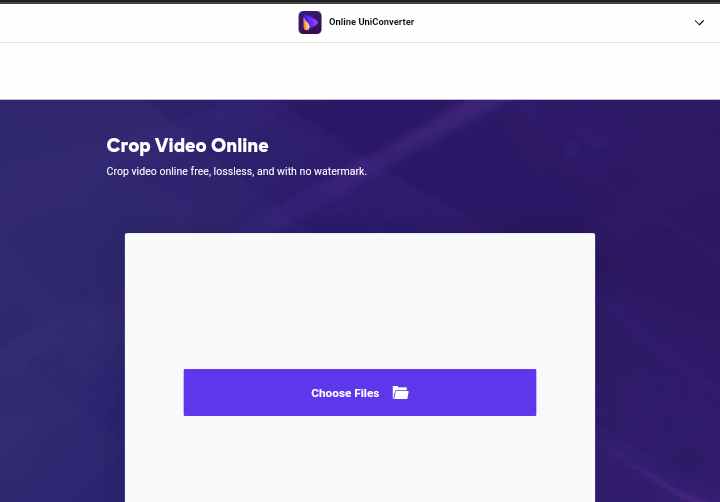
Step 2. Select the video dimensions and click "Start" to begin cropping. Note that you can use other editing features available on the site to customize the video.
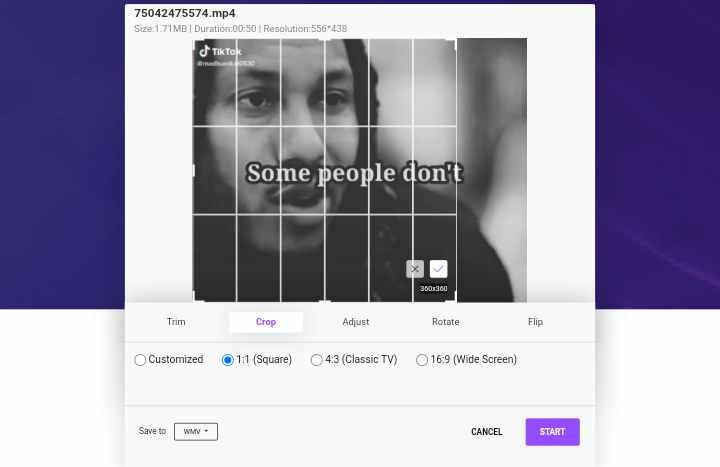
Step 3. Save or download the video you have cropped and edited.
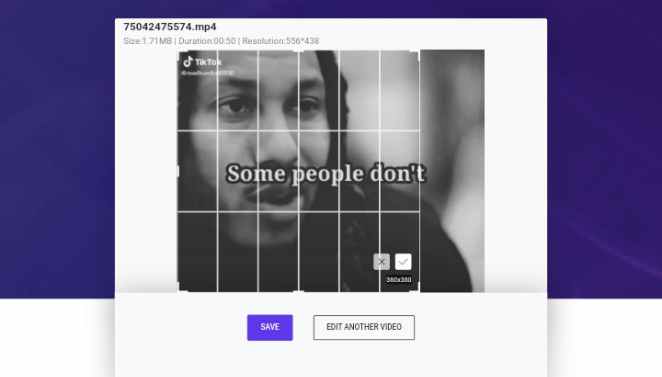
Top tip: Besides supporting video cropping online without a watermark, Media.io offers an online watermark remover tool. This tool is also free. It lets you erase watermarks from videos without cropping, blurring, or covering. Within seconds, you can easily remove unwanted texts, logos, stamps, subtitles, and other watermarks from videos across all devices and platforms.
Free Convert Video Cropper
Free Convert is a free video cropper without a watermark tool. It allows you to quickly add videos on the online site to crop them to the proportion of your choice. There are different aspect ratios for social media platforms that you can adopt for your videos if you don't want to customize the size proportions of the video. With Free Convert Video Cropper, you can crop videos of up to 1GB at a time and for free. It supports various file formats such as MOV, MP4, MKV, M2TS, WMV, AVI, etc. In addition, it ensures that your online data is secure as files are automatically deleted two hours after processing.
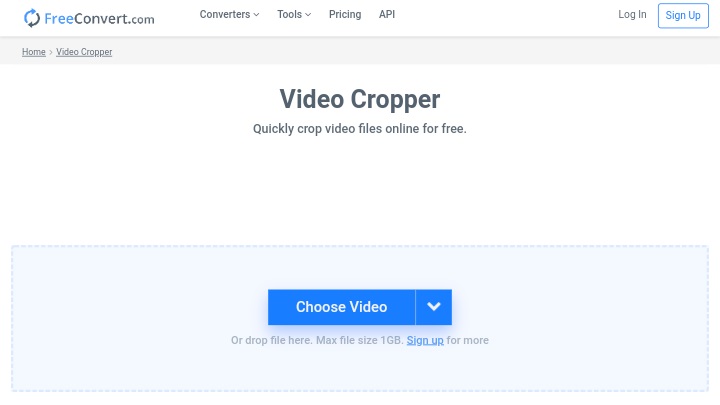
Pros:
- It produces high-quality videos without compromise to the initial quality of the videos.
- It lets you preview the video you have cropped before saving it to your device.
- It supports a wide range of video file formats.
Cons:
- It contains ads that prevent users from smoothly navigating through the site.
Adobe Creative Cloud Express
Crop video with no watermark using the online Adobe Express tool. This video cropper is one of our top selections for effective and easy video cropping within seconds. It comes with several preset sizes and aspect ratios for you to choose which one is best for the video you wish to crop. Adobe Creative Cloud Express is a product of Adobe Premiere, and it is a highly recommended free video cropper without a watermark. You can also mute the audio in the video you have cropped before sharing it.
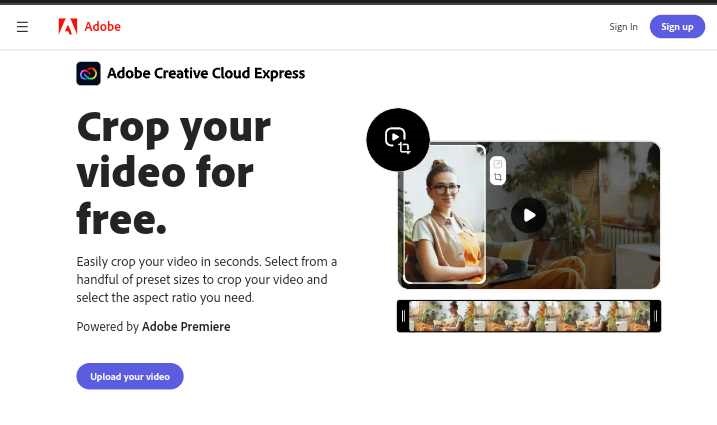
Pros:
- You can crop videos in three clicks: select video, crop, and download. It is an easy tool to use.
- It provides different aspect ratios that sit different social media platforms, making it easy to share videos to any platform you wish directly.
- It has a beautiful interface organized adequately for even first-time users to navigate without issues.
Cons:
- You need to sign up for the website before downloading the cropped video.
Clideo Video Cropper
Clideo is an online tool to crop specific parts of any video you upload within seconds. You can select from the list of sizes tailored according to the different social media platforms. These sizes are preset for Facebook, YouTube Cover, Instagram Feed and Stories, etc. In addition, it allows users to download files of different formats such as AVI, MP4, WMV, MPG, MOV, etc. With Clideo Online Video Cropper, you do not have to download any software to use it as it is an entirely online tool.
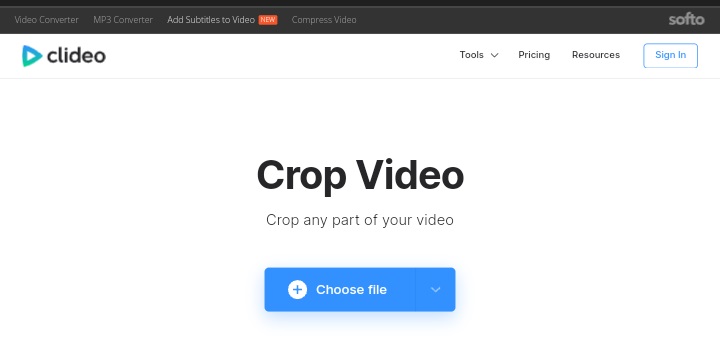
Pros:
- It is a fast tool for video cropping online without a watermark.
- It offers other editing functions like video compression, merging, etc.
- It is compatible with all the major operating systems that can access the internet, including Mac, Windows, Linux, and mobile devices.
Cons:
- It would be best if you got the paid plan to upload videos that are more than 500MB in size and download cropped videos without watermark. This premium version costs $9 a month.
Fastreel by Movavi
Fastreel is a video cropping tool made by Movavi to help you crop out the unnecessary parts of any video you upload on the tool. The interface does not require you to get any skills to master its usage. You have the option of choosing either the rectangular or square preset sizes or manually setting the frame size. You can crop out the black parts by adjusting the corners to fit the frame.
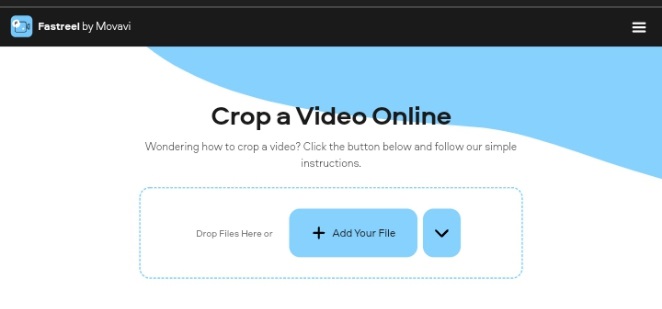
Pros:
- No third party can access the video files you upload on Fastreel by Movavi video cropper.
- It comes with extra editing tools such as speed adjustment, video merging, resizing and rotation, flipping, looping, etc.
- It has an intuitive interface.
Cons:
- The free online tool attaches a watermark on the cropped video you download from it.
Ezgif Video Cropper
Ezgif is another fantastic tool for video cropping online without a watermark. If you want to crop a video you find on another website, you can copy the URL and paste it on the Ezgif-provided field to crop. The user interface is not complex to use by both new and old video creators. You can mute a video's audio with Ezgif and reverse the video sound, add effects, add text, rotate, and optimize the video for further use.
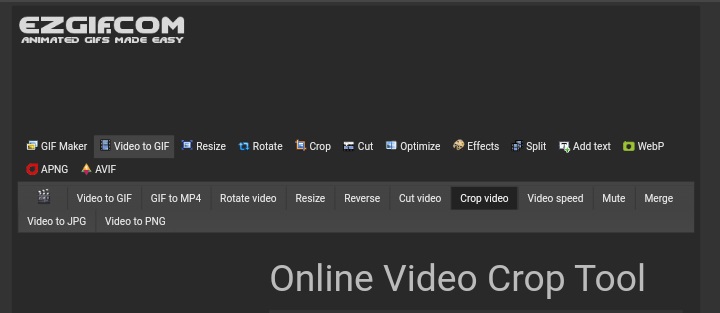
Pros:
- It supports the export of videos in any significant file formats available online; these include FLV, WebM, 3GP, MP4, AVI, and so on.
- It is compatible with nearly all the internet browsers available.
- You can preview the video as you crop it before downloading the output.
Cons:
- It has one of the lowest file size limits of 100MB for free use.
Veed.io
Another tool that lets you video crop online with no watermark is Veed Video Cropper. The Veed website can be accessed on Android, Windows, iOS, or Mac devices as long as the web browser on the device works fine. As a result, you can crop videos without downloading software, thereby saving you time and resources. In addition, you have the option to add videos to the site through your computer storage or from Dropbox.
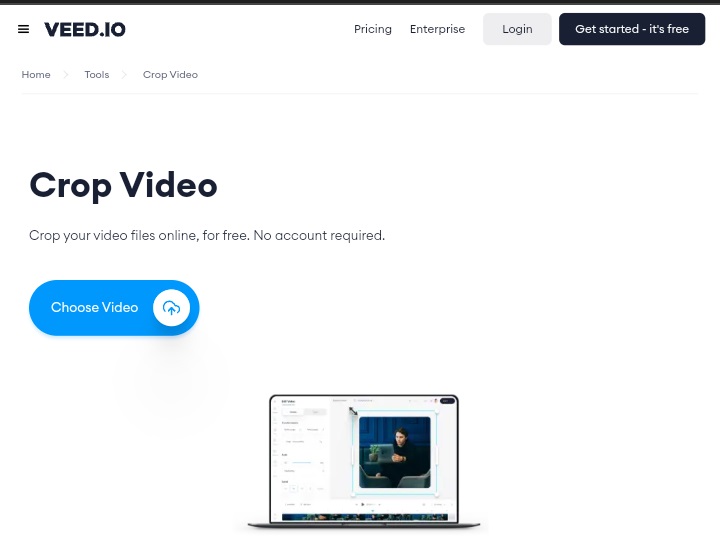
Pros:
- The Veed settings contain the toolbox for automatically cropping videos to fit any social media platform you choose, such as Snapchat, YouTube, TikTok, Twitter, Instagram, etc.
- It works with all the major file formats, including MOV, MP4, MKV, AVI, etc.
Cons:
- The tool could do with more features and effects to give it more than the basic appearance it has at the moment.
Clipchamp
Clipchamp is an online video editor with no watermark. It allows you to crop videos of professional quality, all for free. It has been made easy for everyone to use even though it is a professional tool.
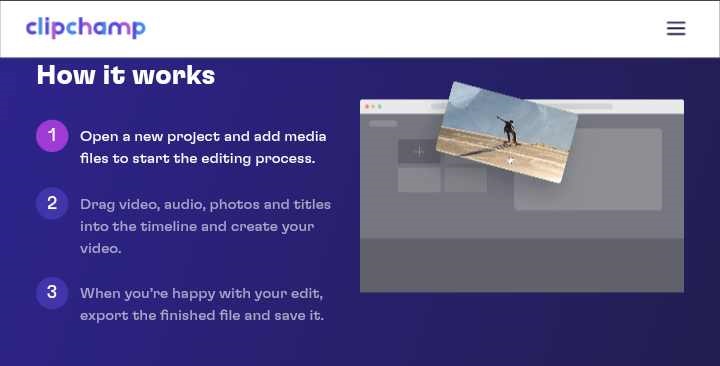
Pros:
- You can crop video files of any size on Clipchamp's free video cropper without a watermark.
- The tool provides video templates that you can customize and crop for export to your device storage.
- It lets you add texts, subtitles, filters, and transitions to give the video a better outlook after cropping.
Cons:
- The free video crop without watermark on Clipchamp only applies to videos of the 480p resolution. If you want to export videos in higher resolutions, such as 720p or 1080p, you need to pay to sign up for the premium version of the tool.
Invideo
Get your desired video length online with the Invideo.io video cropper. It is a hundred percent free for all users and devices/platforms. Formats supported by this tool include MP4, GIF, WebM, MOV, OGG, etc. Upload video files of any of these formats, crop them, then download and share them to all your socials.
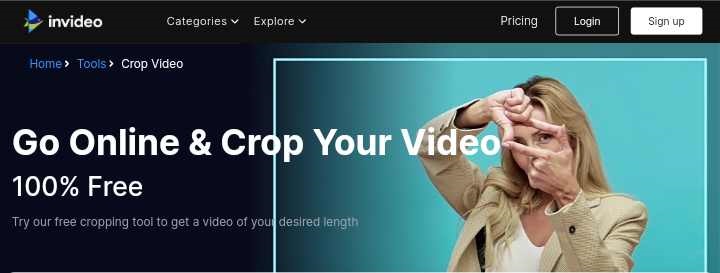
Pros:
- It lets you crop videos online without any loss of video quality.
- You do not have to pay for the premium version to crop videos without a watermark.
Cons:
- To use Invideo, you need to sign up with your email address and get confirmed first.
Placeit
Placeit is an online editor that contains many template designs that can be edited and used for different platforms. In addition, you can create videos for free by cropping out unwanted parts. Therefore, it is an ideal tool for small business owners to create a marketing video by themselves to sell their brand.
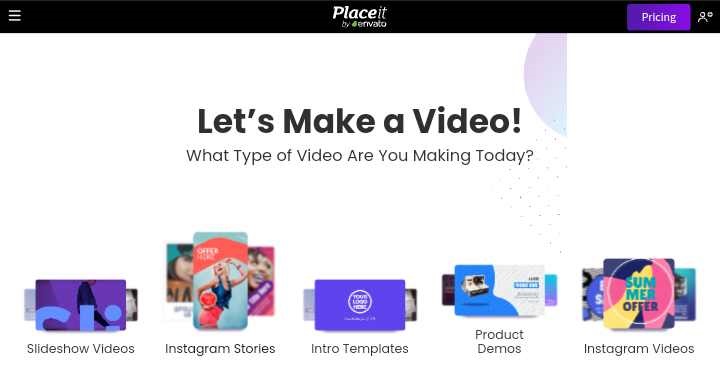
Pros:
- It produces high-quality videos within seconds of uploading them for cropping.
- If you need music to add to your cropped video, you can use a vast audio library.
- It has a feature called Fast Review, which is meant to show you the video you are editing while editing it, thereby giving you a sense of what the result will look like.
Cons:
- It may seem too basic for those more experienced in design, branding, and technology.
Online Video Cutter
Online Video Cutter is a video cropping tool with no watermark for all online users. You can cut or trim videos of any file format with the Online Video Cutter. It is ideal for cropping small video clips for social sharing. You can change the frame proportions, thereby removing the undesired areas. It also allows you to rotate the video in portrait or landscape view.
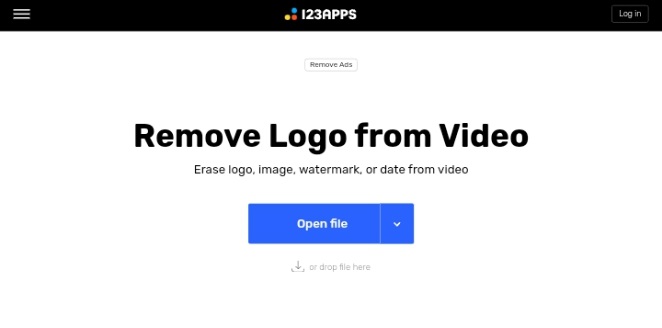
Pros:
- It lets you upload and crop video files of up to 4GB in size.
- It ensures that your online security is protected.
- Video output comes in very high quality, and you can choose the format in which your video is downloaded.
Cons:
- It is one of those free tools that interrupt your video processing with ads.
Apowersoft Free Online Video Cropper
Apowersoft is the last free online tool we recommend for you to crop video with no watermark. You need to upload the video of your choice to the site, adjust the borders using either the preset aspect ratios or customized dimensions, then process and save it. It takes a few minutes to complete the process.
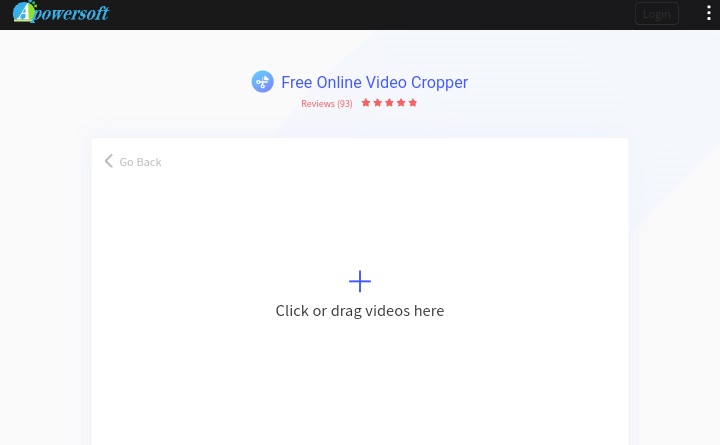
Pros:
- It provides you with extra editing functions like audio extraction from video, video trimming, merging, rotation, etc.
- It is entirely free.
- New improvements are made to the tool regularly to give you the best experience.
Cons:
- The cropping speed is slower than most professional video croppers.
Part 2. FAQs of Video Cropper without Watermark
1. How do I change the aspect ratio of a video online without a watermark?
You can change the aspect ratio of a video online without a watermark using the Media.io Online Video Cropper. You need to upload the video on the tool's site, go to the cropper feature, and select the aspect ratio that suits the site you want to post the video. That is all you need to do before saving the adjusted video to your device.
2. Is there an excellent video cropping software free with no watermark?
If you want excellent software for offline video cropping without watermark, then you should try the Wondershare UniConverter Watermark Remover desktop app. With the Watermark Editor on this app's toolbox, you can remove any unwanted texts, subtitles, logo watermarks, and other objects from any video of your choice. It works effectively on Windows and Mac systems.
3. How do I crop a video without damaging quality?
Video cropping without damaging the video quality is heavily dependent on the tool you use. With a tool like Media.io Video Cropper, you are guaranteed no compromise to the initial quality of the video you crop. Then, upload any video on the site, crop the edges you don't need, and save it to your device, and for sure, there won't be any damage to the video's quality.
Conclusion
This blog is a comprehensive guideline to help you quickly know how to crop videos without watermark using our recommended twelve online tools. With these tools, you can ensure a seamless video cropping process in 2024. Check out the FAQs section for more clarity if you have any questions.

