The creative landscape is evolving, and tools like PixVerse AI are at the forefront of this transformation. Designed to empower creators with intuitive AI-driven solutions, the PixVerse AI app is revolutionizing how content is created, edited, and shared. Whether you're a content creator, marketer, or educator, PixVerse AI offers innovative tools to bring your ideas to life with ease.
In this article
Part 1: Introduction to PixVerse AI
What is PixVerse AI?
PixVerse AI is an advanced AI-powered tool that simplifies complex creative tasks, making it accessible for everyone. With its cutting-edge features, PixVerse AI stands out among other AI tools by combining seamless functionality with professional-grade results. This app is a one-stop solution for video editing, content creation, and social media marketing.
Unlike traditional editing tools that require extensive knowledge and time, PixVerse AI leverages artificial intelligence to automate and enhance your projects. From creating visually captivating videos to designing social media campaigns, PixVerse AI caters to diverse creative needs. It’s no wonder that the PixVerse AI app has become a favorite for individuals and professionals alike.
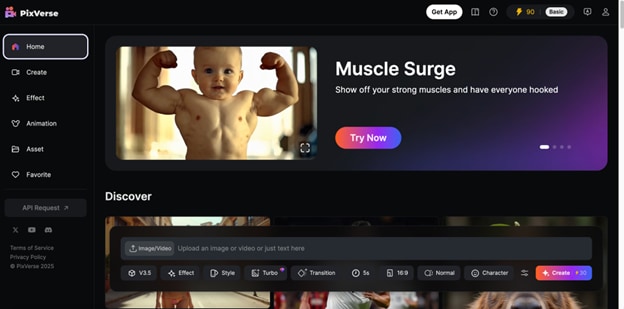
Key Features of PixVerse AI App
PixVerse AI is packed with innovative features that cater to a wide range of creative needs. From advanced video editing to seamless cross-platform compatibility, the PixVerse AI app provides everything you need to create stunning, professional-grade content with ease. Here’s a closer look at its key features:
Text-to-Video Generation: This is the flagship feature. Users provide text prompts describing the desired video content, and Hailuo AI video generator can create corresponding video clips.
Image-to-Video Conversion: Hailuo AI can also animate static images, turning them into dynamic video sequences.
High-Quality Output: The platform produces videos in high definition (HD) with impressive visual quality and smooth animations.
User-Friendly Interface: Hailuo AI is designed with user experience in mind, making it easy for users of all skill levels to navigate and utilize its features.
What Can You Create with Hailuo AI?
The possibilities are vast! Here are a few examples:
- AI-Driven Video Editing: PixVerse AI uses cutting-edge artificial intelligence to streamline video editing.
- User-Friendly Interface: The PixVerse AI app is designed with an intuitive interface that’s easy to navigate, making it accessible for all users.
- Creative Effects Library: PixVerse AI boasts an extensive library of creative effects, including filters, transitions, and overlays, that can elevate your content.
- Personal Projects: Bring your creative visions to life with unique and personalized video content.
- AI-Powered Customization:Pixverse app uses AI to offer tailored suggestions for text, visuals, and effects, ensuring that your projects align with your vision.
- Cross-Platform Compatibility:PixVerse AI works seamlessly across devices, including desktops, tablets, and smartphones.
Part 2: Applications of PixVerse AI
The versatility of the PixVerse AI app makes it a valuable tool across various fields. Whether you’re a content creator, a business professional, or someone pursuing personal projects, PixVerse AI provides solutions tailored to your needs. Here are some of the top applications of this powerful tool:
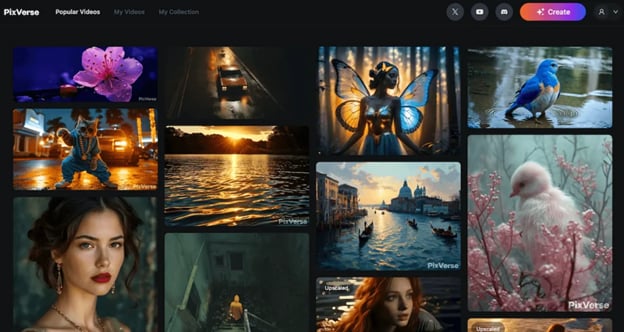
- Content Creation:PixVerse AI simplifies content creation with its AI-driven features, enabling creators to produce high-quality videos and visuals quickly. Whether it’s for social media, YouTube, or personal blogs, the app’s creative effects and customization options ensure that your content grabs attention and stands out in a crowded digital landscape.
- Business and Marketing:For businesses, PixVerse AI serves as a game-changer in designing impactful marketing campaigns. From crafting engaging promotional videos to creating professional advertisements, the app’s advanced tools help brands convey their message effectively. Its cross-platform compatibility ensures that businesses can create and manage content on the go.
- Education and E-Learning:PixVerse AI is an excellent tool for educators and e-learning professionals to create visually engaging and informative content. With its intuitive interface and AI-driven editing features, users can produce educational videos, tutorials, and presentations that captivate audiences and enhance learning experiences.
- Personal Projects:Whether you’re capturing family moments, creating a personal vlog, or exploring your creative hobbies, PixVerse AI makes it easy to bring your ideas to life. Its user-friendly tools and extensive library of effects ensure that your personal projects reflect your unique style while maintaining a professional finish.
Part 2: How to Get Started with PixVerse AI App for Creating Kiss Videos
Creating kiss videos with PixVerse AI is a simple and seamless process. Follow these quick steps to bring your vision to life:
Step 1 Upload Your Image or Video
Begin by uploading your chosen image or video to the PixVerse AI app. In the text prompt, describe the kind of kiss scene you wish to create—whether it’s romantic, playful, or dramatic—allowing the AI to generate a perfectly tailored video.
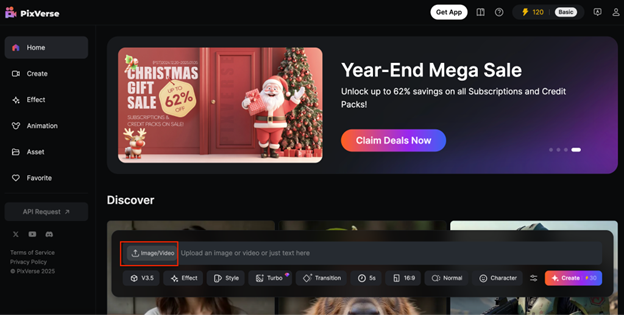
Step 2 Preview the Generated Video
Once uploaded, let the AI work its magic to generate a kiss video. Preview the result to ensure it aligns with your creative expectations.
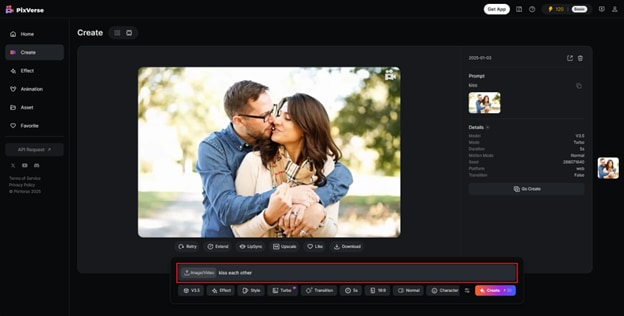
Step 3 Download Your Video
After finalizing the video, download it in your preferred format and resolution. Your kiss video is now ready to be shared or integrated into your project!
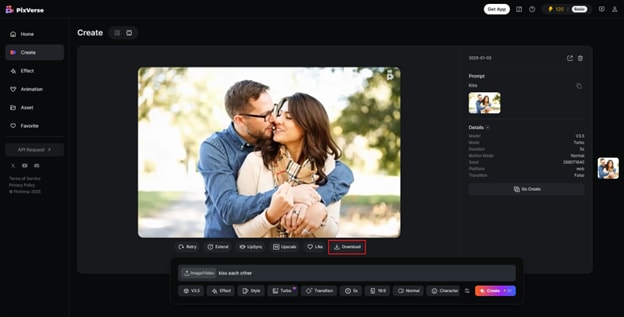
Part 4: Upgrade Your Projects with AI Kiss Videos Using Images
While PixVerse AI is a robust platform, Media.io’s AI Kiss Video Generator offers an additional layer of creativity. This tool is perfect for adding emotional or romantic elements to your projects, making them more engaging and impactful.
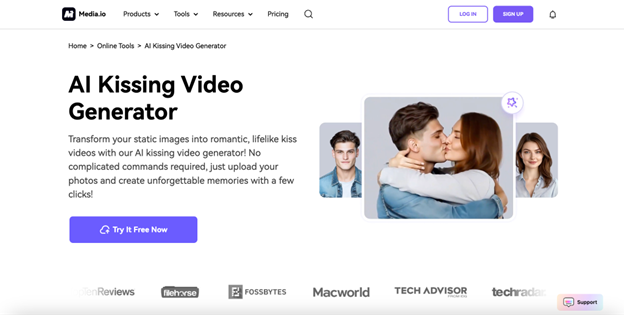
Key Features of Media.io AI Kissing Video Generator
- AI-Powered Effects:Create realistic and emotional kiss scenes with AI-driven enhancements. Ideal for storytelling, wedding videos, or romantic creative projects.
- User-Friendly DesignThe intuitive interface makes it simple for anyone, regardless of experience, to achieve professional-grade results.
- Versatile Applications:Whether you're crafting personal keepsakes or producing creative campaigns, the AI Kiss Generator adds a unique and memorable touch to your videos.
- Customizable Effects:Tailor the kiss effects to fit your vision by adjusting intensity, style, and placement.
- High-Quality Output:Media.io guarantees that all videos are processed in HD or up to 4K resolution.
How to Create Your AI Kiss Video with Media.io:
Step 1 Upload Your Image
Upload two front-facing photos to the platform by dragging and dropping or selecting from your device.
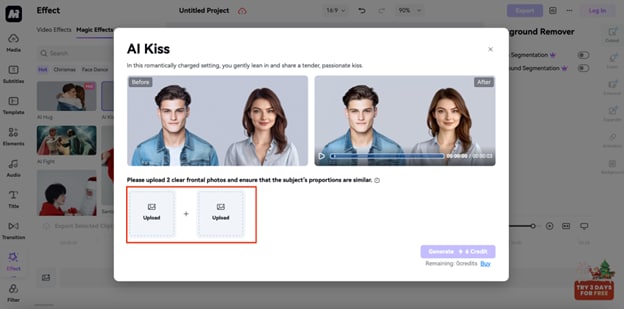
Step 2 Select the AI Kiss Effect
Once uploaded, the tool automatically applies advanced AI kiss technology to transform the static image into a realistic kiss animation.
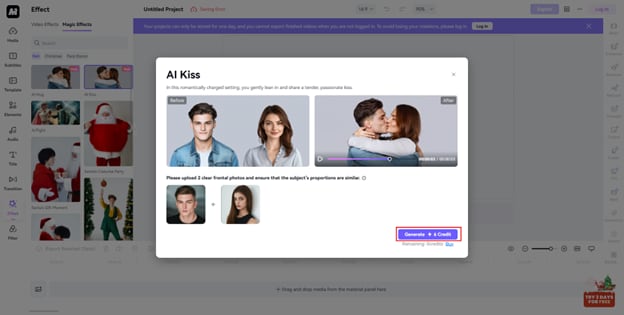
Step 3Download and Share
Download your high-definition animation once it’s generated. Enhance it further with Media.io’s editing tools, like subtitles and voiceovers, before sharing your personalized kiss video with others.
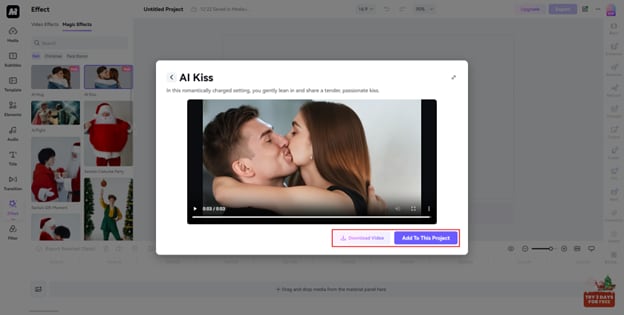
FAQs about Pixverse AI
1. Does PixVerse AI offer cross-platform compatibility?
Yes, PixVerse AI functions effortlessly across desktop and mobile devices, allowing users to edit and create on the go. This flexibility ensures seamless access, regardless of the device you’re using.
2. Can I use PixVerse AI for business projects?
Absolutely! PixVerse AI is designed for professional use, enabling the creation of high-quality marketing campaigns, promotional videos, and advertisements with ease and precision.
3. How does Media.io AI Kiss Generator complement PixVerse AI?
The Media.io AI Kiss Generator enhances projects by adding emotional and romantic kiss effects. It integrates seamlessly with PixVerse AI, allowing users to craft compelling stories and unique creative expressions.
4. Is PixVerse AI beginner-friendly?
Yes, PixVerse AI offers a user-friendly interface and intuitive tools, making it accessible for beginners while also catering to the advanced needs of experienced creators.
5. What kind of projects can I create with PixVerse AI?
PixVerse AI supports a wide range of projects, including content creation, educational videos, personal storytelling, and business campaigns, making it a versatile tool for creators with diverse needs.
