JPEG being one of the most commonly used formats can be accessed by almost all devices and applications. Due to its high level of compression, the format facilitates storing a large number of images in less space. So if you too have pictures in different forms, converting it to JPEG can be done using an excellent jpeg converter.
Part 1. Alternative Ways of Convert to JPEG File Online
Desktop JPEG file converter tool needs software installation and registration which can be a tedious task for the users who wants to convert only a few images. Online tools work as a great alternative here as these browser-based programs need no download, are free to use and features a simple interface. Below listed are the popularly used jpeg online converter tools.
Online UniConverter
URL: https://www.media.io/image-converter.html
Online UniConverter could be your first choice to convert images to JPEG format. Hit the + sign or Drag & Drop photos to its interface for the JPEG conversion process. If you also want to resize the JPEG before convert, you could use its settings option to custom size before the conversion. You don't have to worry the compressed picture will get lousy quality because it still keeps the best image quality.
Online Convert
URL: https://image.online-convert.com/convert-to-jpg
Online-Convert is a popular conversion tool supporting conversion of all types, including images to JPEG. Local, URL, Dropbox, and Google Drive files can be added to the program interface for the conversion. Quality, size, and color of the attached images can be edited using the tool. Option to enhance the image is also there. The software also supports image cropping. You can also save the settings for files to be converted with similar parameters.
Key Features:
- Add images from computer, cloud storage, and URL.
- Crop images by specifying the size.
- Option for file resizing and selecting quality.
- Conversion settings can be saved.
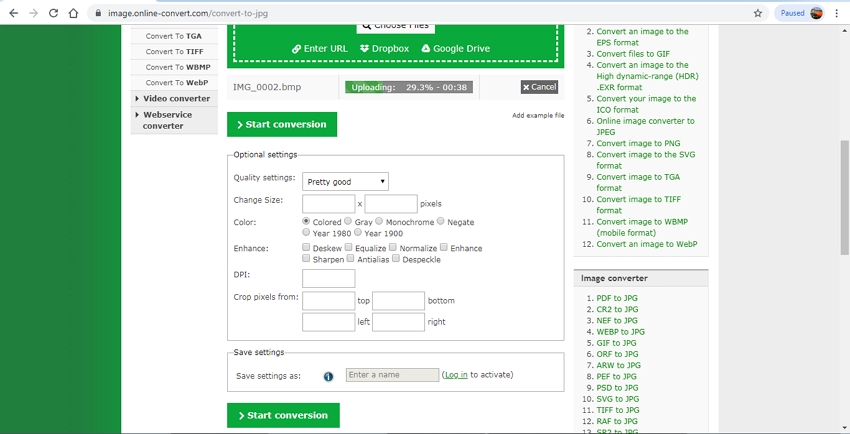
Online Convert Free
URL: https://onlineconvertfree.com/convert-format/jpeg-to-jpg/
Convert JPEG in decent quality without installing any third-party software using this online tool. Images in BMP, PNG, and other popular formats can be added to the program interface for the process. Multiple files can be added to the interface at a time, and the tool processes two at a time. The converted files can be downloaded to your system after the process is complete.
Key Features:
- Free to use tool with a simple interface.
- Multiple files can be added at a time.
- Two files at a time can be processed.
- The converted file needs to be downloaded.
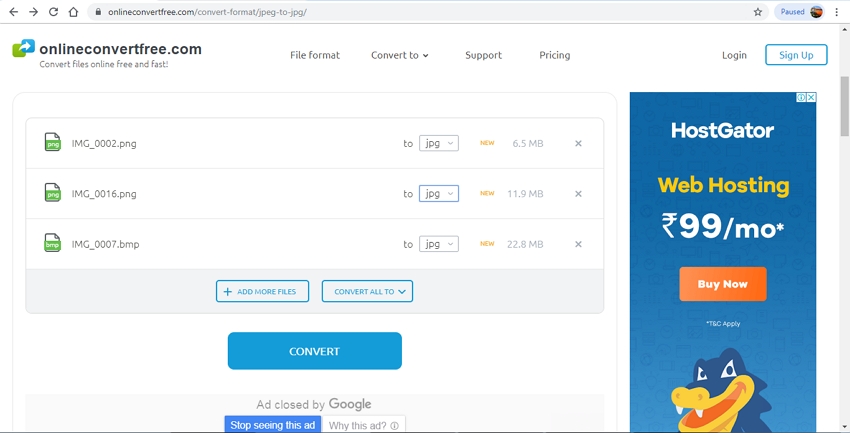
Convert Image
URL: https://convertimage.net/convert-a-picture/to-jpg/
PNG, GIF, BMP, and other formats can be converted to JPG file from your browser using this online tool. In addition to JPG, other supported output formats include PDF, PNG, GIF, BMP, PSD, ICO, PCX, and TIF. The maximum image size that can be added to the program is 2441 MB. After the process, the converted file can be downloaded locally to your system.
Key Features:
- Supports multiple formats for the conversion.
- JPG and other files supported as the output format.
- The converted file has to be downloaded.
- Software is internet dependent.
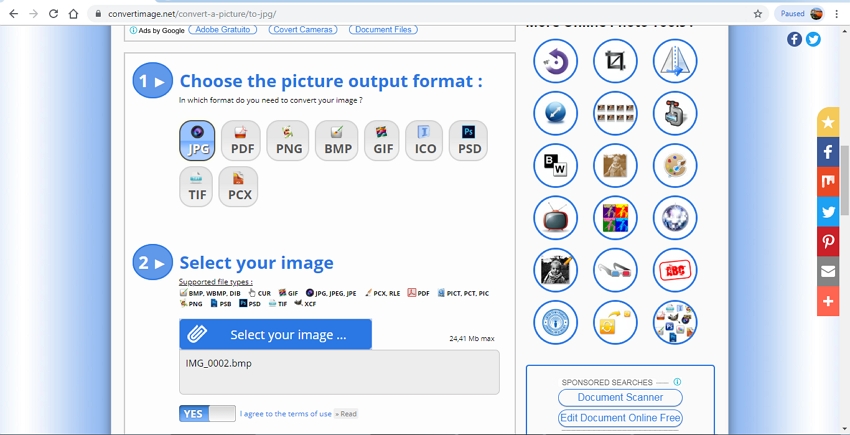
Small SEO Tools
URL: https://smallseotools.com/convert-to-jpg/
Add PNG and other popular image formats from your computer, Google Drive or Dropbox account to this online tool for conversion to JPG format. The maximum supported file size is 5MB, and the conversion process is fast. After the file is converted, it can be downloaded to your system. The interface of the tool is user-friendly where you need to load the locally saved image and then choose to convert it to JPG format.
Key Features:
- Simple and user-friendly interface.
- Fast conversion speed.
- Image up to 5MB size can be added from the computer or cloud storage.
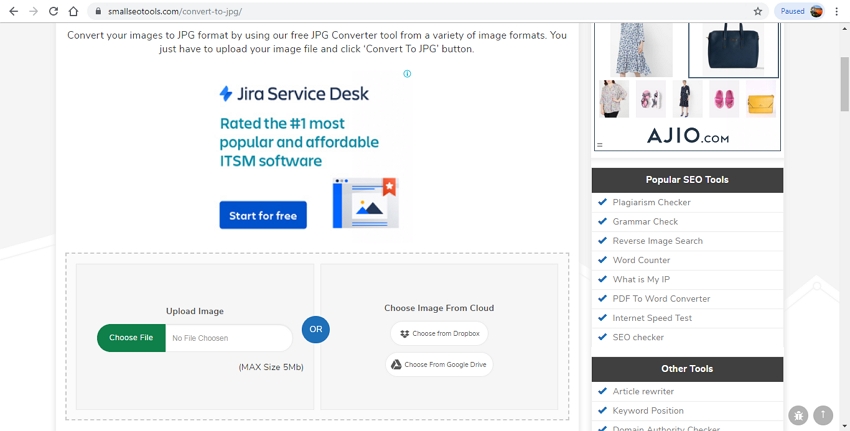
EZGIF
URL: https://ezgif.com/png-to-jpg
To convert PNG images to JPG format, EZGIF works as an excellent tool. The program allows adding local as well as online files through a URL to the interface and the maximum supported file size is 35MB. Other versions of the program to convert BMP, GIF, and other formats to JPG are available as well. Using the simple interface of the tool, you need to browse and add the file to be converted and then choose to turn the same. Converted image is available at the interface for the download.
Key Features:
- Allows adding local and online images for the conversion.
- 35 MB is the maximum supported size.
- Additional features include image cropping, resizing, rotating, adding effects, optimizing, and others.
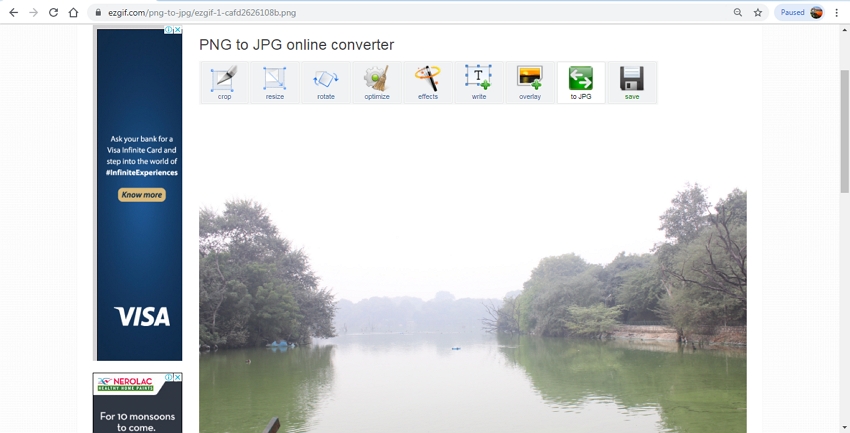
Simple Image Converter
URL: http://www.simpleimageresizer.com/online-image-converter
Using this browser-based free tool, images in multiple formats can be converted to JPG, PNG, PDF, GIF, BMP, and TIFF files. The program needs no registration and is simple to use where you can add the local file and then select the target format. The converted files are made available for local download at the interface itself.
Key Features:
- Support all popular formats for the conversion.
- Software is dependent on internet connectivity.
- The site comes with ads.
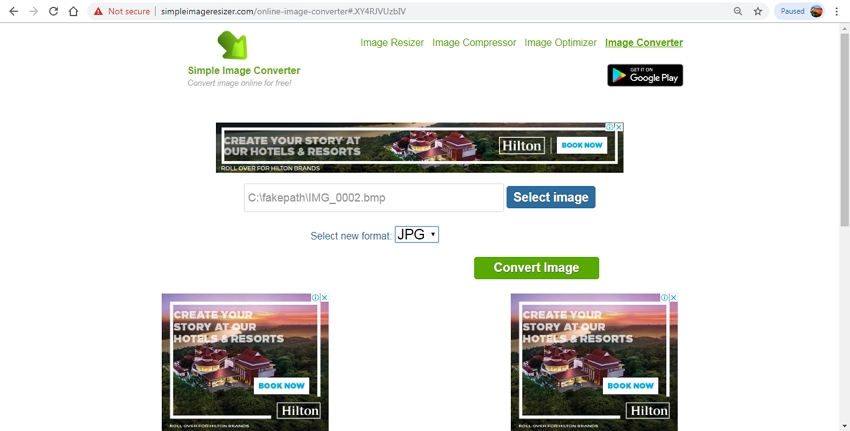
Online Converter
URL: https://www.onlineconverter.com/
Using this simple, yet powerful tool, images in PNG, GIF, PDF, TIFF, and many other formats can be converted to JPG in good quality. Local files with a maximum size of up to 200MB can be added to the interface for the process. Option for file resizing is also available at the program. If needed, you can also edit the output file quality.
Key Features:
- Supports multiple formats as input files.
- The maximum size that can be added for the conversion is 200MB.
- Option for quality editing and file resizing available.
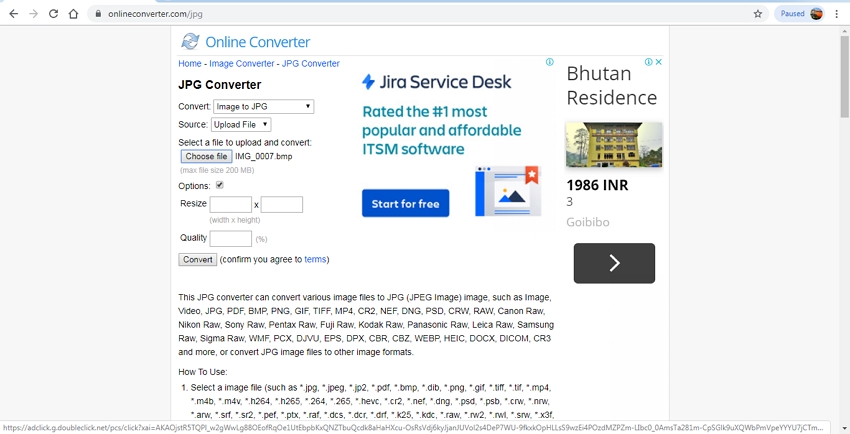
IMG2Go
URL: https://www.img2go.com/convert-to-jpg
Images in PNG, SVG, NEF, PDF, and CR2 formats can be converted to JPG format using this online conversion tool. Files can be added from the system, URL, Dropbox, and Google Drive. The tool also supports multiple editing functions where you can change the file size, apply a color filter, change the DPI, and also enhance the files. The converted file can be downloaded locally or can be saved to cloud storage. Option for downloading the zip file is also there.
Key Features:
- This free jpeg converter allows adding files through the system, URL, and cloud storage.
- The tool allows resizing the file, changing its DPI, and performing other editing functions.
- Processed files can be downloaded locally, to the cloud storage and can also be saved a zip file.
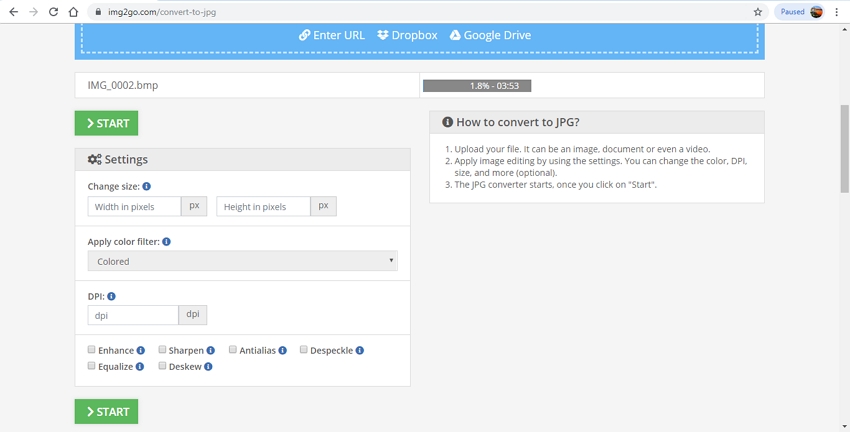
Part 2. The Most Stable Way of JPEG Converter
To convert to JPEG your images in multiple formats, we suggest Wondershare UniConverter as the best tool. With super fast conversion speed, high-quality conversion, batch processing and additional features the software can work on your Windows as well as Mac systems. The tool also works as a jpeg size converter with the option to resize the images without losing quality.
- · Allows image conversion between PNG, JPG, JPEG, BMP, and TIFF formats.
- · Multiple images at a time can be processed.
- · Allows resizing the images.
- · Option to add effects and watermark to the images.
- · Software compatible with Windows and Mac system.
Steps to Change to JPEG using Wondershare UniConverter
Step 1. Add Images to JPEG Image Converter
Launch the installed Wondershare UniConverter software on your system. On the Toolbox section select Image Converter option. A new pop-up window will open where click on the + sign or +Add Images button to browse and add the local images.
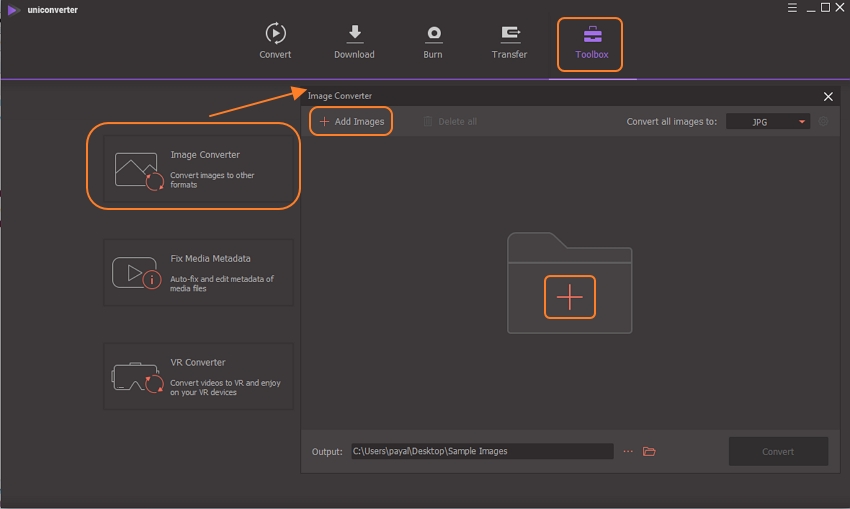
Step 2. Choose JPEG as the Output Format
Added files will appear on the interface with a thumbnail image. Either choose the images to be converted or click on the Select All button to convert all the added files. At the Convert all images to: section, choose JPEG as the target format from the available options. The settings icon can be used for resizing the output image size.
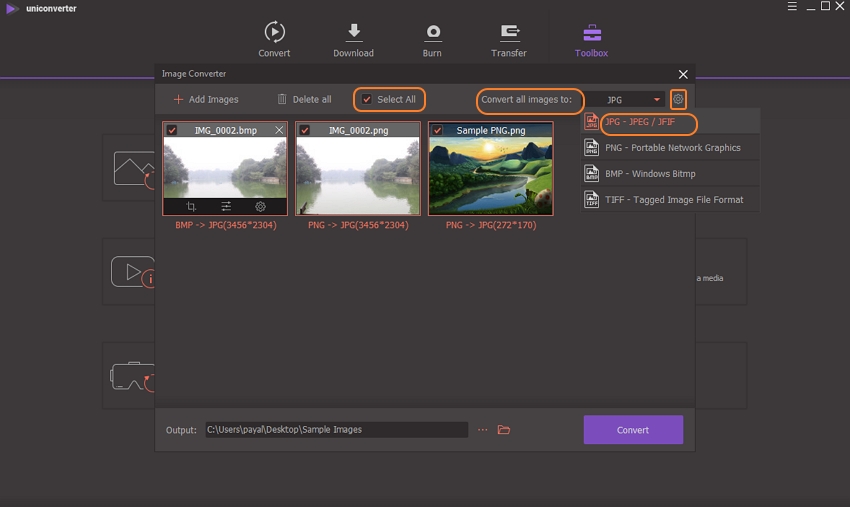
Step 3. Convert Photos to JPEG Format
File Location tab can be used for choosing the desktop location to save the converted files. Click on the Convert button to finally start the process.
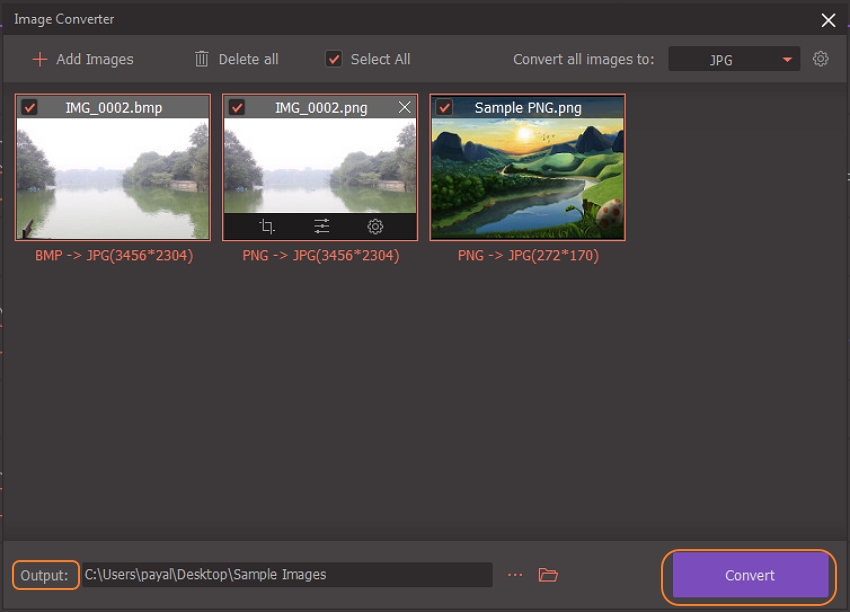
Using one of the above-mentioned tools, your problem of how to convert to JPEG can be resolved simply and quickly. Wondershare UniConverter is a complete toolbox that can be used to convert to jpeg format along with file editing and batch processing. For a quick conversion of a few files, online programs can be used.

