Are you looking to convert MPG to GIF? If yes, then you are in the right place. If you need to convert MPG to GIF format, then you can turn the files using the online MPG to GIF converter websites such as Zamzar, Convertio, etc. There are many other websites and programs available open internet to finish the tasks quickly. Here we have discussed more how to convert MPG to GIF format using the online converter websites through this article.
Part 1: Best Online Tool to Convert MPG to GIF
Convertio
URL: https://convertio.co/mpg-gif/
Convertio is an online website which enables you to convert MPEG to GIF as per your need. This website is an online MPG to GIF converter so you can access it directly using your browser without any installation on your computer. On this converter website, there are many other converters offered by developers such as audio, video, document, and many more different types of converters. These all are available for free of cost.
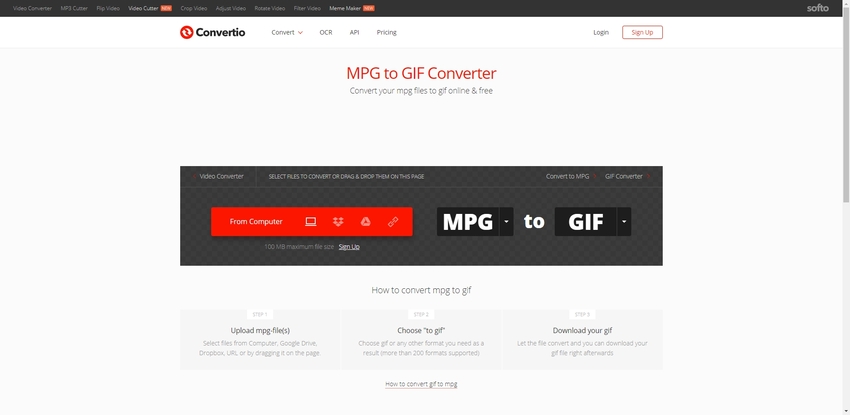
Zamzar
URL: https://www.zamzar.com/convert/mpg-to-gif/
Zamzar is another MPG to GIF converter website for doing the conversion of files online without any installation on the computer. This website is easy to use and supports over 200 formats to convert several different types of data. This is free of cost website, so you don’t have to spend anything, but if you need to remove limitations of size and single file conversion, then you can go for the premium version of the website.
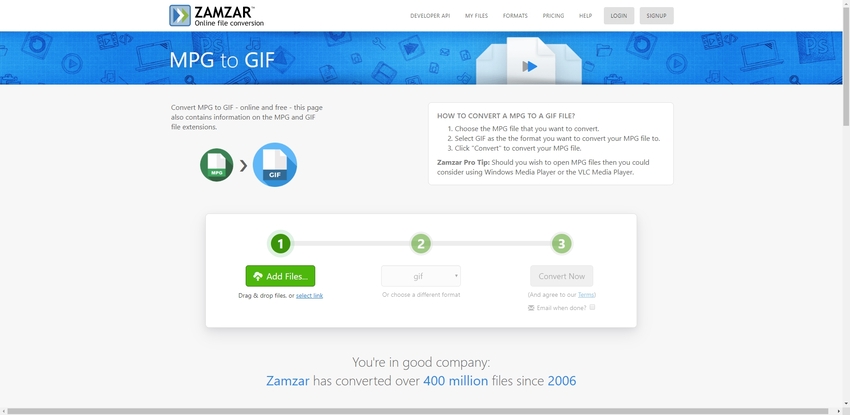
Cloud Convert
URL: https://cloudconvert.com/mpg-to-gif
Cloud Convert website is also a very nice website which allows users to convert MPG to GIF format without making any effort. This website also works online in the browser. It is compatible with Mozilla Firefox, Chrome, Internet Explorer and many other browsers. There is no need to do any software installation on the system for converting files while using this website. It supports several different types of data conversion, including images and videos.
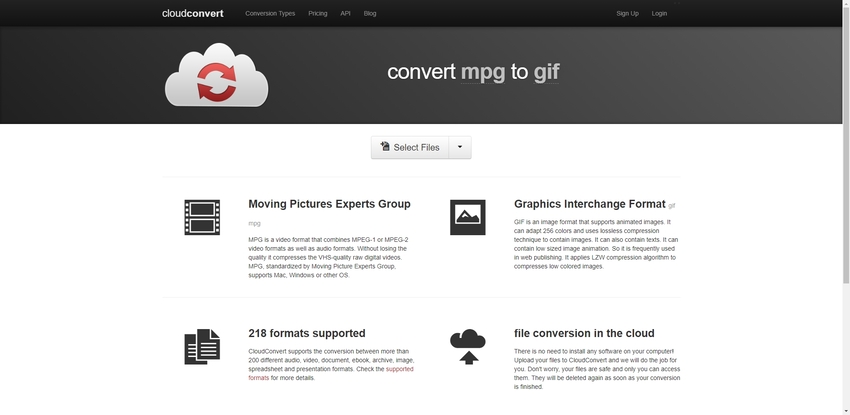
EZgif
URL: https://ezgif.com/video-to-gif
EZgif website is mainly developed to do operations related to the conversion of GIF files, creating GIF files and many other types of actions associated with GIF files. Using this website, you can not only convert MPG to GIF but also rotate, reverse, resize, adjust video speed, and crop video. These services are online, and this is necessary to install any program on the computer to use the services of the website.
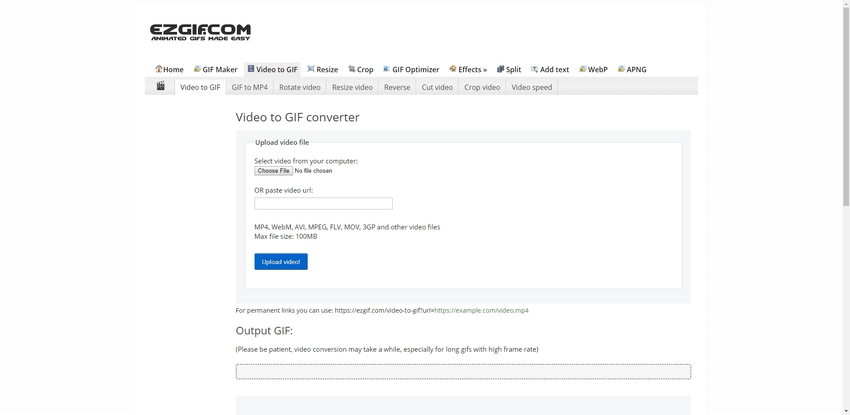
FileZigZag
URL: https://www.filezigzag.com/mpg-gif-en.aspx
FileZigZag is also a very excellent website because it offers users to convert audio, video, images, and several other types of files conversion. This website allows you to save the data in your needed format and then get the link on your Email address. There is one drawback of using this website for the conversion of your data. You need to enter your Email address to get the converted files to link without entering the Email id it doesn’t save the files.
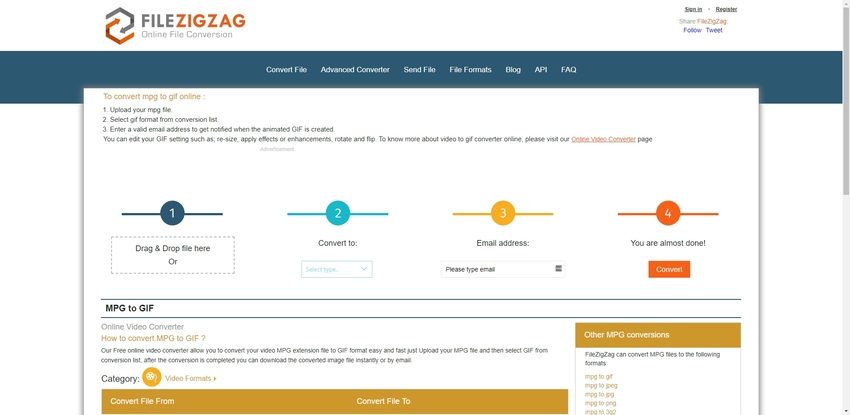
Online Convert
URL: https://image.online-convert.com/convert-to-gif
Online Convert also offers you to convert MPG to GIF format using your browser directly. This converter website is ancient and very popular among the people. There is an extension provided by the site which can be installed in the browser and directly offers you related converter while visiting the webpages. It supports browsing files from the URL of images, computer, Google Drive, and DropBox.
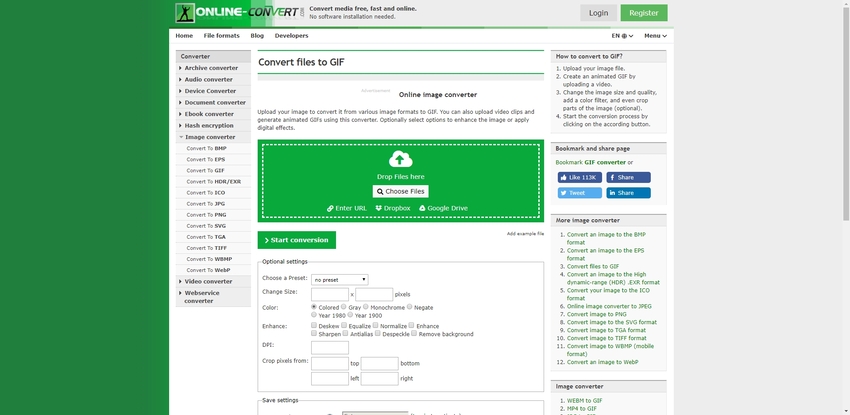
Part 2: 7 Best Online Converters to Convert MPEG to GIF
Online UniConverter
URL: https://www.media.io/gif-maker.html
Pros:
- Totally free to use without any watermarks or ads.
- Customize GIF creation with width, height, frame rate, and duration.
- You can paste link to make a GIF easily.
- Multiple added functions such as video editing, video/audio conversion, image conversion, etc.
Con:
- File numbers limitations if you're not free-registered.
Try it here free now to convert MPEG to GIF easily:
AConvert
URL: https://www.aconvert.com/video/mpeg-to-gif/
Pros:
- Free of cost website for converting the files.
- Offers you to cut, merge, rotate, and crop the images as well.
Con:
- Website is online, so you can’t convert files without internet.
- Sometimes stop working while converting files.
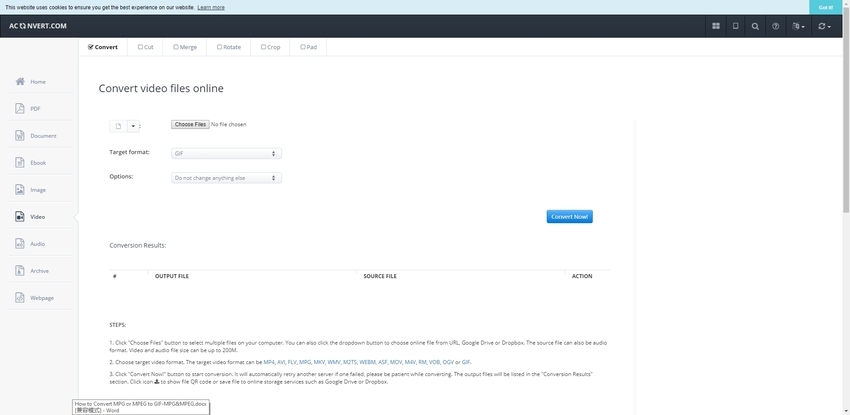
Convertio
URL: https://convertio.co/mpeg-gif/
Pros:
- Convertio offers you to browse files for conversion from computer, dropbox and Google Drive.
- It not only allows you to convert images but also you can convert video, audio, archive, document, PDF and many other files.
Con:
- It supports conversion online only so there is the issue of using internet for every conversion.
- It only allows you to convert files, no other features such as merge and crop are offered.
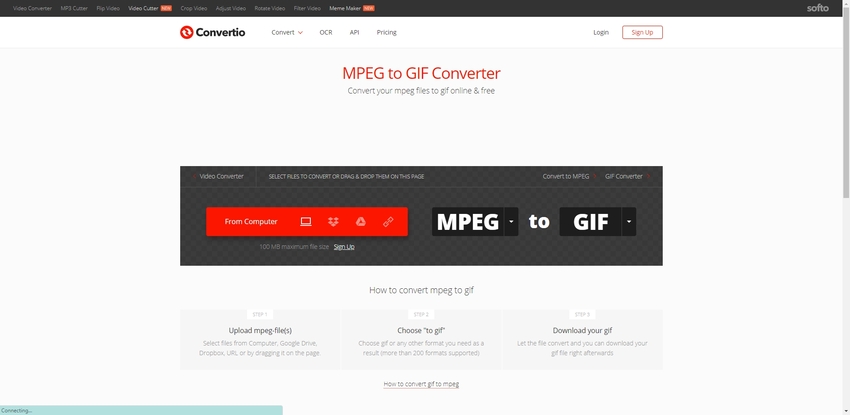
CloudConvert
URL: https://cloudconvert.com/mpeg-to-gif
Pros:
- It offers you to convert MPEG to GIF for free of cost.
- You can access it directly using your browser.
Con:
- It is not possible to convert files in batch while using this website.
- Very fewer formats are supported as compared to other converter websites.
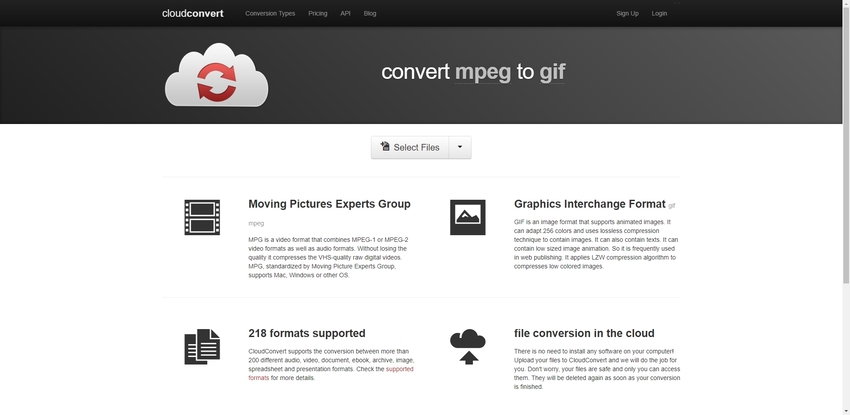
FileZigZag
URL: https://www.filezigzag.com/mpeg-gif-en.aspx
Pros:
- FilesZigZag is a free of cost website where you can easily convert any file of your choice.
- It supports audio, video and several other types of files conversion.
Con:
- Quality of converted files is degraded after conversion.
- The paid version of website is very costly.
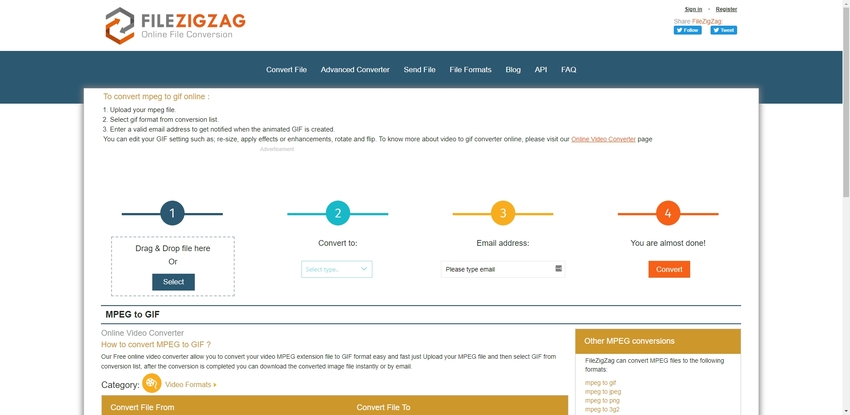
Online Converter
URL: https://www.onlineconverter.com/video-to-gif
Pros:
- Supports mostly all types of files conversion.
- The advanced converter offers users several advanced features to convert the files.
Con:
- Unable to produce the files in original quality after conversion.
- You need to convert files one by one instead of batch.
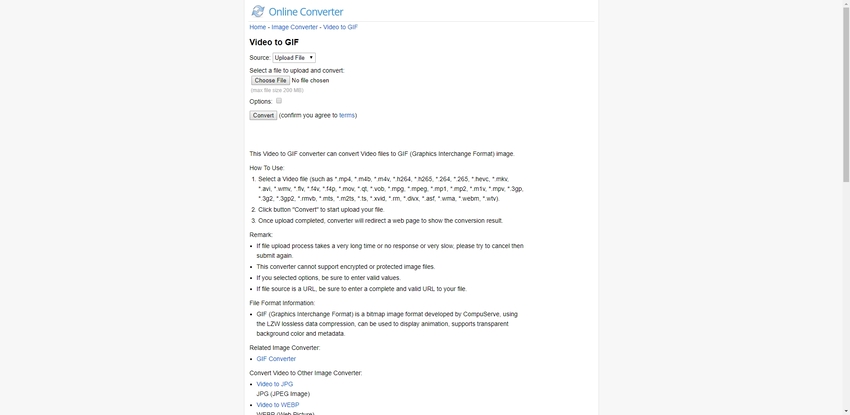
EZgif
URL: https://ezgif.com/video-to-gif
Pros:
- EZgif is free and easy to use website.
- It enables you to convert video to GIF format and you can also do several other operations about your GIF files.
Con:
- Sometimes website gets hang when you try to convert the files.
- Only image and video converters are available there.
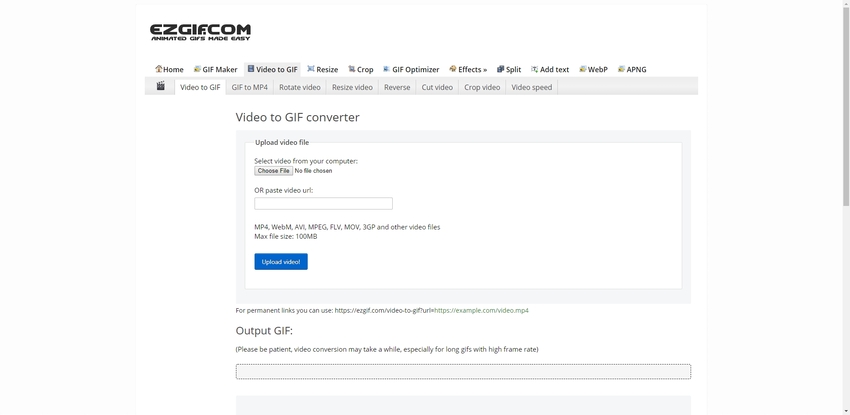
Part 3: What Is the Difference Between an MPG and a MPEG?
MPG and MPEG, both are the same format even MPEG is the four-character name of MPG format. MPG format is an ancient standard of MPG videos. The difference between the MPG and MPEG is that previously in the older version of Windows, only three-character file extension was supported. Because of this problem, the MPEG format was changed to MPG. MPEG format stands for the Moving Picture Expert Group.
Summary
Well, these are few most popular MPG to GIF converter websites where you can simply convert MPEG to GIF format just by inserting the image from your system. You can test any website and choose the best one which fulfill your needs and convert the files by maintaining the originality.
Wondershare UniConverter is multi-features software. It supports video, image, and audio convert function. The most common file could be converted in UniConverter. Download and install now!
- · Support batch processing of picture conversion.
- · Convert image files to JPG, PNG, BMP, TIFF, and GIF format.
- · Convert to JPG or specific devices formats without any trouble.
- · Transfer converted files from PC/Mac to external devices easily via a USB cable.
- · Versatile toolbox combines Image Converter, GIF maker, video compressor and screen recorder, and others.




