Image conversion is a task that a lot of people have to do in their day to day life. They are done so that the usability can be enhanced as some formats aren’t widely supported like others. PEF stands for Pentax electronic files, images clicked from a Pentax digital camera are stored in this file format and photographers need to convert it to JPEG so as to increase the usability for customers and to enhance support. There are a lot of capable converters available both online and offline that allow the conversion of PEF to JPEG which are free and very easy to use.
Part 1. Top 8 PEF to JPG Converter for Free Online
The following are some of the best online tools for converting PEF to JPEG.
Online UniConverter
URL: https://www.media.io/image-converter.html
Online UniConverter becomes more and more popular now. Most people like to use it to convert and compress pictures, audio, and videos. You could try its feature in the below. Converting PEF to JPEG in Online UniConverter is super simple within 3 steps.
Zamzar
URL: https://www.zamzar.com/convert/pef-to-jpg/
Zamzar is a very useful tool that can perform various conversion processes and basic editing of images. This online tool is completely free and easy to use. It supports the conversion of nearly every image file format. There are some additional features that can be availed after paying a small fee.
Key Features:
- This tool is free and very easy to use.
- The processing of this tool is extremely fast due to the use of latest cloud based servers.
- There are minimal ads on the homepage and even if there are, they don’t cause distractions.
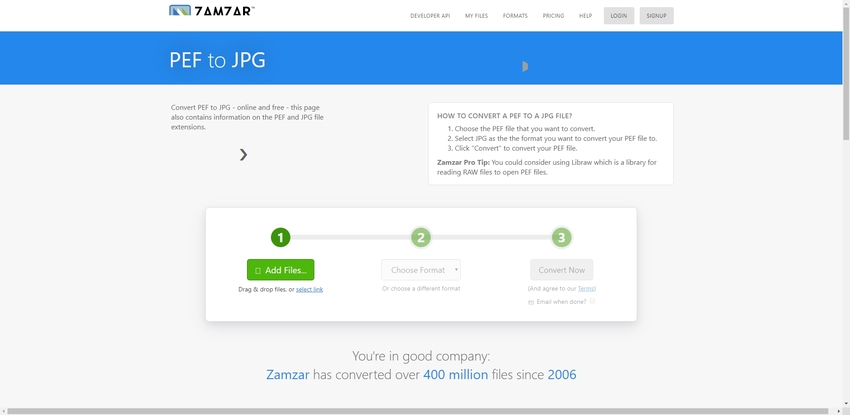
Convertio
URL: https://convertio.co/pef-jpeg/
Convertio is a regular feature on top 10 converters list as it combines powerful performance with a great website layout. Convertio supports over 200 different formats for editing and conversions. It supports files upto 500mb for editing and conversion which is great considering the software is free to use.
Key Features:
- Convertio has minimal amount of ads, which can be easily removed for a small payment.
- It has support for nearly all the popular image extensions.
- They allow online storage for your files as well.
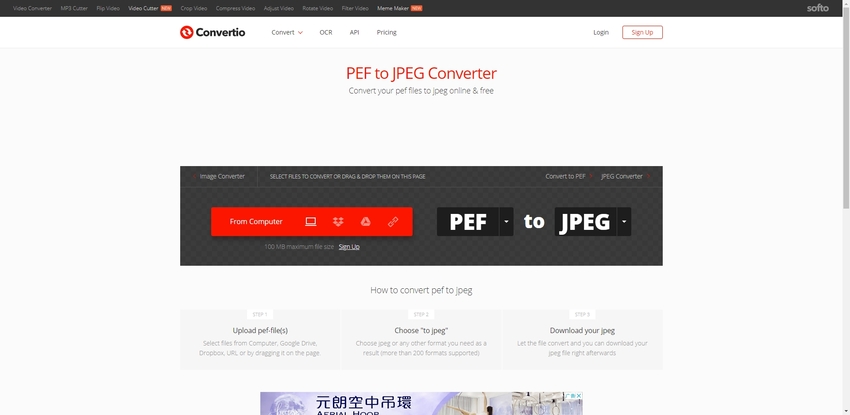
IloveIMG
URL: https://www.iloveimg.com/convert-to-jpg/raw-to-jpg/pef-to-jpg
This is a simple yet powerful editing and conversion tool that has a lot of features pre-loaded in it. Apart from having supports for all the major image formats for conversion, this tool also allows users to compress and edit their images easily. The website has a clean UI and is very easy to use.
Key Features:
- The tool can easily convert your images in desired format in a very small amount of time.
- They have a proper customer care unit so that they can help the users if they face an issue.
- You can log on to the site and store you images for limited time as well.
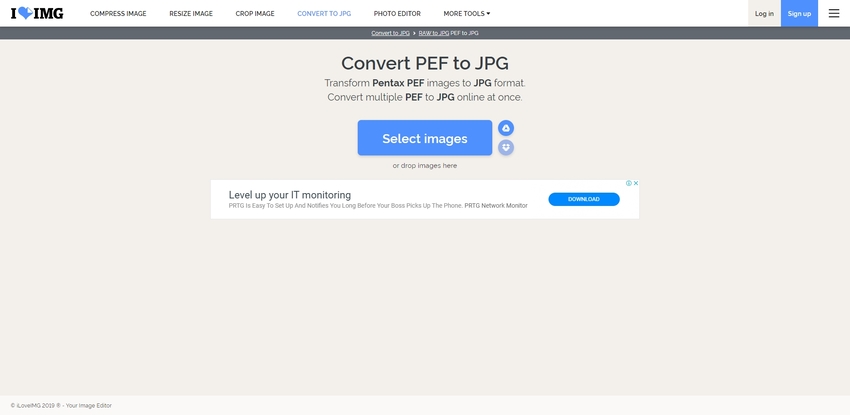
CoolUtils
URL: https://www.coolutils.com/online/PEF-to-JPG
Coolutils is a versatile tool that offers various different types of conversions like, HTML, XML, Image, PDF etc. This makes this tool very powerful and one stop for all conversion needs. The tool is completely free to use and there are no ads on the homepage which enhances the user experience by a huge margin.
Key Features:
- This tool offers nearly every possible conversion into different file formats.
- The tool is fast, versatile and yet completely free to use.
- Clean interface with no ads whatsoever.
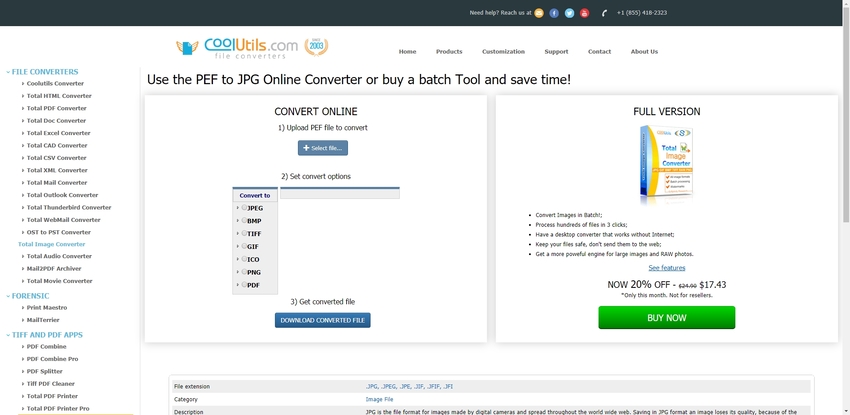
Any Conv
URL: https://anyconv.com/pef-to-jpg-converter/
This is a free to use tool that allows conversion of images, videos, audio, documents and archives. Despite being so powerful, the tool is completely free to use. The website has got a dedicated customer support unit which helps customers and makes it a bit more reliable.
Key Features:
- Any conv offers conversion for a wide variety of file types.
- The tool is completely free to use and has a support unit that increases the reliability and usability of this tool.
- This tool is fast and supports nearly all formats for conversions.

Online-Convert
URL: https://image.online-convert.com/convert/pef-to-jpg
Perhaps the most versatile and powerful tool on this list is this one. This tool is a one stop destination for all your conversion needs. The tool is fast, accurate and provides high quality results for free. There are little to no ads on the website and everything is pretty simple to use.
Key Features:
- The website supports conversion of nearly every type of file you throw at it.
- There is no loss of quality while converting and image.
- It is completely free yet there is very little amount of ads.
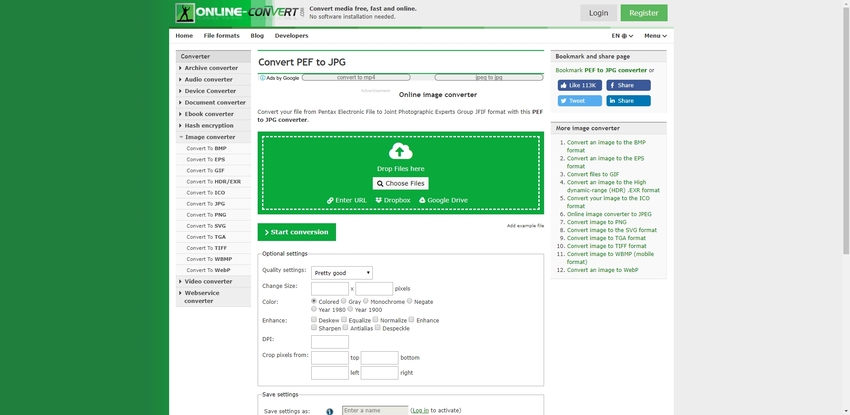
Convert Files
URL: http://www.convertfiles.com/convert/image/PEF-to-JPG.html
This is another simple but powerful type of converter that supports nearly every major files type’s conversion. The tool allows you to easily edit or convert you images, documents, archives, videos, audios and the list goes on. They allow storage of your results on their cloud servers for a small period of time which is great if you are using a shared computer for conversion.
Key Features:
- Online convert has a large library of supported file formats.
- The tool is completely free and easy to use.
- Great for beginners as they won’t have to switch sites for different conversions as this tool has them all.
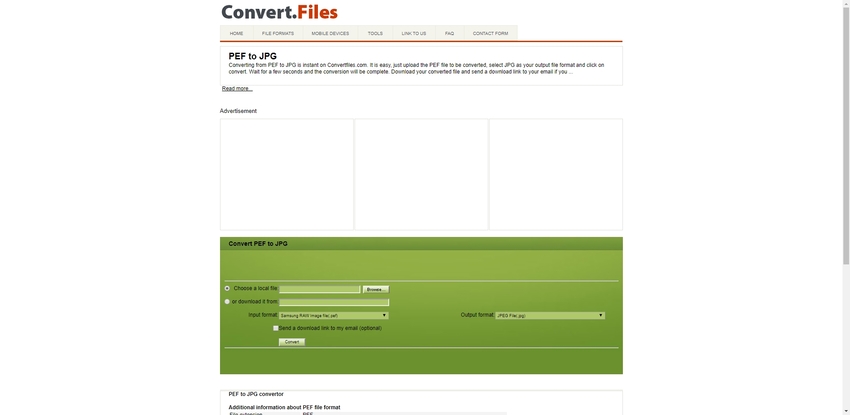
Part 2. Easy to Use Image Converter Software to Convert PEF to JPEG
There are a lot of different software solutions available to be used for conversion, but very few are as good as Uniconverter from Wondershare. This is a completely free to use software that can easily convert PEF to JPEG in one time. Wondershare team has always been expert in making great editing software and Uniconverter is no exception. If you want high-quality image conversion without paying, Uniconverter is the perfect choice for you when it comes to downloadable software tools.
- · This tool supports conversion and editing of over 200 different file formats.
- · It supports batch editing which means you can convert multiple images at the same time at a fast rate.
- · Apart from conversion, this tool allows various advanced editing features for video and images.
- · This tool is approximately 30% faster than the tools available online.
- · Uniconverter allows lossless conversion i.e. no details from the image will be lost in conversion.
Pros:
- Easy to use.
- There are lots of features present as compared to other free software.
Con:
- Not very well optimized for cross platform uses.
- 4K video editing is not supported.
Conversion Steps for PEF to JPEG File
Uniconverter allows easy conversion of PEF to JPEG. The following is a step by step guide.
Step 1. Launch Uniconverter
Firstly, you have to download the software, install it, and then launch it. The following screen will appear. You will notice a Toolbox button on the top right-hand side, click it and then click on Image Converter button to start.
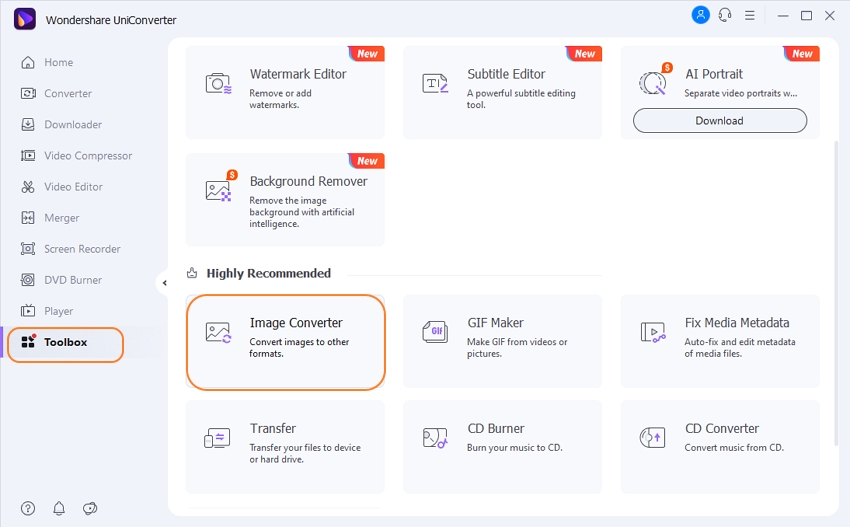
Step 2. Upload PEF File to UniConverter
Now that you have to select the image convert option, click on + sign or you can drag and drop as well. The + Add Images option will be visible at the top left corner. There is the option for multiple conversions as well.
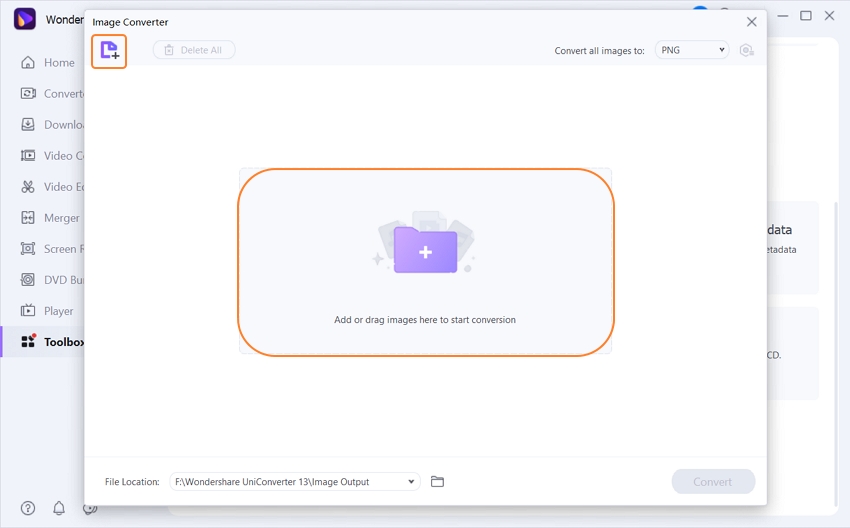
Step 3. Choose the JPEG Format to Convert
Once you have selected the images that you want to convert, you will notice a button on the top right side as shown in the image below; select your desired format from there.
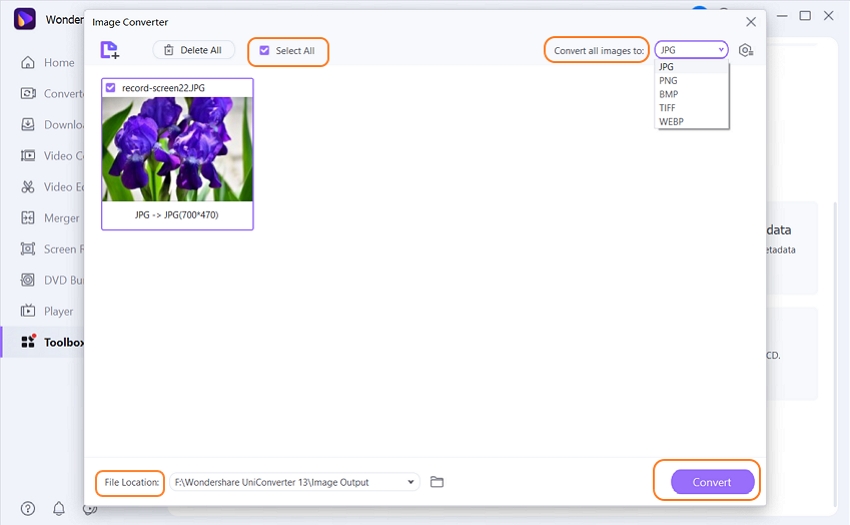
Step 4. Start the Conversion-PEF to JPEG
If you want to change the storage location of the File Location, the option can be seen at the bottom left side, once everything is set, click on Convert and your work is done.
Summary
People need to convert images, documents, videos, etc. to increase their usability and support on different platforms. Wondershare Uniconverter is best for offline usage due to the variety of tasks it can perform and as of online tools; the above list contains leading tools that are used by experts and beginners alike. All the great tools are powerful, and if you ever need to convert PEF to JPEG, then you can avail their services.

